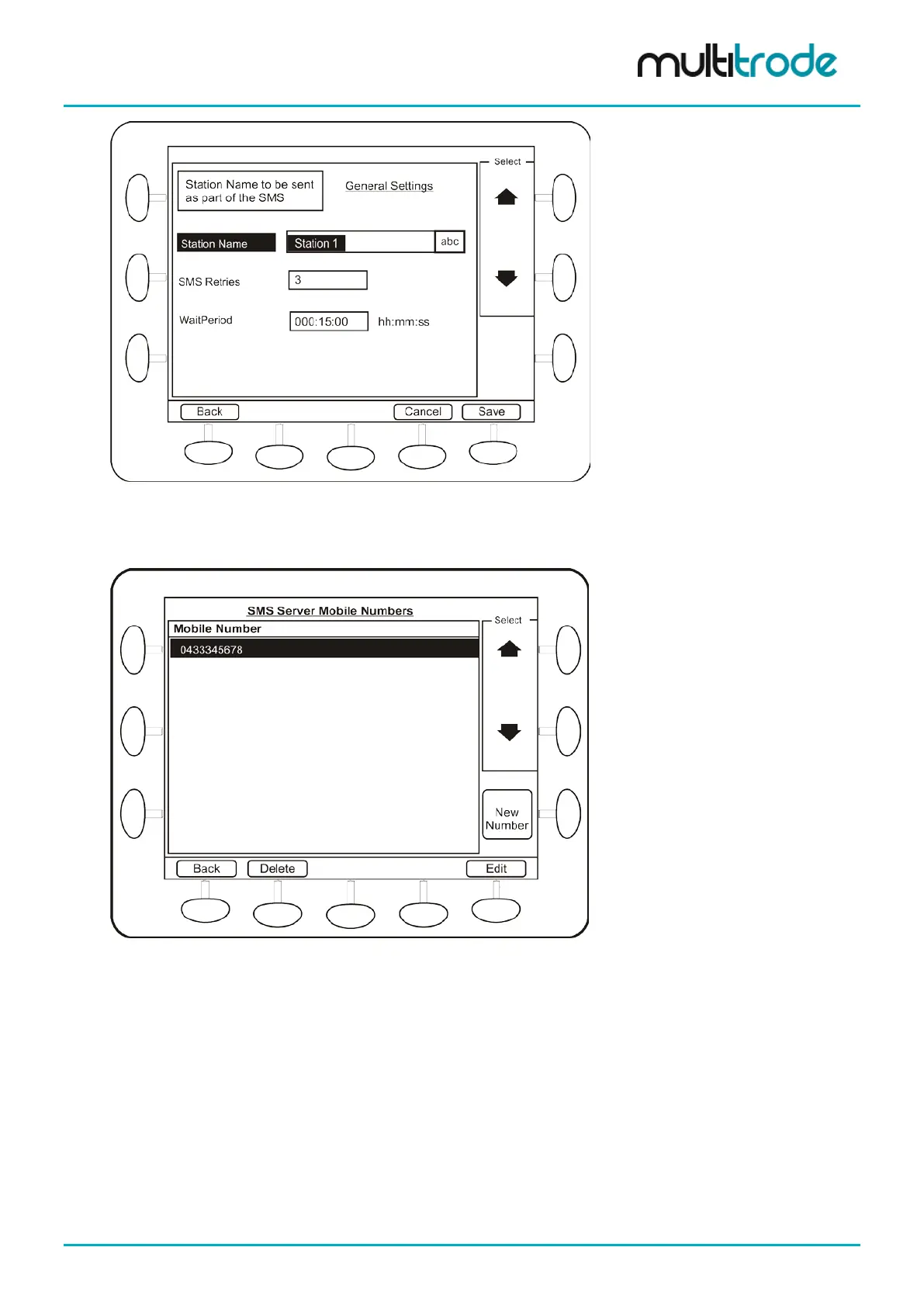MultiSmart Installation & Operation Manual
Figure 168 – SMS Server General Settings Screen
To configure the phone numbers for sending the SMS, press Mobile Numbers on SMS Server Settings
screen.
Figure 169 – SMS Server Mobile Numbers
To edit, add or delete a mobile number, press New Number/Delete/Edit
When a fault condition occurs or a configured digital input value changes, an SMS is sent to the first mobile
number in the list and the SMS Server waits for an acknowledgement. A unique sequence number is
associated with each SMS sent out by the SMS Server. On receiving an acknowledgement, SMS Server
drops the message. The acknowledgement must be from a configured mobile and must contain the unique
sequence number received as part of the message. If an acknowledgement is not received within the
waitPeriod, the same SMS is sent to the next mobile number in the list. Once it is sent to all numbers in the
list and an acknowledgement is not received, SMS Server starts again from the beginning of the mobile
number list. In this way, SMS Server retries the message for the configured number of retries to all numbers
configured. If there isn’t any acknowledgement after all the retries, the message is dropped.
MultiSmart_IO_Manual_R20 Page 223 of 260
