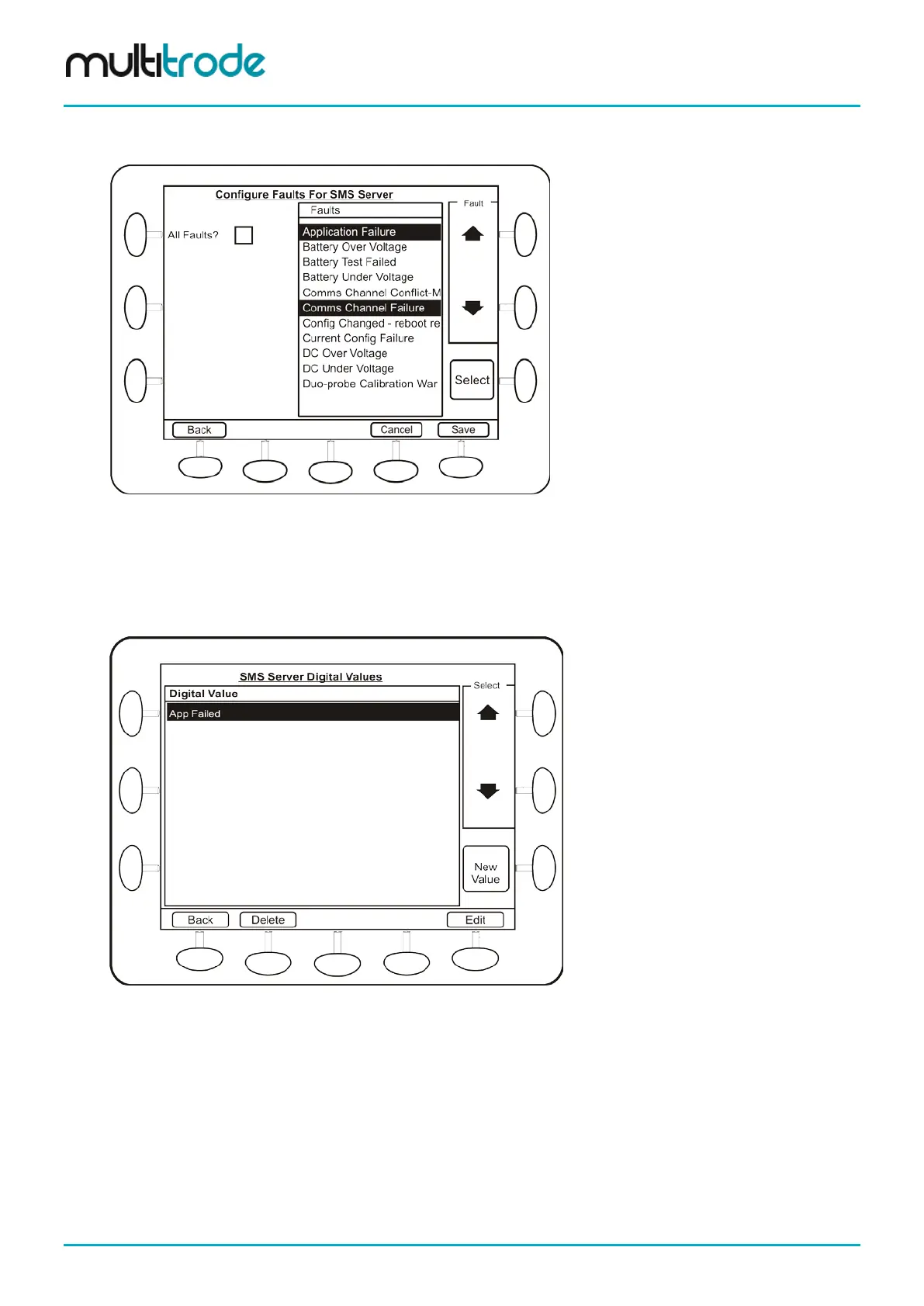MultiSmart Installation & Operation Manual
In order to configure the faults to be monitored by the SMS Server, press Faults on SMS Server Settings
screen.
Figure 170 – SMS Server Faults
If all the faults in MultiSmart are to be monitored by SMS Server, then check the All Faults ? box. The faults
selected and saved on this screen are monitored by SMS Server and an SMS is sent to the configured
mobiles if any of these faults change their state to activated, deactivating or reset required.
For configuring the digital inputs to be monitored by the SMS Server, press Digital Inputs on SMS Server
Settings screen.
Figure 171 – SMS Server Digital Values
To edit, add or delete a digital value, press New Value/Delete/Edit.
The following settings can be configured for a digital value:
• Source tag – Source digital tag which is to be monitored
• Message – The message to be sent as part of the SMS
• OnMessage – The message sent as part of the SMS for ON state of the tag
• OffMessage – The message sent as part of the SMS for OFF state of the tag
The digital values configured on this screen are also monitored by SMS Server. In the event that any of
these digital values are set/cleared, an SMS will be sent to the configured mobiles.
Page 224 of 260 MultiSmart_IO_Manual_R20