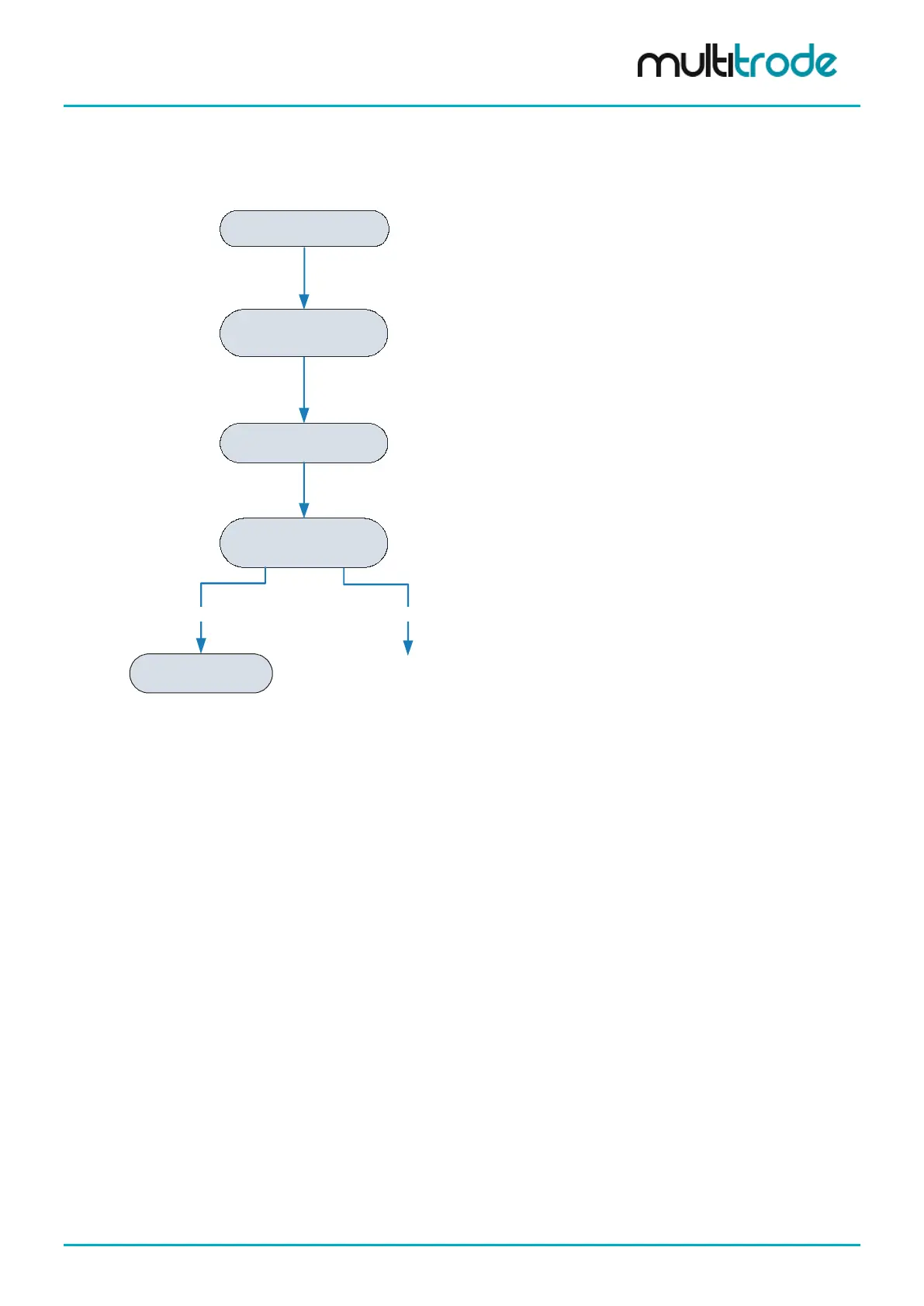MultiSmart Installation & Operation Manual
9.1.4 RTU Setup
Select the type of Board
installed in Unit 1:
3PC/3MP/None
DNP3 address setup
Check setup summary
Yes / No
New settings applied
and unit restarted
Return to “select station type” screen
in Setup Wizard diagram
Select the no. of MultiSmart
units in the Pump Station
Yes No
Figure 74 – Setup Wizard - 4 of 4
9.1.5 Advanced Setup after setup wizard
Once Setup Wizard is complete, the unit reboots and the product is configured for basic operations. Users
then have the option of configuring some additional options as part of the initial setup, and they are prompted
as to whether they want to configure these additional settings. If the user selects “No”, these additional
settings can be configured at any time from settings menus (if required). If the user selects “Yes”, the user is
redirected to a few more settings screens where additional options such as Flow Settings, Motor Protection
Settings, VFD Settings and Station Optimization Settings can be configured. Once these additional
configurations are complete, the user is prompted for a reboot and after the reboot, the unit is ready for
operation.
See Section 20 for more information about Flow Settings.
See Section 17 for more information about Motor Protection Settings.
See Section 23 for more information about VFD Settings.
See Section 16 for more information about Station Optimization Settings.
MultiSmart_IO_Manual_R20 Page 67 of 260
