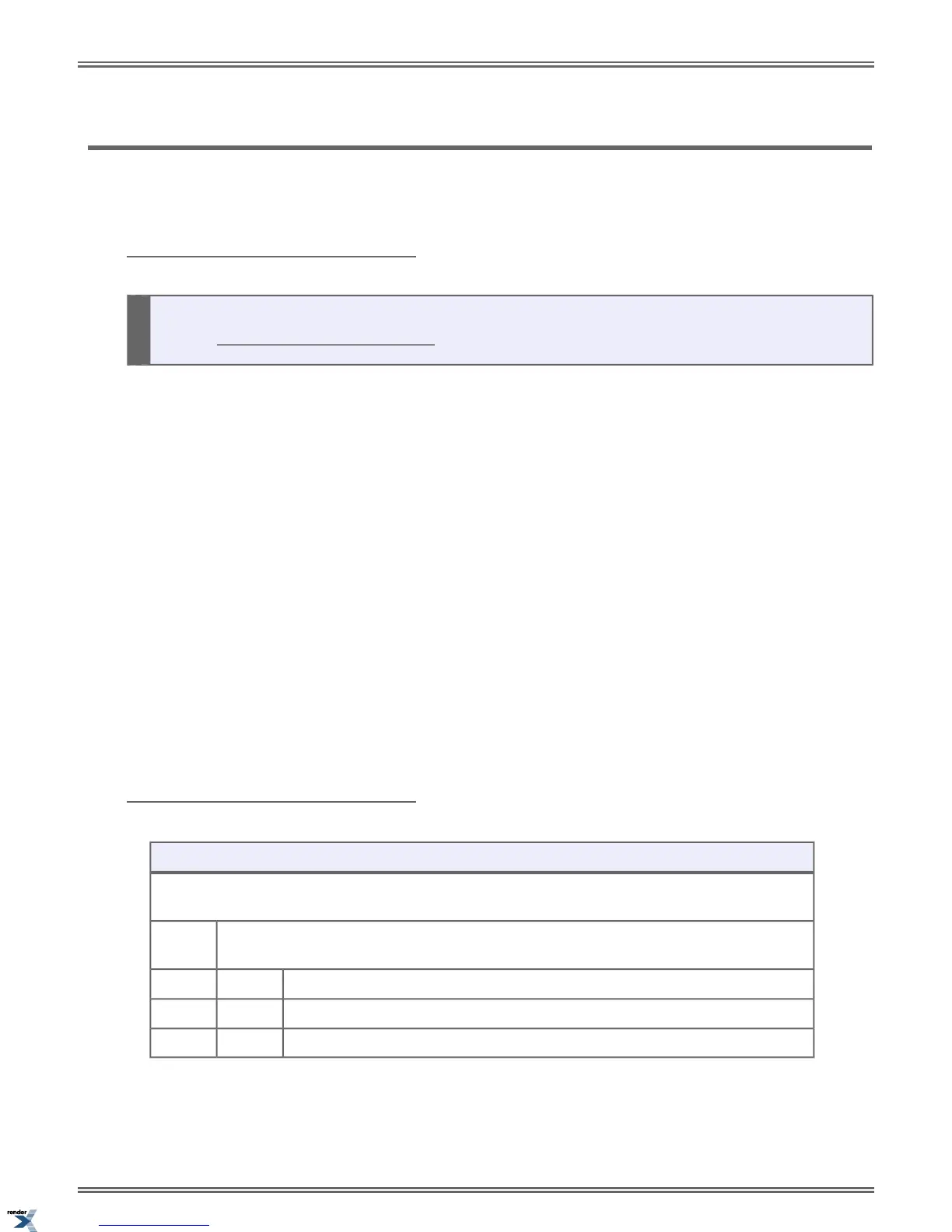Headset Compatibility
Have the privacy of a handset call without having to hold the handset.
You can utilize a customer-provided headset in place of the handset. Like using Handsfree, using the headset frees up your
hands for other work. However, the headset provides privacy not available from Handsfree.
Using the Headset
• If you are using the DSX Wireless Headset Adapter (WHA) with a Plantronics Wireless Headset System, refer
to the user guide provided with the WHA.
To connect a headset:
1. Plug a compatible headset into the telephone headset jack.
2. Leave the handset connected and in the cradle.
To turn the headset mode on and off:
1. Press the headset Feature Key on your telephone or DSS Console.
2. You can optionally push
Menu + Options + Headset Mode (Menu + 91)
While in the headset mode:
1. Do one of the following:
a) Press a line key to place or answer an outside call.
b) Press
INTERCOM to get Intercom dial tone.
c) If on a call, press SPEAKER to hang up.
2. Depending on how your extension is set up, you may hear incoming voice announcements while in the headset
mode.
To enable the Headset Mode at a keyset:
Enabling Headset Mode (Keyset)
Next: Go to next selection. Prev: Go to previous selection. Select: Select current Option. Back: Back out
of current option. Exit: Exit Menu setup.
Select the Headset Mode sub-menu.
Menu +
91
Turn the Headset Mode on.
On
Turn the Headset Mode off.Off
Go back to the previous level.Back
106 | DSX | Features
XML to PDF by RenderX XEP XSL-FO Formatter, visit us at http://www.renderx.com/
