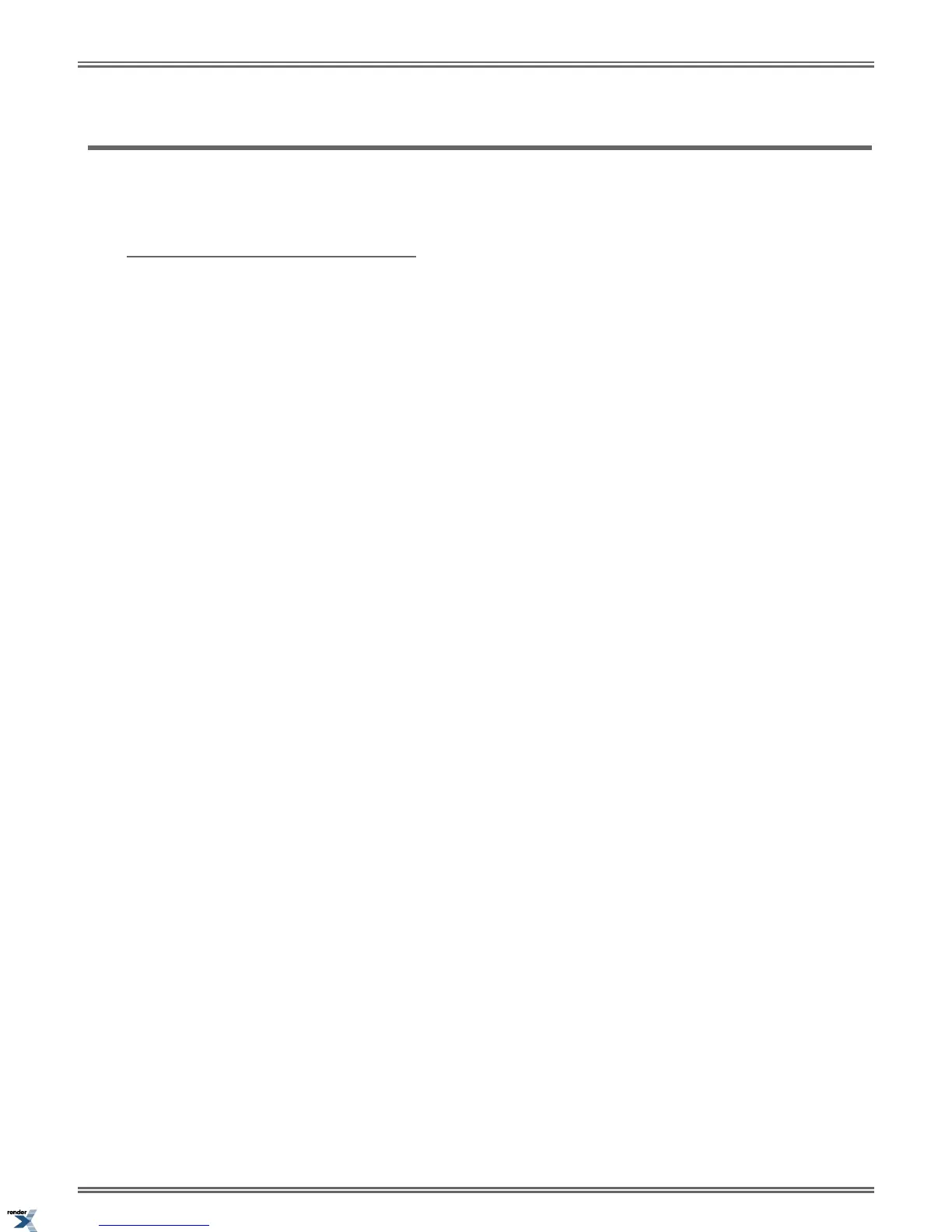Privacy Release Groups
Quickly join in a co-worker’s outside call.
To simplify sharing outside calls, you may be in a Privacy Release Group with your co-workers. If your co-worker is busy on
a call, just press the busy line key to join in.
Using Privacy Release Groups
To join an outside call with a member of your Privacy Release group:
1. Look for the busy line key.
a) The busy line key is on (green) at your extension; on (orange) at the co-worker that initially placed or answered
the call.
2. Press the line key.
a) Your line key goes on (green) when you join the call.
b) You can also press a line key on your DSS Console.
To prevent a member of you Privacy Release Group from joining your call:
1. Place or answer an outside call on a line key.
a) Your line key goes on (orange).
2. Press the line key.
a) Your line key goes on (green).
3. Repeat step 2 to allow or prevent users from joining the call.
DSX | Features | 151
XML to PDF by RenderX XEP XSL-FO Formatter, visit us at http://www.renderx.com/