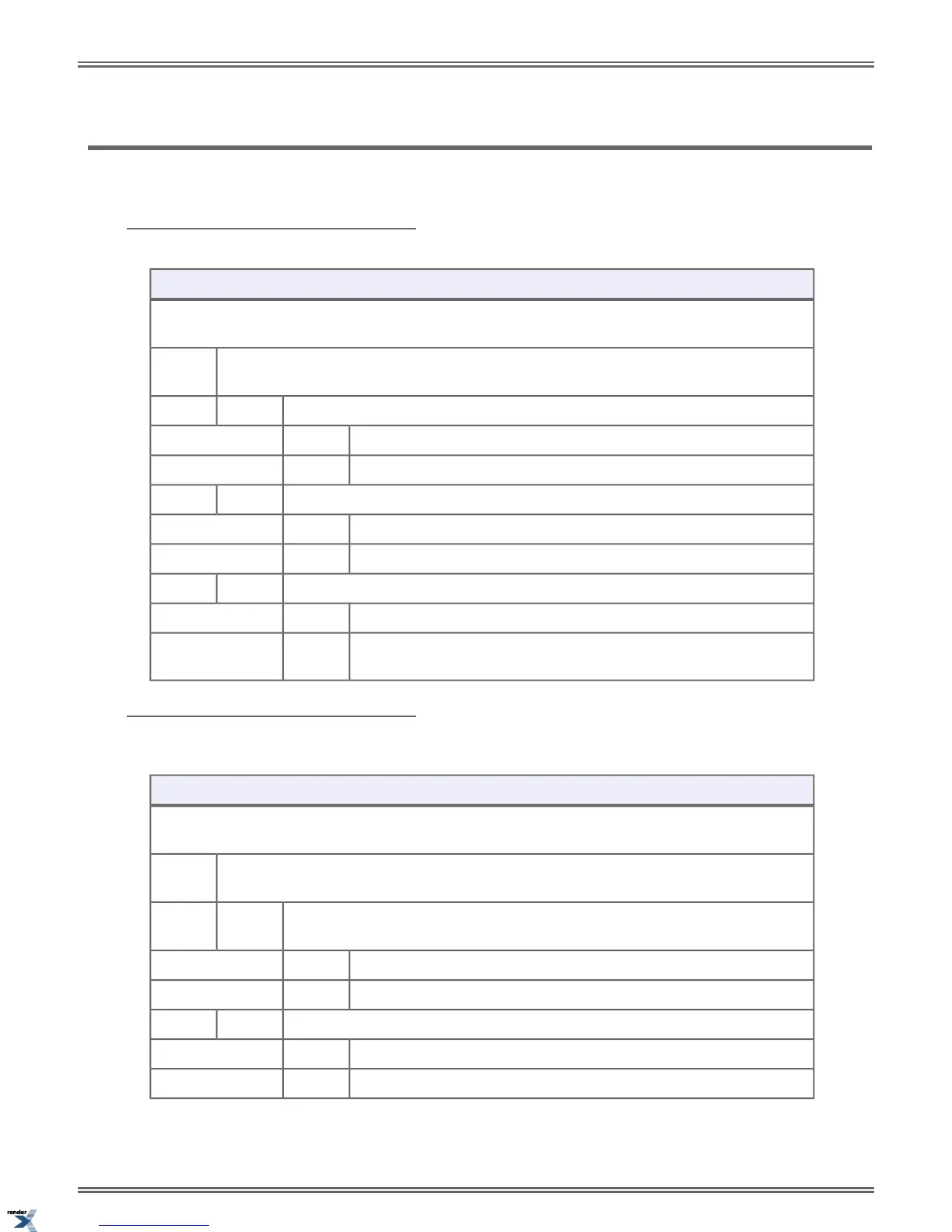Clear Key
Pressing CLEAR gives you a convenient menu of options to cancel your Call Forwarding setup and Callback requests. If your
extension has access level 4 or 5, you can also cancel all Call Forwarding system-wide.
To use the CLEAR key at a keyset:
Using the CLEAR Key (Keyset)
Next: Go to next selection. Prev: Go to previous selection. Select: Select current Option. Back: Back out
of current option. Exit: Exit Menu setup.
Access the CLEAR key sub-menu.
Press
CLEAR.
Cancel your extension's Call Forwarding.
Cfwd
Clear your Call Forwarding (i.e., set it to None).Yes
Back up to the previous level without clearing your Call Forwarding.Cancel
Cancel Callback requests you have left for co-workers.CBack
Cancel the Callback requests you have left for co-workers.Yes
Back up to the previous level without canceling your Callback requests.Cancel
Cancel all Call Forwarding system-wide (access levels 4 and 5 only).AllCF
Simultaneously cancel all the Call Forwarding system-wide.Yes
Back up to the previous level without canceling all the Call Forwarding
system-wide..
Cancel
To use the CLEAR key at a Super
Display:
Using the CLEAR Key (Super Display)
Next: Go to next selection. Prev: Go to previous selection. Select: Select current Option. Back: Back out
of current option. Exit: Exit Menu setup.
Access the CLEAR key sub-menu.
Press
CLEAR.
Cancel your extension's Call Forwarding.
Call
Forward
Clear your Call Forwarding (i.e., set it to None).Yes
Back up to the previous level without clearing your Call Forwarding.Cancel
Cancel Callback requests you have left for co-workers.Callback
Cancel the Callback requests you have left for co-workers.Yes
Back up to the previous level without canceling your Callback requests.Cancel
DSX | Features | 57
XML to PDF by RenderX XEP XSL-FO Formatter, visit us at http://www.renderx.com/
