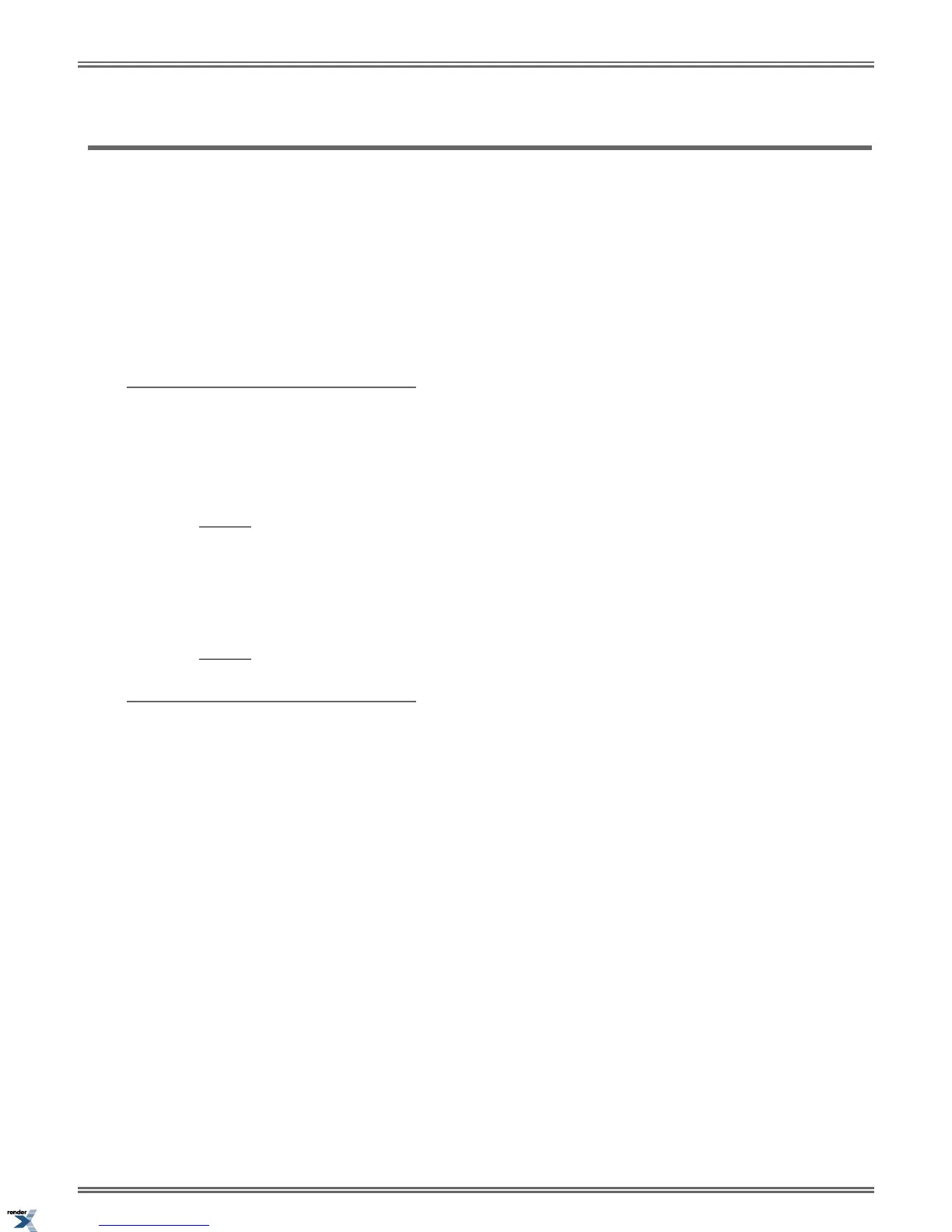Extension Hunting
Automatically route calls to co-workers that work closely together.
Extension Hunting routes calls to a predefined group of hunt group member extensions. A call rings in sequence through the
hunt group until answered at a member extension. If you work with a group of co-workers that share responsibility for answering
calls, you may be in an Extension Hunting group.
There are three types of Extension Hunting:
Circular Hunting, in which a call continuously cycles through the group until answered.
Terminal Hunting, in which a call cycles through the group only once.
Uniform Call Distribution (UCD) Hunting, where the co-worker that has been idle the longest gets the new call.
Sending Calls to Hunt Groups
To send a call into a Terminal or Circular Hunt Group:
1. Place or answer an outside call.
2. Transfer the call to a hunt group member.
See T
ransfer on page 177 for more.
To send a call into a UCD Hunt Group:
1. Place or answer an outside call.
2. Transfer the call to the UCD Group master number (e.g., 701).
See T
ransfer on page 177 for more.
Remove or Install your Extension from
your UCD Group
To remove or reinstall your Extension from your UCD Group:
1. Press
INTERCOM and dial *5.
2. Do one of the following:
a) Dial 4 to return your extension to your UCD Group.
b) Dial 6 to remove your extension from your UCD Group.
3. Press SPEAKER to hang up.
DSX | Features | 85
XML to PDF by RenderX XEP XSL-FO Formatter, visit us at http://www.renderx.com/
