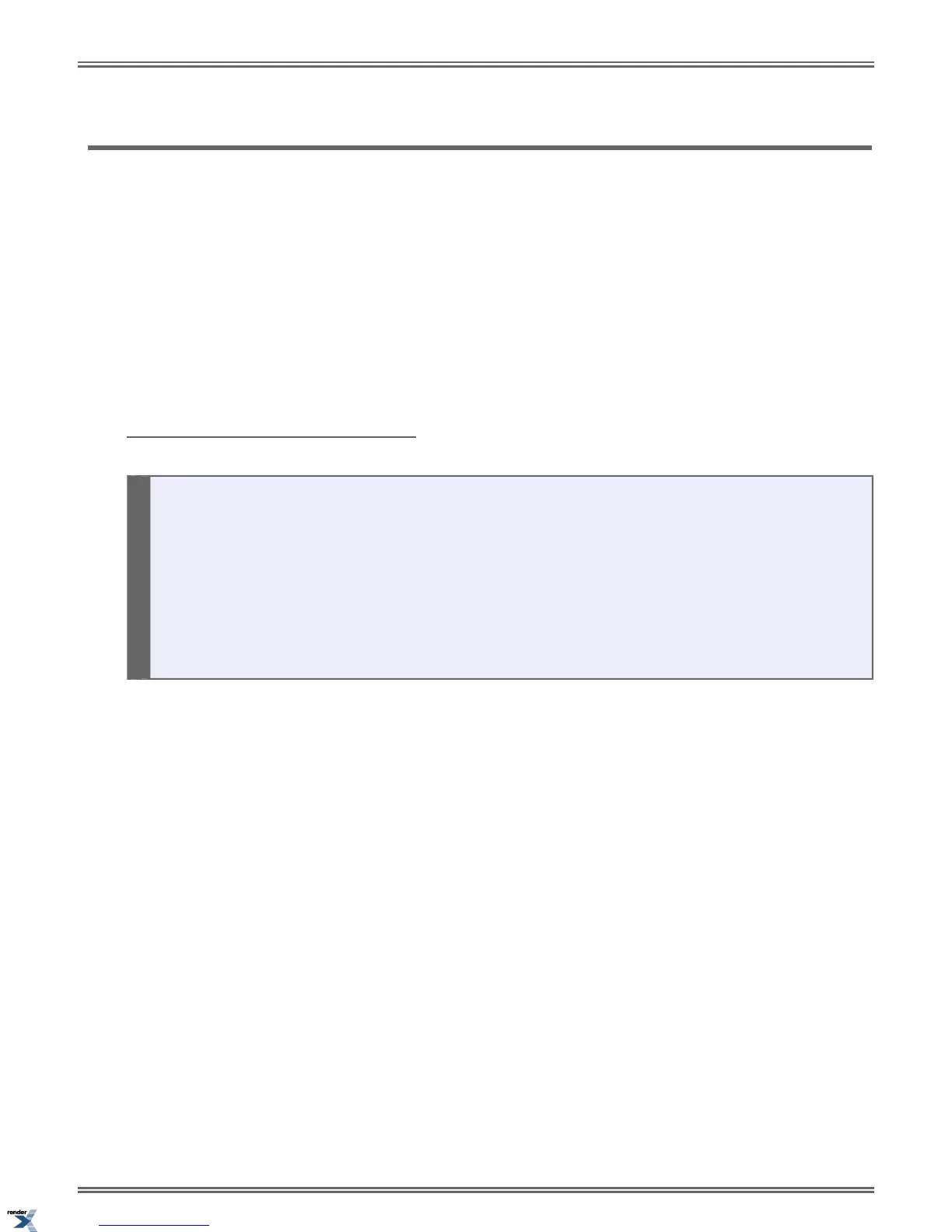Call Coverage Keys
Call Coverage keys allow you to cover a co-worker’s calls from your telephone.
You can have Call Coverage keys for co-worker’s extensions, Ring Group master numbers and UCD Group master numbers.
The Call Coverage key:
• Lights red when your co-worker’s extension is busy.
• Flashes slowly when your co-worker has an incoming call.
• Flashes more quickly when your co-worker has set Do Not Disturb for outside calls.
• Flashes fast when your co-worker has set Do Not Disturb for Intercom or all calls.
• Lights orange when your co-worker's extension has Room Monitor enabled.
Your Call Coverage key can ring immediately when a call comes into your co-worker's extension, ring after a delay, or not
ring at all. In addition, you can press the Call Coverage key to intercept your co-worker’s incoming call. You can also go off
hook and press your Call Coverage key to call the covered extension.
Using Call Coverage Keys
• Call Coverage keys will intercept the following types of calls:
• Key Ring Calls
• Ringing Intercom calls
• Calls to a UCD Group master number
• Calls ringing a Group Ring master number
• Transferred calls
Call Coverage keys will not intercept a call ringing an extension's Intercom Queue Key (if programmed).
To answer a call ringing or flashing a Call Coverage key:
1. Press the flashing Call Coverage key.
2. You'll pick up the covered call.
To place a call from an idle Call Coverage key to the covered extension:
1. Press the Call Coverage key.
• You hear two beeps or Intercom ringing.
2. Speak with the co-worker at the covered extension.
• The Call Coverage key lights green while you are connected.
To Transfer your call using a Call Coverage key:
1. Do not hang up.
2. Press
TRANSFER.
3. Press your Call Coverage key.
4. Do one of the following.
DSX | Features | 29
XML to PDF by RenderX XEP XSL-FO Formatter, visit us at http://www.renderx.com/
