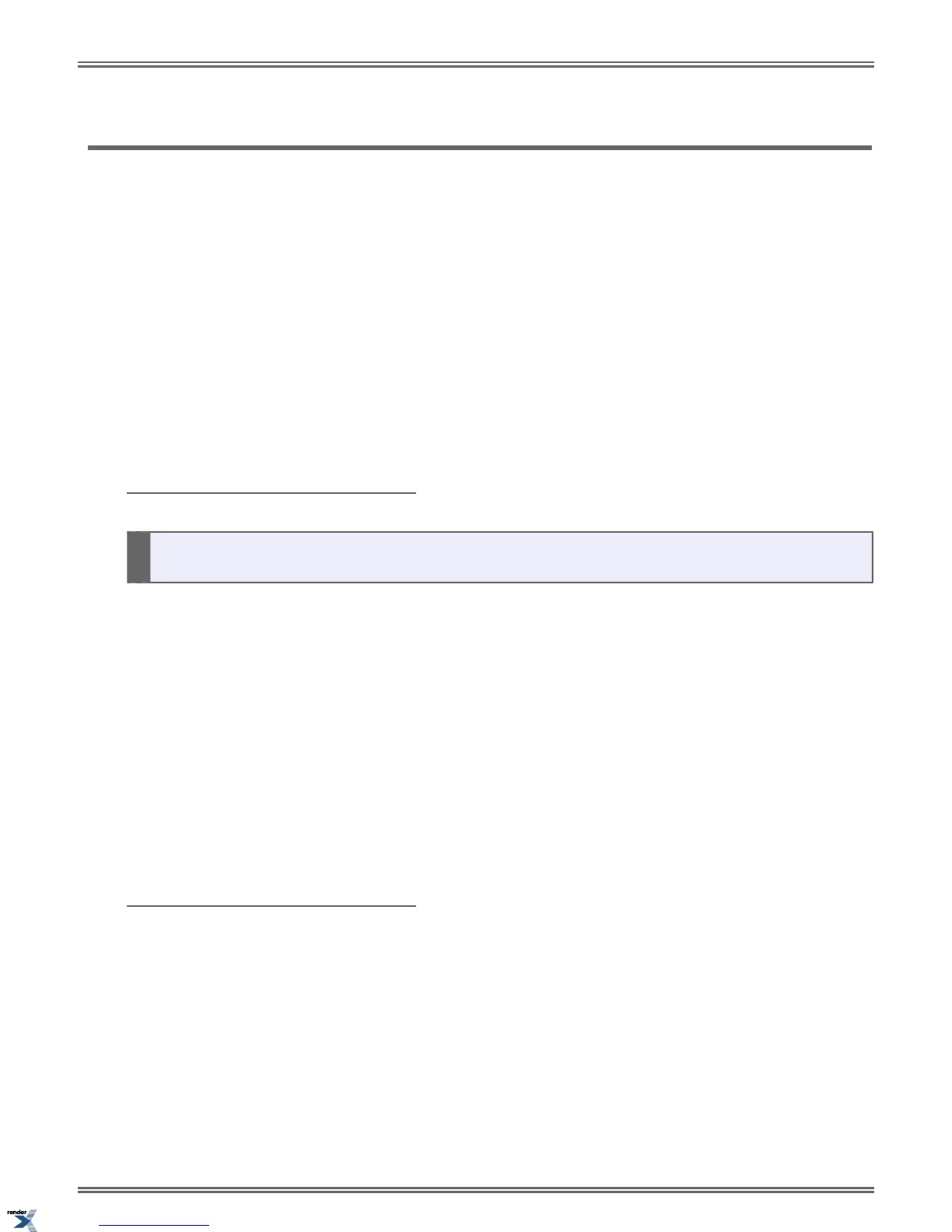Extension Locking
When you leave the office, secure your phone to prevent unauthorized use.
Use Extension Locking to secure your phone when you leave the office. You may want to do this if your phone has Toll
Restriction and Class of Service options enabled that could be easily abused. While locked, the restrictions set up in Class of
Service 15 and Toll Level 7 are in force at your extension. When you return, they just unlock your extension to return it to
normal operation.
Your communications manager can tell you what restrictions are set up in Class of Service 15 and Toll Level 7.
Walking Class of Service and Extension Locking
Walking Class of Service interacts with Extension Locking. For example, here's how you can use Walking Class of Service
to override Extension Locking:
1. Your extension allows you to use Paging and place long distance calls.
2. Your co-worker's extension is locked so those features are disabled.
3. While you are in your co-worker's office, you can use Walking Class of Service enable the features normally available on
your extension (even though your co-workers phone is locked).
Locking and Unlocking Your Extension
• You must have a PIN number programmed for your extension before you can use Extension Locking.
To lock your extension:
1. Press INTERCOM.
2. Dial ##5.
a) While your extension is locked, DND flashes and you hear pulsating dial tone when you press INTERCOM.
To unlock your extension:
1. Press
INTERCOM.
2. Dial ##5.
a) You hear pulsating dial tone when you press INTERCOM.
3. Enter your PIN number + HOLD.
Entering or Changing Your PIN Number
To enter your PIN number (if you don’t have one assigned):
1. Press
INTERCOM.
2. Dial ##6.
3. When you see Enter New PIN:
a) Enter your new PIN number + HOLD.
b) When entering your PIN number: CLEAR erases your entire entry. REDIAL backspaces over (erases) the last
digit entered.
4. When you see Re-Enter New PIN, confirm your entry by reentering your new PIN number.
86 | DSX | Features
XML to PDF by RenderX XEP XSL-FO Formatter, visit us at http://www.renderx.com/
