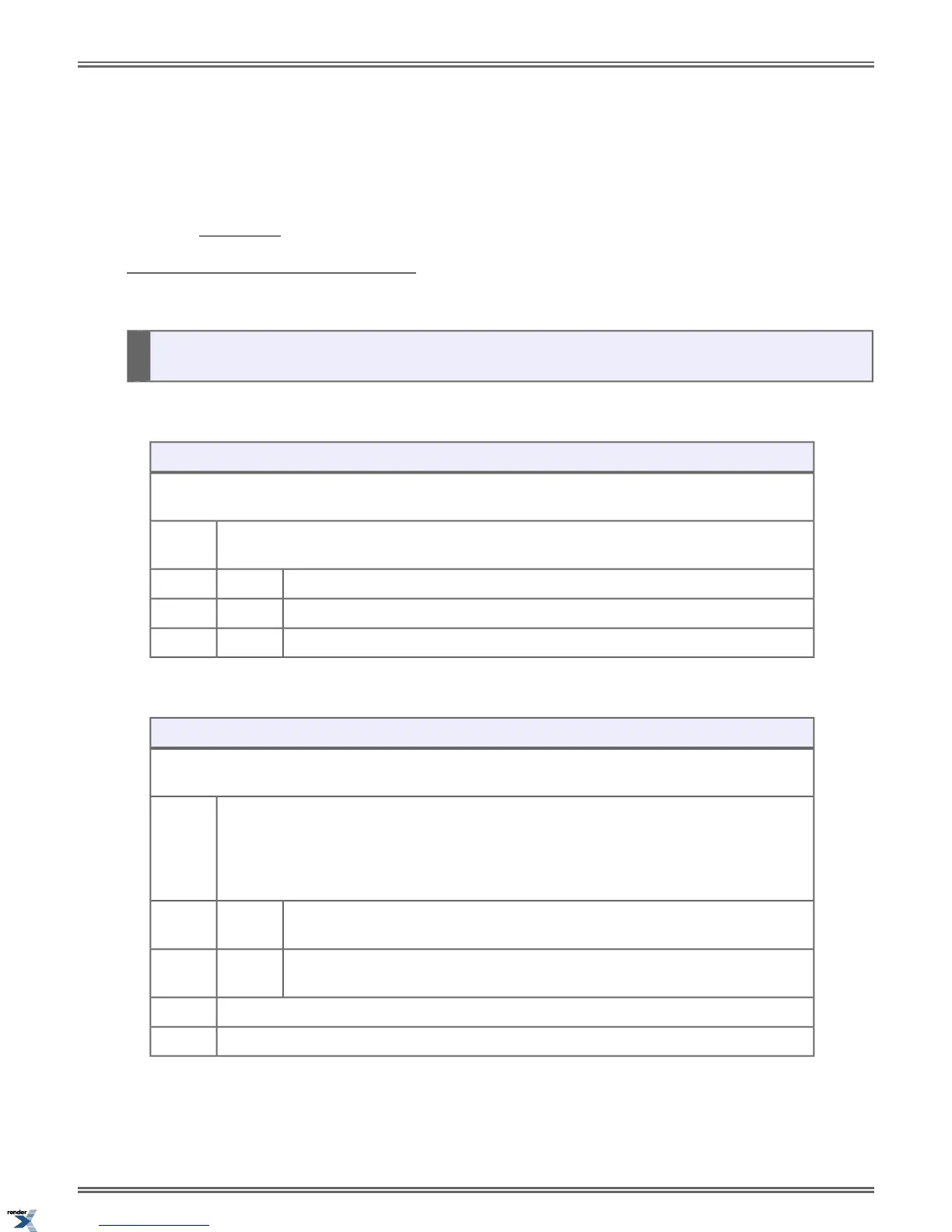To assign a Paging key:
1. Push
Menu.
• Super Display: Push Key Assignment + Feature Keys.
• Keyset: Dial 51.
2. See Feature Keys on page 89for more.
Setting the Incoming Page Volume
Preset
• This preset sets the default volume of your incoming Page announcements.
To set the Incoming Page Volume Preset at a keyset:
Setting up the Incoming Page Volume Preset (Keyset)
Next: Go to next selection. Prev: Go to previous selection. Select: Select current Option. Back: Back out
of current option. Exit: Exit Menu setup.
Select the Incoming Page Volume Preset sub-menu
Menu +
12
Turn the default incoming Page volume down.
Down
Turn the default incoming Page volume up.Up
Save your entry and back up to the previous level.Back
To set up the Incoming Page Volume Preset at a Super Display:
Setting up the Incoming Page Volume Preset (Super Display)
Next: Go to next selection. Prev: Go to previous selection. Select: Select current Option. Back: Back out
of current option. Exit: Exit Menu setup.
Select the Incoming Page Volume Preset sub-menu.
Menu +
Volume
+
Off-Hook
Ring
Turn the default incoming Page volume down.
VOLUME
v
Turn the default incoming Page volume up.VOLUME
^
Save your entry and back up to the previous level.Back
Exit to the idle menu display.Exit
DSX | Features | 145
XML to PDF by RenderX XEP XSL-FO Formatter, visit us at http://www.renderx.com/
