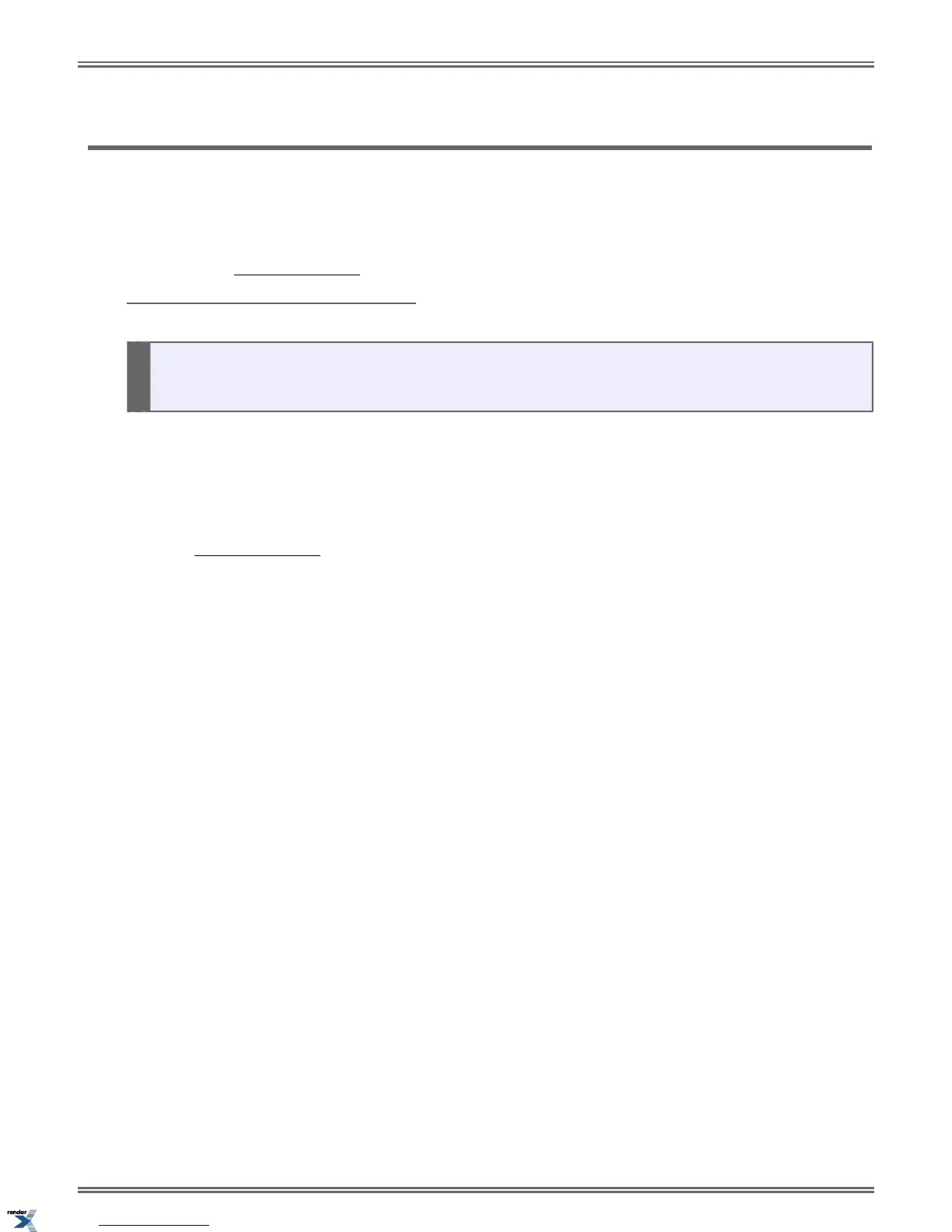Line Groups
Dial 2-digit codes to access Line Groups for outgoing calls.
You may be able to dial Line Group access codes 90-98 to select an available line in the group for outgoing calls. This is
helpful in applications that have different services arranged into Line Groups. For example, dialing 90 could access a group
of DDD lines for local calls, and dialing 91 could access a lower cost toll carrier for long distance calls.
Note that systems with Line Group Routing on page 122 enabled cannot also dial Line Group access codes 90-98.
Using Line Groups
• By default, pressing Intercom and dialing 911 or lifting the handset and dialing 911 will not call emergency
services.
To place a call over a Line Group:
1. Lift the handset and press INTERCOM.
2. Dial the Line Group code (90-98).
a) If you hear dial tone after dialing the 9, your system doesn't have dial access to Line Groups enabled. See
Line Group Routing on page 122 instead.
b) If you hear busy tone and your extension has Line Queuing, you can dial 2 to queue for a line to become free.
If you hang up, the system converts the queue to a Line Callback.
3. Dial your outside number.
DSX | Features | 123
XML to PDF by RenderX XEP XSL-FO Formatter, visit us at http://www.renderx.com/
