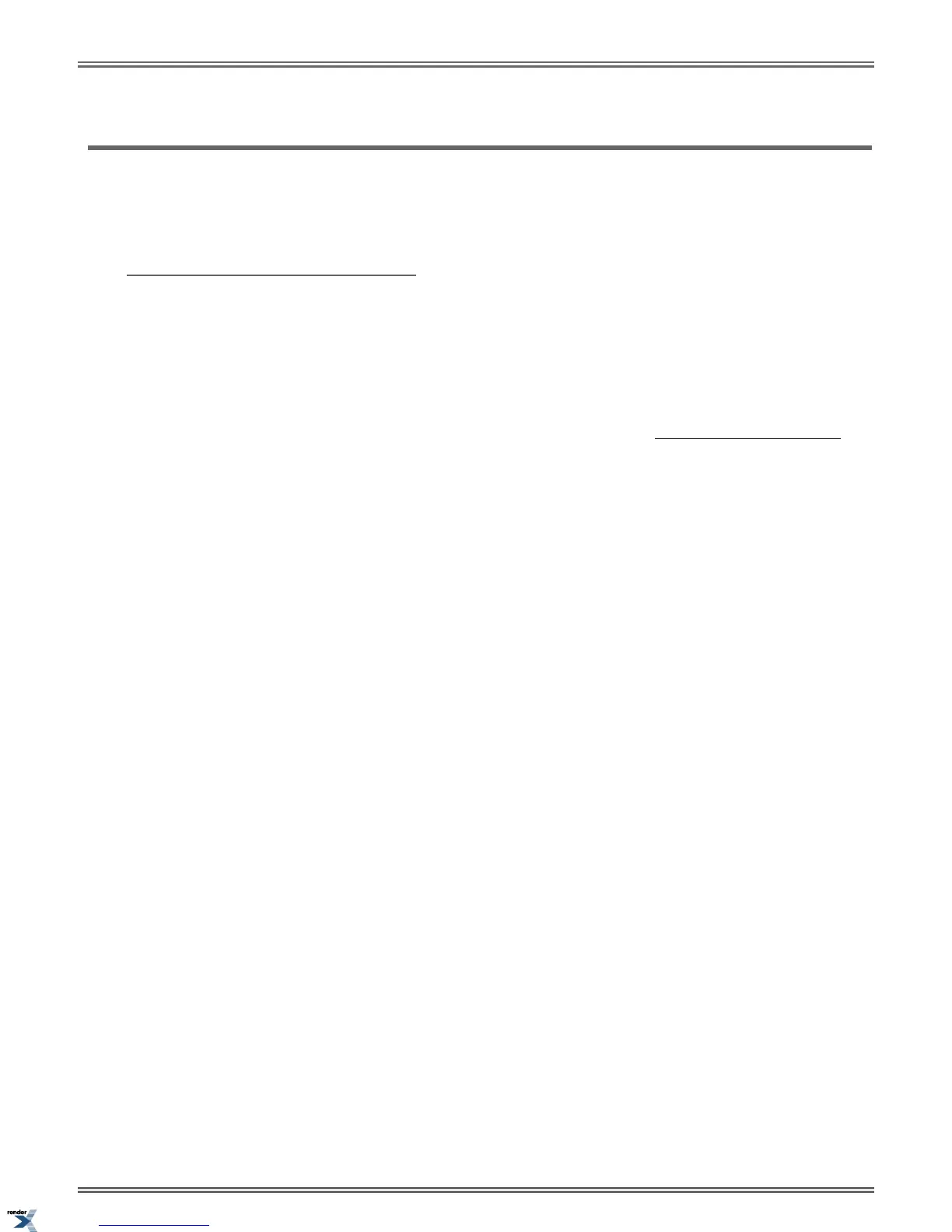Direct Line Access
Access lines directly.
Direct Line Access lets you access (seize) an individual outside line. After seizing the line, you can dial any outside telephone
number without restriction. Direct Line Access is normally only provided for attendants, priority users and maintenance
personnel. Check with your communications manager to see if you have this capability.
Using Direct Line Access
To place a call over a specific line using Direct Line Access:
1. Lift the handset.
2. Press
INTERCOM.
3. Dial 1 plus the line number (e.g., dial 101 to access line 1).
a) If you hear busy tone, you may be able to dial 2 to queue for the line. See Line Queuing / Line Callback on
page 126 for more.
4. Dial the outside number.
64 | DSX | Features
XML to PDF by RenderX XEP XSL-FO Formatter, visit us at http://www.renderx.com/