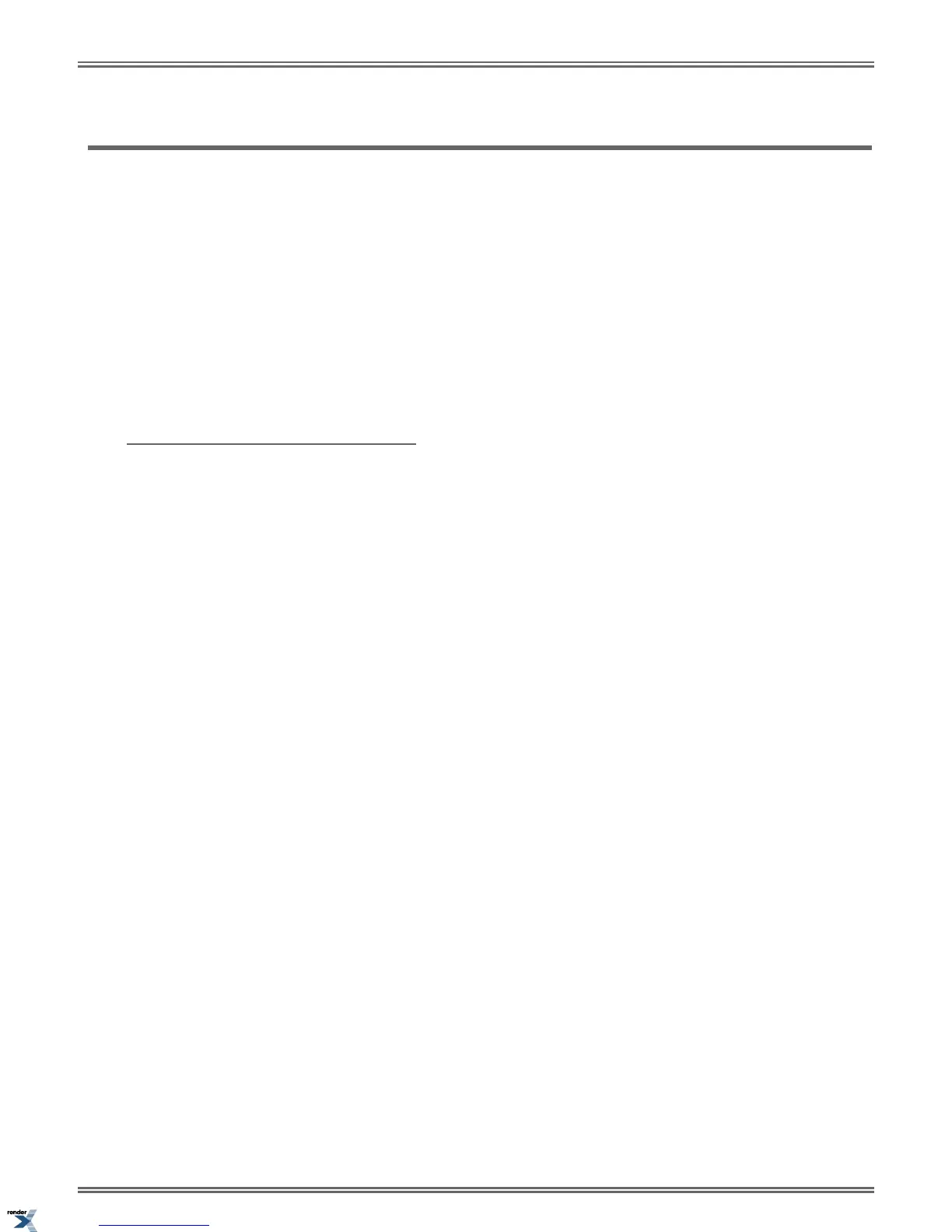Auto Redial
Instead of redialing, have Auto Redial periodically retry a busy outside number for you.
Auto Redial periodically redials a busy outside number. If you place an outside call and the call recipient is busy, you can
press a soft key to enable Auto Redial. You don't have to retry the number, hoping it will go through.
Auto Redial will periodically retry the number up to 15 times. Auto Redial cancels when the called party rings or answers, or
when you:
• Place or answer another outside call.
• Receive an Intercom voice announcement or answer an Intercom call by lifting the handset or pressing SPEAKER.
• Press SPEAKER to cancel Auto Redial.
• Press any other fixed feature key except MUTE.
• Lift and replace the handset.
• Push the CANCEL soft key (Super Display only).
Using Auto Redial
To enable Auto Redial:
1. Place an outside call and receive busy tone.
2. Push
Auto Redial (Alnd) to enable Auto Redial.
a) The system enables Auto Redial for the last outside call you dialed.
b) The display shows the interval between callout attempts (e.g., WAITING (30 SEC)), as well as how many
times redial has occurred (e.g., AUTO REDIAL 1 of 15).
c) SPEAKER winks when your telephone has Auto Redial enabled.
3. The system periodically redials the call, up to 15 times.
a) Auto Redial cancels when you:
• Place or answer another outside call.
• Receive an Intercom voice announcement or answer an Intercom call by lifting the handset or pressing
SPEAKER.
• Press SPEAKER.
• Lift and replace the handset.
• Push CANCEL (Super Display only).
b) If a Caller ID call rings while Auto Redial is enabled, your display will show the number and optional name
of the incoming caller. However, the ringing does not cancel Auto Redial. In addition, the Auto Redial display
will be restored after the Caller ID call stops ringing.
26 | DSX | Features
XML to PDF by RenderX XEP XSL-FO Formatter, visit us at http://www.renderx.com/
