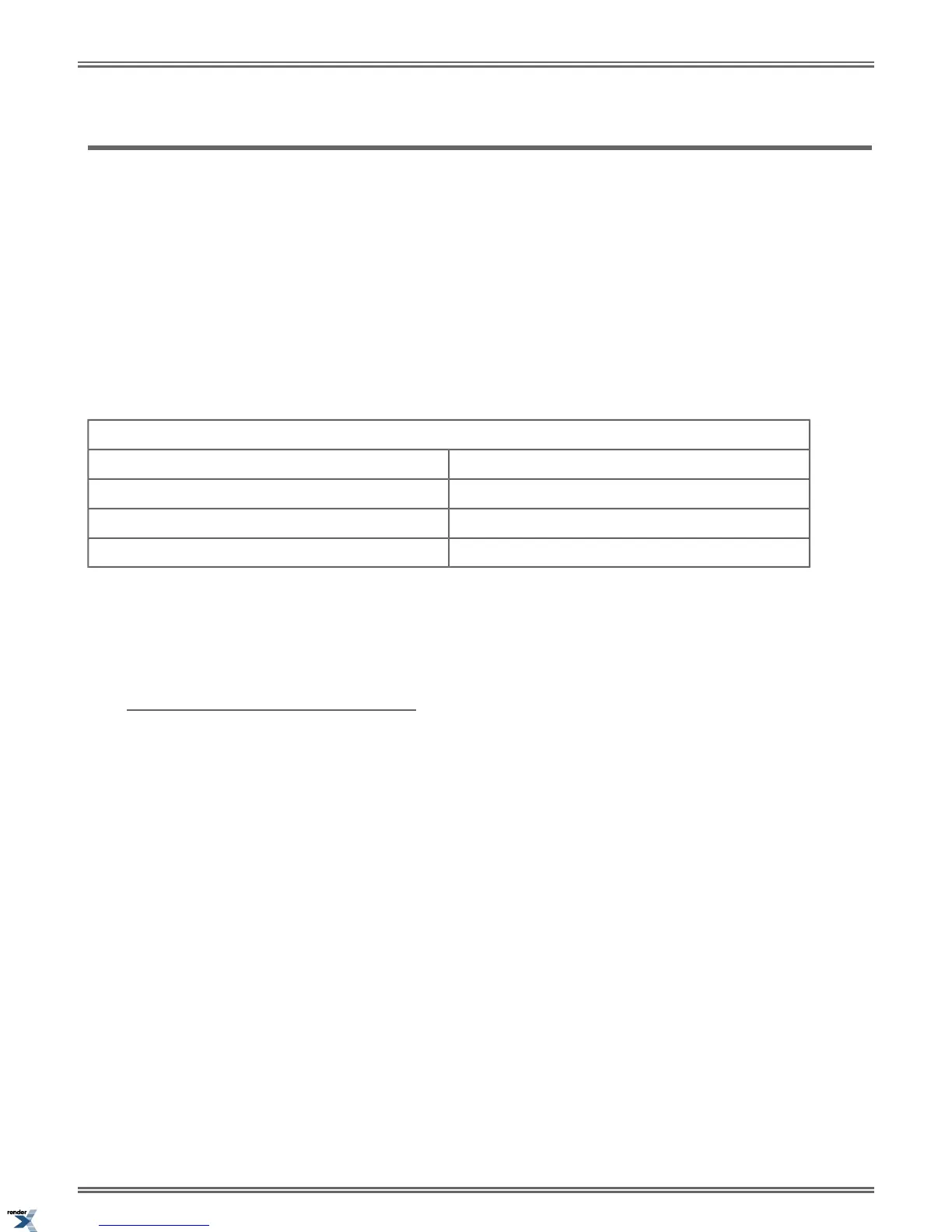Paging
Use Paging to broadcast announcements or quickly locate co-workers.
You can broadcast Paging announcements to other keyset users and to external speakers, allowing you to locate a co-worker
or make an announcement without calling each extension individually. There are two types of Paging: Internal Paging and
External Paging.
Internal Paging
Internal Paging allows you to broadcast announcements into 7 internal Paging Zones and All Call (all zone). When you make
a zone page, the announcement broadcasts to all extensions assigned to the specified zone. If you make an All Call announcement,
the announcement simultaneously broadcasts to extensions in all zones. All Call Paging automatically overrides any zone
pages already in progress. The system may limit the duration of your Paging announcements.
You may have a Paging key on your phone for one-button Paging. The key also shows the status of the Paging zone to which
it is assigned.
Paging Key Busy Lamp Indications
The zone is:
When the key is:
IdleOff
A co-worker is Paging into the assigned zoneOn (red)
The extension user is Paging into the assigned zone.On (green)
External Paging
When you Page into Internal All Call Page or Internal Page Zone 1, your announcement also broadcasts into the External
Paging Zone. Depending on how your system is installed, your announcement may broadcast over Paging speakers installed
in the ceiling. These same speakers may also broadcast music, door chimes, or ringing when there is no Page. Ask your
communications manager for more about this.
Making a Page Announcement
To make an internal Paging announcement:
1. Lift the handset.
2. Do one of the following.
a) Press
INTERCOM, dial *1, then dial the page zone number (1-7 or 0 for All Call).
b) Press your Paging key.
If you are on an Intercom call when you press your Paging key, the system disconnects the internal call and
activates the page.
3. Make announcement and hang up.
a) The system may limit the length of your announcement.
To answer a call that is ringing over the Paging speakers:
1. Lift the handset.
2. Dial
*0.
a) This feature may not be available in all systems.
3. Converse with the caller.
144 | DSX | Features
XML to PDF by RenderX XEP XSL-FO Formatter, visit us at http://www.renderx.com/
