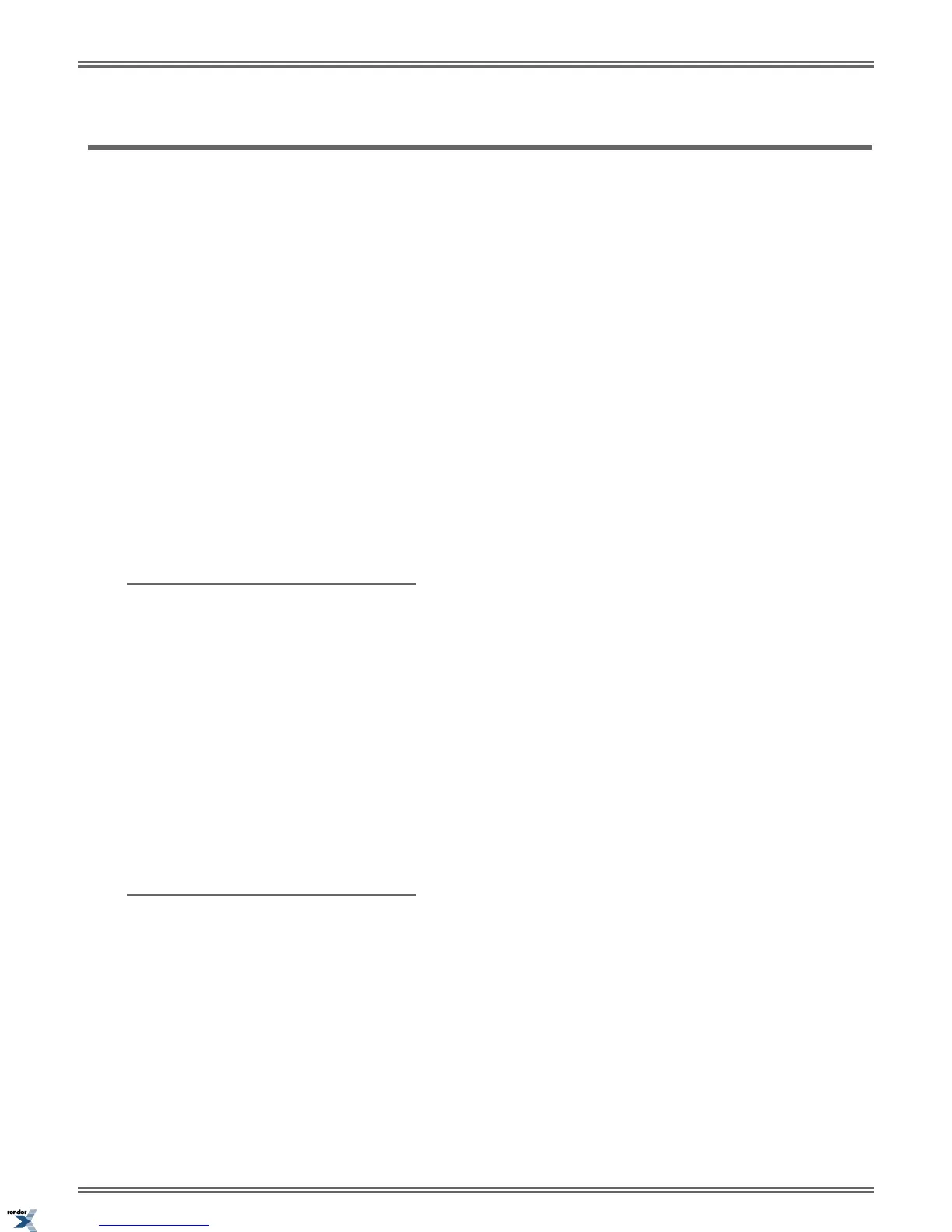Callback
With Callback, you do not have to repeatedly call a busy extension back, hoping to find it idle.
When you call a busy co-worker, you can leave a Callback request for a return call. The system services your Callback request
as follows:
1. You leave a Callback request at your co-worker's extension.
You can place or answer additional calls in the mean time.
2. When your co-worker becomes idle, the system rings you. This is the Callback ring.
3. Once you answer the Callback ring, the system rings your formerly busy co-worker.
If you don't answer the Callback ring, the system cancels your Callback.
4. As soon as your co-worker answers, the system sets up an Intercom call between the two of you.
You can leave a Callback at many co-worker's extensions simultaneously. The system processes the Callbacks as the co-workers
become free. In addition, many co-workers can leave a Callback at your extension. The system processes these Callbacks on
a first-in/first-out (FIFO) basis.
If you leave a Callback request and don't answer the Callback ring within four rings, the system cancels your Callback.
If your extension is set up to receive Camp-On tones for Intercom calls, and Camp-On tones are enabled system-wide, you
will receive the tones when a user leaves a Callback.
To leave a Callback at a busy
co-worker's extension:
1. Call the busy extension.
a) Listen for busy or busy/ring tone.
b) With IntraMail installed, you will hear a voice prompt first.
2. Push
Callback (Clbk), or dial 2 and hang up.
a) Push Camp and stay on the line without hanging up if you want to Camp-On instead.
3. When your busy co-worker becomes free, you hear Intercom ringing.
4. Answer the Intercom ring.
a) The system automatically places a call to your co-worker.
b) Speak to your co-worker when the call goes through.
To clear (cancel) a Callback you have
left:
1. Press
CLEAR.
2. Push Callback (Clbk).
3. Push Yes to clear callbacks or Cancel to quit the procedure without clearing.
a) If you have left callbacks for several extensions, this simultaneously clears all your Callbacks.
DSX | Features | 43
XML to PDF by RenderX XEP XSL-FO Formatter, visit us at http://www.renderx.com/
