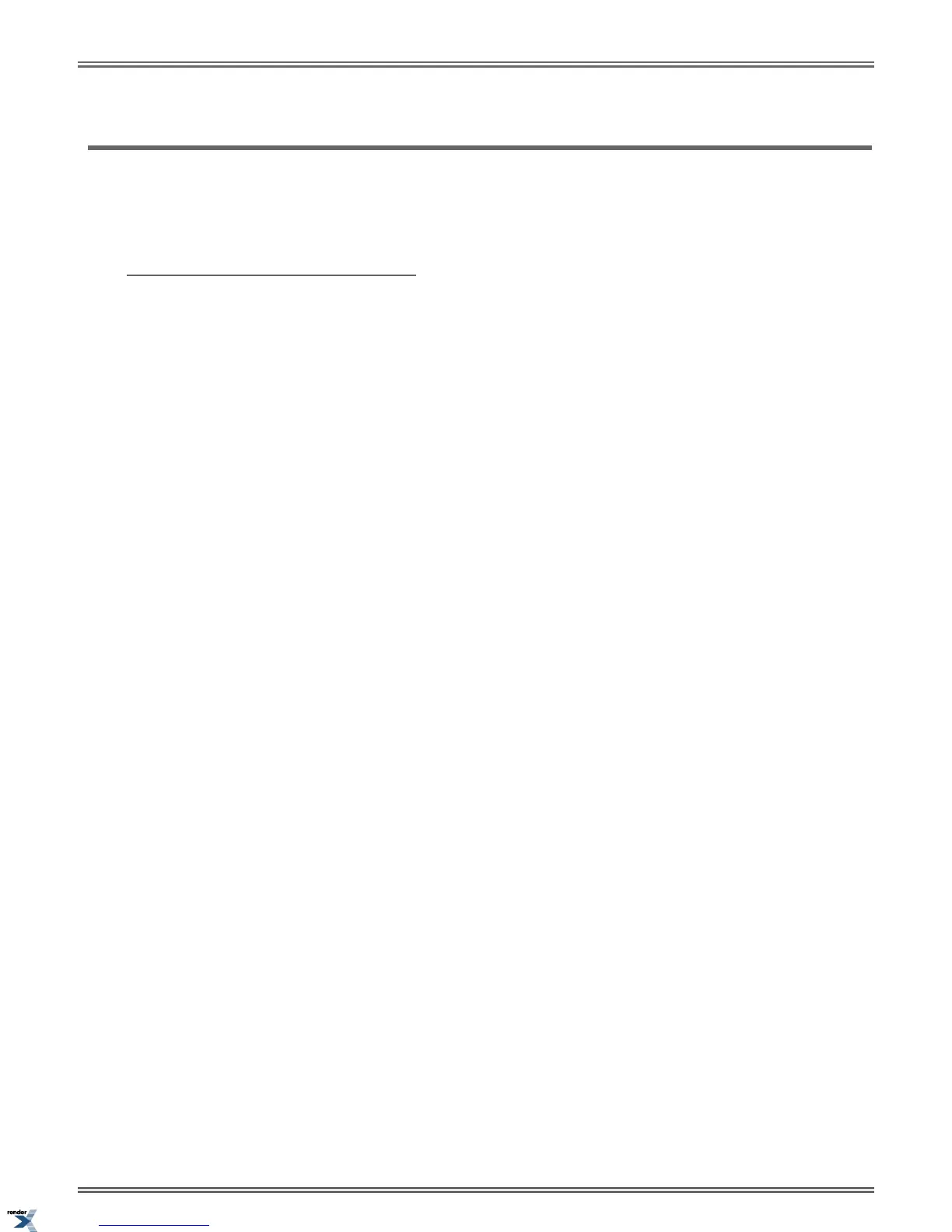Meet-Me Conference
Set up a multiple-party telephone conversation with your co-workers.
Use Meet-Me Conference to set up or join a telephone meeting with your co-workers. Each party joins the Conference by
dialing the code for one of the two Meet-Me Conference locations. Meet Me Conference lets you have a telephone meeting
— without leaving the office.
Using Meet-Me Conference
To set up a Meet-Me Conference:
1. Page your co-workers and announce the Meet-Me Conference location code (
#11 or #12).
a) You and your co-workers must join the conference within the Meet-Me Conference time.
b) INTERCOM flashes fast (green) after the first party joins the Conference; goes out after additional parties
join.
2. Do one of the following.
a) Push Meet Me 11 (MT11) to set up the conference at location 11.
b) Push Meet Me 12 (MT12) to set up the conference at location 12.
To join a Meet-Me Conference:
1. Listen for paged invitation to join the conference at (
#11 or #12).
2. Press INTERCOM and dial the announced Meet-Me Conference location code (#11 or #12).
a) Your co-workers must join the conference within the Meet-Me Conference time.
b) INTERCOM flashes fast (green) after the first party joins the Conference; goes out after additional parties
join.
130 | DSX | Features
XML to PDF by RenderX XEP XSL-FO Formatter, visit us at http://www.renderx.com/
