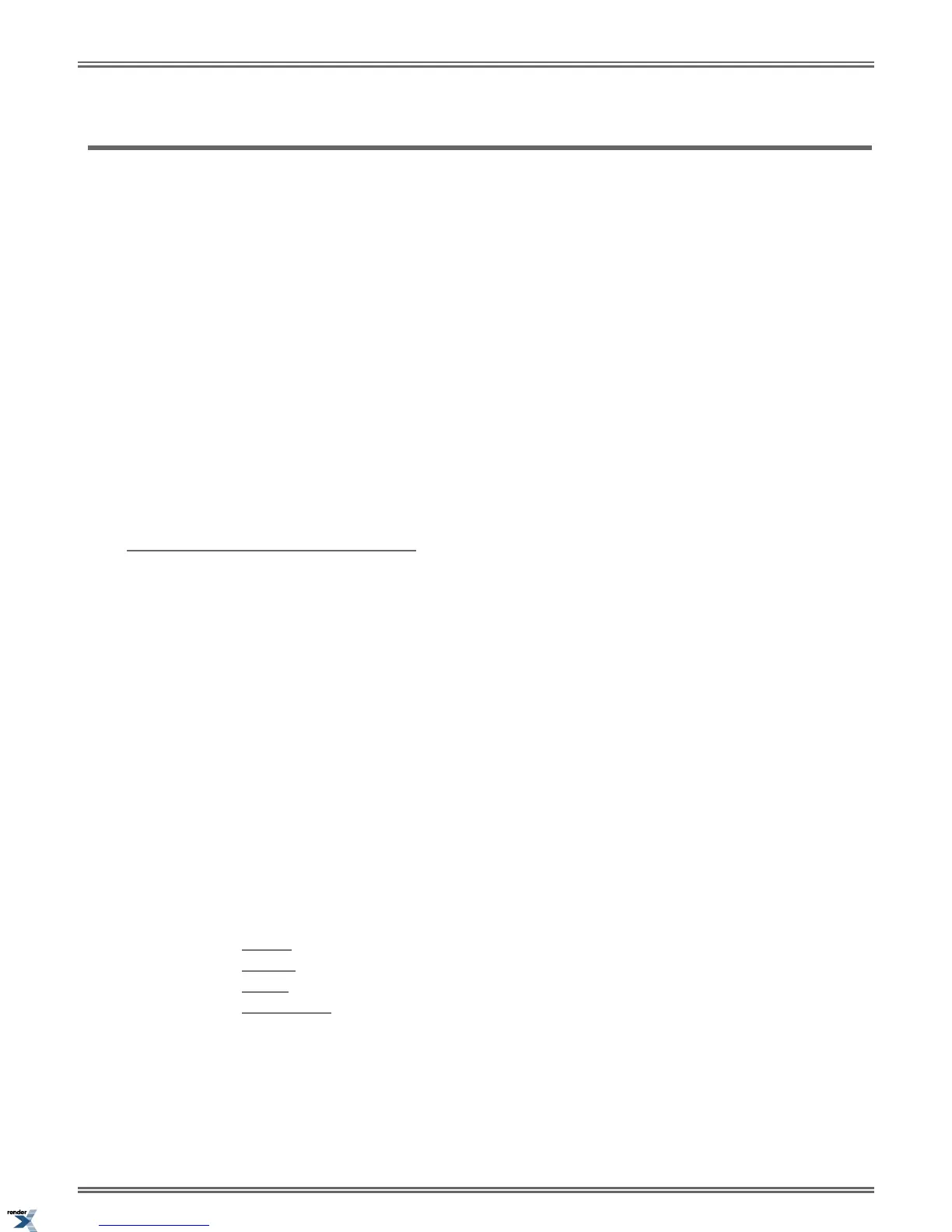Caller ID
You telephone can automatically display the phone number and optional name for incoming calls.
While an outside call is ringing your phone, the first two lines of the display can show the caller's name and number. Caller
ID is a service provided by your telephone company, and your system must be set up to receive it. Check with your
communications manager for more.
Second Call Caller ID
If your phone is set up to receive Camp On tones or Off-Hook Ringing for waiting outside calls, you will also see the Caller
ID for those calls. This is an internal system feature and does not use the telco’s Call Waiting Caller ID.
Call Waiting Caller ID
You can also use the telco's Call Waiting with Caller ID feature if it is enabled for the line you are on. When you hear the
telco Call Waiting tone, check the incoming number on your display and then press FLASH to switch between your calls.
Note that this is a telco feature, and is not the same as Second Call Caller ID.
Third Party Caller ID Check
While your phone is idle or busy, third Party Caller ID Check lets you display the Caller ID data for another line. The line
that you check can be ringing or busy.
Using Caller ID
To temporarily hide the Caller ID display for a ringing call:
1. Press
CLEAR.
2. Your telephone display will briefly show the standard soft keys and then return to the Caller ID display.
To use the telephone company Call Waiting Caller ID:
1. Hear the telco Call Waiting tone.
2. Check the number for the waiting call on your telephone display.
3. Press
FLASH to switch between your current call and your waiting call.
To display the Caller ID data for a co-worker's call:
1. Press
INTERCOM + CHECK.
2. Press one of the following keys for the call you want to check. You will see the Caller ID data for the line you
select.
Press a line key while the call is ringing or connected to your co-worker.
Press a loop key while the call is ringing your co-worker.
Press a Hotline key while the call is connected to your co-worker.
Press a Call Coverage key while the call is ringing the third party.
3. Hang up when you are done.
44 | DSX | Features
XML to PDF by RenderX XEP XSL-FO Formatter, visit us at http://www.renderx.com/