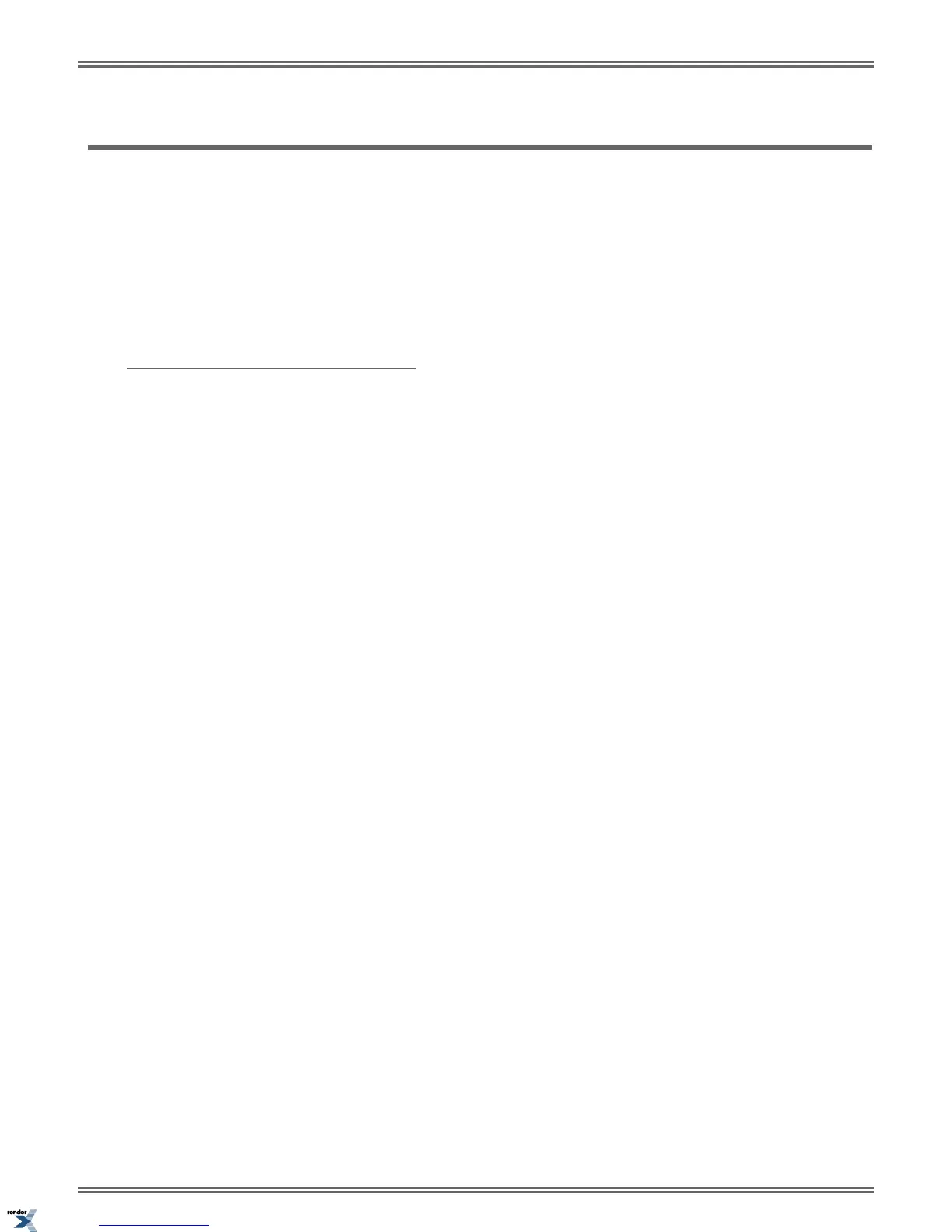Message Waiting
If your system doesn't have voice mail, use Message Waiting to leave a request for a return call.
You can leave a Message Waiting at a busy or unanswered extension requesting a return call. When you leave a Message
Waiting on a co-worker's phone, their V-MAIL key and Ring/Message lamp flash. Answering their Message Waiting automatically
calls you.
Message Waiting ensures that you will not have to recall an unanswered extension. It also ensures that you won't miss calls
when your extension is busy or unattended.
You can leave Messages Waiting at any number of extensions. Also, any number of extensions can leave a Message Waiting
for you. Just scroll through your Messages Waiting and select a co-worker to call back.
Using Message Waiting
To leave a Message Waiting:
1. Place Intercom call to a co-worker.
a) The extension you call can be unanswered, busy, or in Do Not Disturb.
2. Press
V-MAIL.
3. Hang up.
To answer a Message Waiting:
1. Look at your
V-MAIL key and Ring/Message Lamp - they should be flashing (red).
2. Press INTERCOM + V-MAIL.
a) The system cancels the Message Waiting if the extension you call is busy, doesn’t answer, or is Do Not
Disturb.
b) If the extension you call doesn’t answer, press V-MAIL to automatically leave them a Message Waiting.
c) If your V-MAIL key and Ring/Message Lamp continue to flash you have additional messages waiting.
To review your Messages Waiting and select a message for a return call:
1. Do not lift the handset.
2. Press
V-MAIL until the extension you want displays.
3. Lift the handset and press V-MAIL.
a) You can alternately press INTERCOM instead of lifting the handset.
b) The system cancels the Message Waiting if the extension you call is busy, doesn’t answer, or is Do Not
Disturb.
c) If the extension you call doesn’t answer, press V-MAIL to automatically leave them a Message Waiting.
132 | DSX | Features
XML to PDF by RenderX XEP XSL-FO Formatter, visit us at http://www.renderx.com/
