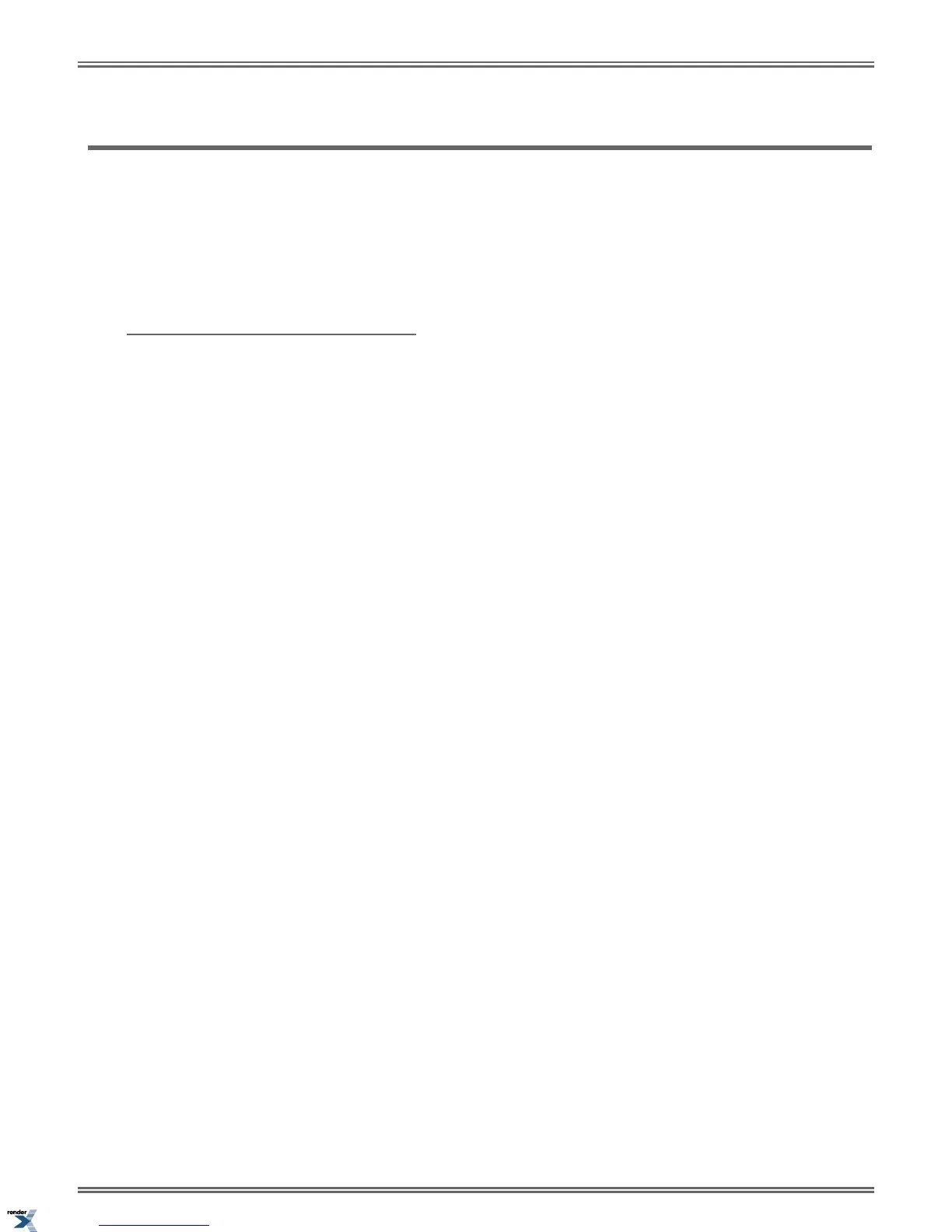Pulse to Tone Conversion
Use special services (such as telephone banking and voice mail) over dial pulse lines.
Although it is rapidly becoming legacy technology, your system may be in a dial pulse area. Pulse to Tone Conversion allows
you to use common DTMF services (like telephone banking and voice mail) over your dial pulse lines. You can, for example:
• Place a call to your banking service over your dial pulse lines.
• After your banking service answers, wait about 6 seconds for your system to automatically convert to DTMF dialing.
• Dial your banking service options as desired.
Converting Dialing from DP to DTMF
To convert your telephone’s dialing to DTMF after placing your call on a DP line:
1. Dial the initial digits for the call.
2. Wait six seconds.
3. Dial additional digits.
a) The additional digits dial out as DTMF.
154 | DSX | Features
XML to PDF by RenderX XEP XSL-FO Formatter, visit us at http://www.renderx.com/
