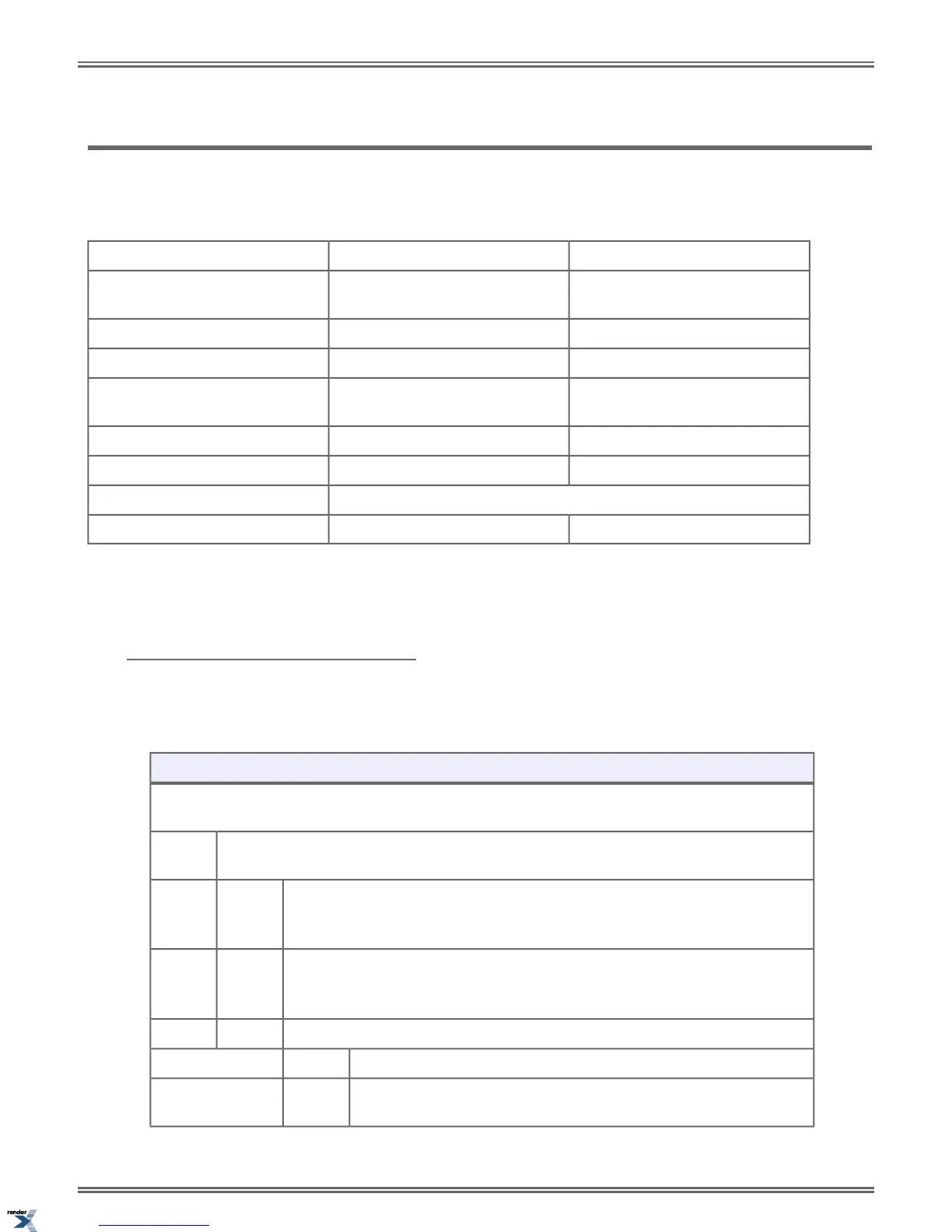Feature Keys
Feature Keys simplify feature operation The feature keys on your telephone make it easier to place calls, answer calls and use
certain features. The 22-button keysets have 12 Feature Keys. The 34-button and Super Display keysets have 24 Feature Keys.
You can customize the function of the Feature Keys on your telephone:
Park OrbitIntercom Directory DialingAccount Code
Reverse Voice OverLine keysCall Coverage (immediate, delayed
or no ring)
Save Number DialedMessage CenterCall Forwarding
Speed Dial, PersonalLoop Key, FixedCall Timer
Speed Dial, SystemLoop Key, SwitchedGroup Call Pickup (immediate,
delayed or no ring)
SplitNight keyHeadset key
Voice Mail Conversation RecordPage ZonesHotline
FlashIntercom
Manual Activation ModeSkip AheadIntercom Queue
By default:
• In DSX-80/160, keys 1-12 are line keys for lines 1-12 and keys 13-24 are undefined.
• In DSX-40, keys 1-8 are line keys for lines 1-8 and keys 9-24 are undefined.
Customizing your Feature Key
Assignments
To customize your Feature Assignments from your keyset:
Customizing Feature Keys (Keyset)
Next: Go to next selection. Prev: Go to previous selection. Select: Select current Option. Back: Back out
of current option. Exit: Exit Menu setup.
Select the Feature Key sub-menu
Menu +
51
Scroll backward to the previous Feature Key.
Prev
• You can also choose a key by dialing its key number (01-24)
Scroll forward to the next Feature Key.Next
• You can also choose a key by dialing its key number (01-24)
Select the currently displayed Feature Key.Select
For the selected key, scroll forward or backward through the key options.<< or >>
Select to enter additional data (if any). See the Feature Key Assignments
chart.
Select
DSX | Features | 89
XML to PDF by RenderX XEP XSL-FO Formatter, visit us at http://www.renderx.com/