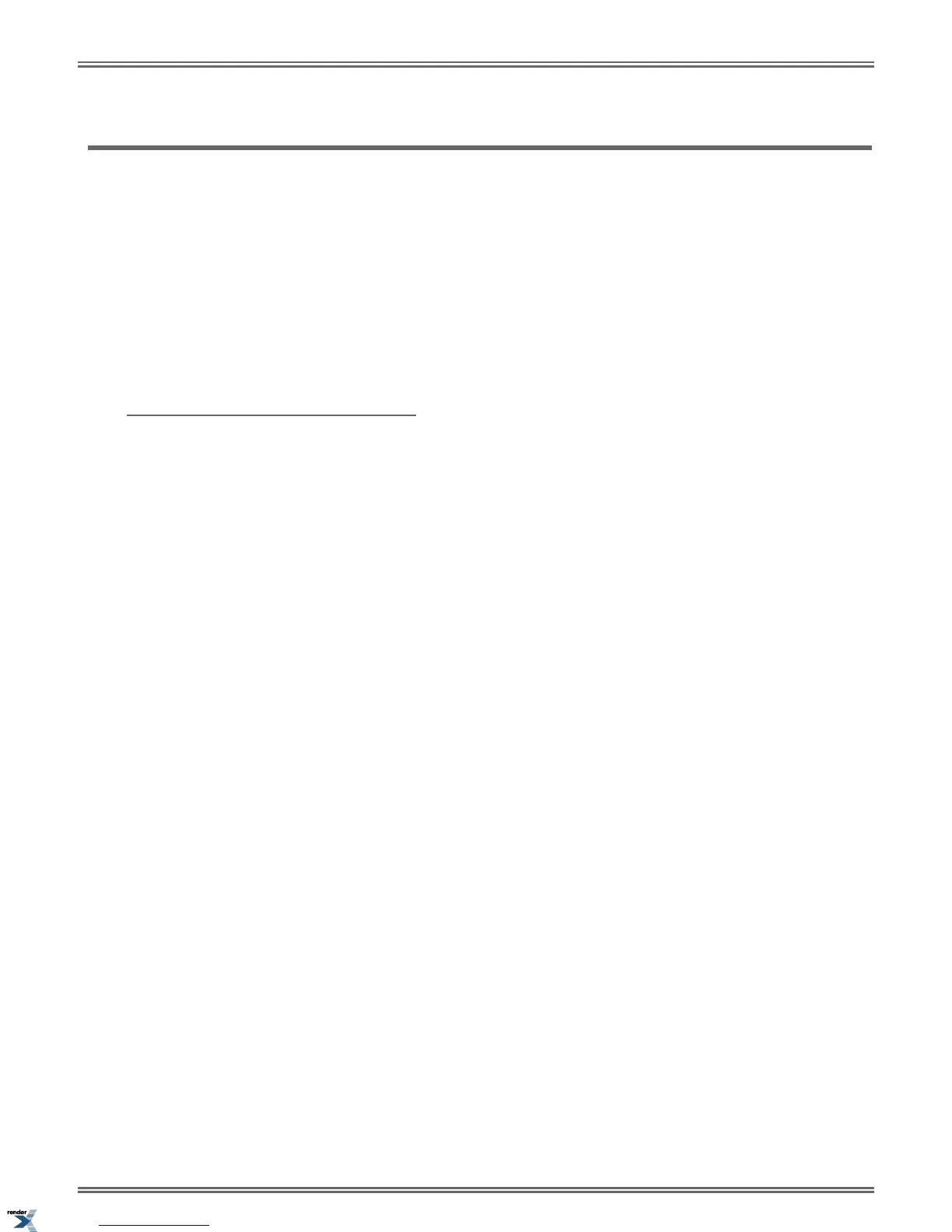Direct Inward Line
A Direct Inward Line (DIL) is a line that rings your extension directly. Since your DIL only rings your extension, you will
always know which calls are for you. For example, you could have a Direct Inward Line to your phone for Sales Information.
When outside callers dial the DIL’s phone number, the call rings your Sales Information line key. The DIL does not ring
co-worker's extensions.
Night Mode Control
You can press DND to put your DIL in the night mode and send it to its night routing destination. For example, you can
send the Sales Information calls at night to voice mail. Pressing DND only affects your DIL, not other lines in the system.
(Note that Night Mode Control only works for DILs to your extension, not lines that use Line Scheduling. See your
communications manager for more.)
.
Handling Your Direct Inward Lines
To answer a call on your Direct Inward Line:
1. The line (or loop) key for your DIL flashes fast.
2. Lift the handset.
a) The key lights on (green) when you connect to your caller.
To place your Direct Inward Line into the Night Mode:
1. Press
DND.
a) DND flashes.
2. Set the DND mode.
a) Dial 1 for DND for outside calls.
b) Dial 2 for DND for Intercom calls.
c) Dial 3 for DND for all calls.
d) Alternately dial 0 to cancel DND.
3. This places your extension in DND and sends your DIL to its night destination.
DSX | Features | 63
XML to PDF by RenderX XEP XSL-FO Formatter, visit us at http://www.renderx.com/