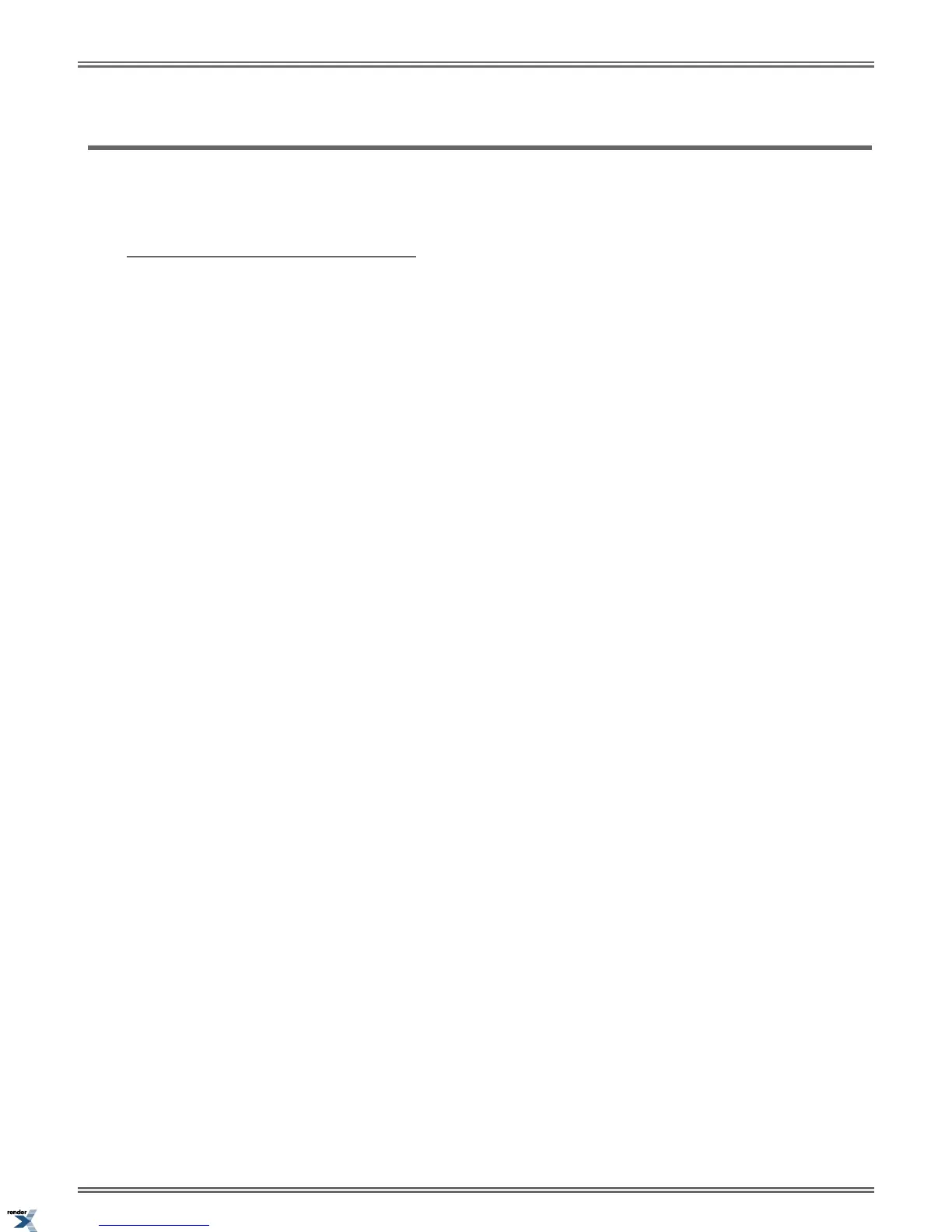Do Not Disturb Override
Easily override a co-worker’s Do Not Disturb.
Do Not Disturb Override lets you override a co-worker's Do Not Disturb if you need to get through to them right away. Check
with your communications manager to see if your phone has DND Override capability.
Using Do Not Disturb Override
To use Do Not Disturb Override:
1. Dial your co-worker’s extension or press their Hotline key.
a) You hear DND tone and see
Do Not Disturb in your display.
b) If you hear busy or ring/busy tone instead, your co-worker is busy on a call.
2. Push DND Override (Ovrd) to override your co-worker's DND.
a) You can alternately dial 1 or press the Hotline key for your co-worker.
3. The system automatically places a ringing Intercom call to your co-worker.
DSX | Features | 83
XML to PDF by RenderX XEP XSL-FO Formatter, visit us at http://www.renderx.com/