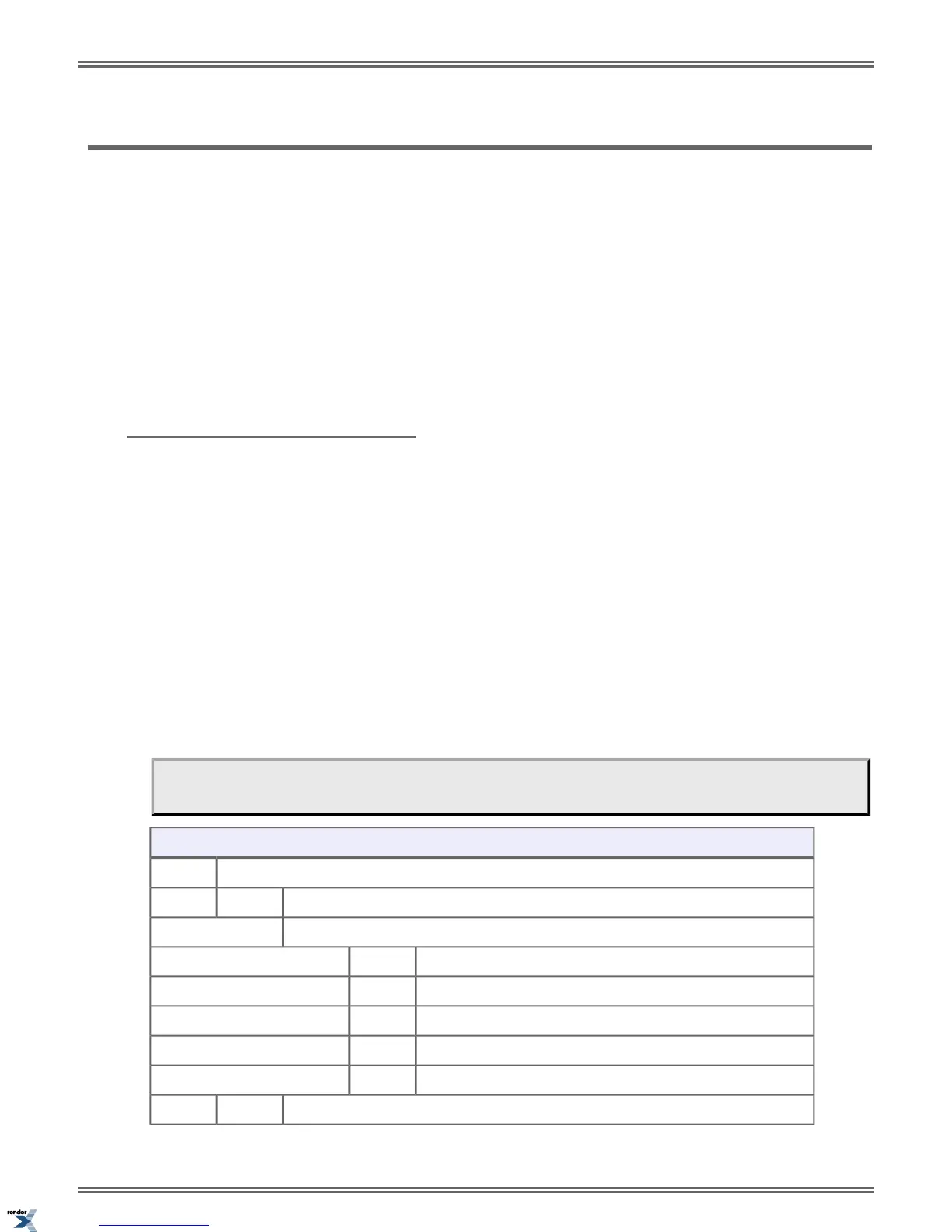Directory Dialing
Place Intercom or Speed Dial calls from a displayed list of names.
Directory Dialing allows you to select a co-worker or outside call from a list of names, rather than dialing the phone number.
There are three types of directory Dialing:
• System (Company-Wide) Speed Dial names.
• Intercom names (including extension, Ring Group and UCD Group names).
• Personal Speed Dial names.
Directory Dialing with Search
Directory Dialing Search helps you quickly look through the directory for the co-worker or Speed Dial number you wish
to call. Just select the directory you want to search and start dialing letters for the directory name. The search will narrow
as you dial additional letters of the name.
Using Directory Dialing
To use Directory Dialing at a keyset:
When you select a directory, the top two lines of the display show:
• The number of the current entry and the total number of entries in the selected directory.
1/4 in the example below.
• The name programmed for the selected directory.
Albert Smith in the example below.
• The extension or Speed Dial entry number of the current selection.
x302 in the example below.
1/4
Albert Smith x302
Using Directory Dialing (Keyset)
Select Directory Dialing.
Dir
Select the directory of co-worker's names.
Ext
Do one of the following:
Dial additional letters of the name to narrow your search.2-9
Scroll to the previous directory entry.Prev
Scroll to the next directory entry.Next
Dial the currently displayed directory entry.Dial
Go back one level and select a new directory type.Back
Select the Personal Speed Dial directory.Pers
74 | DSX | Features
XML to PDF by RenderX XEP XSL-FO Formatter, visit us at http://www.renderx.com/