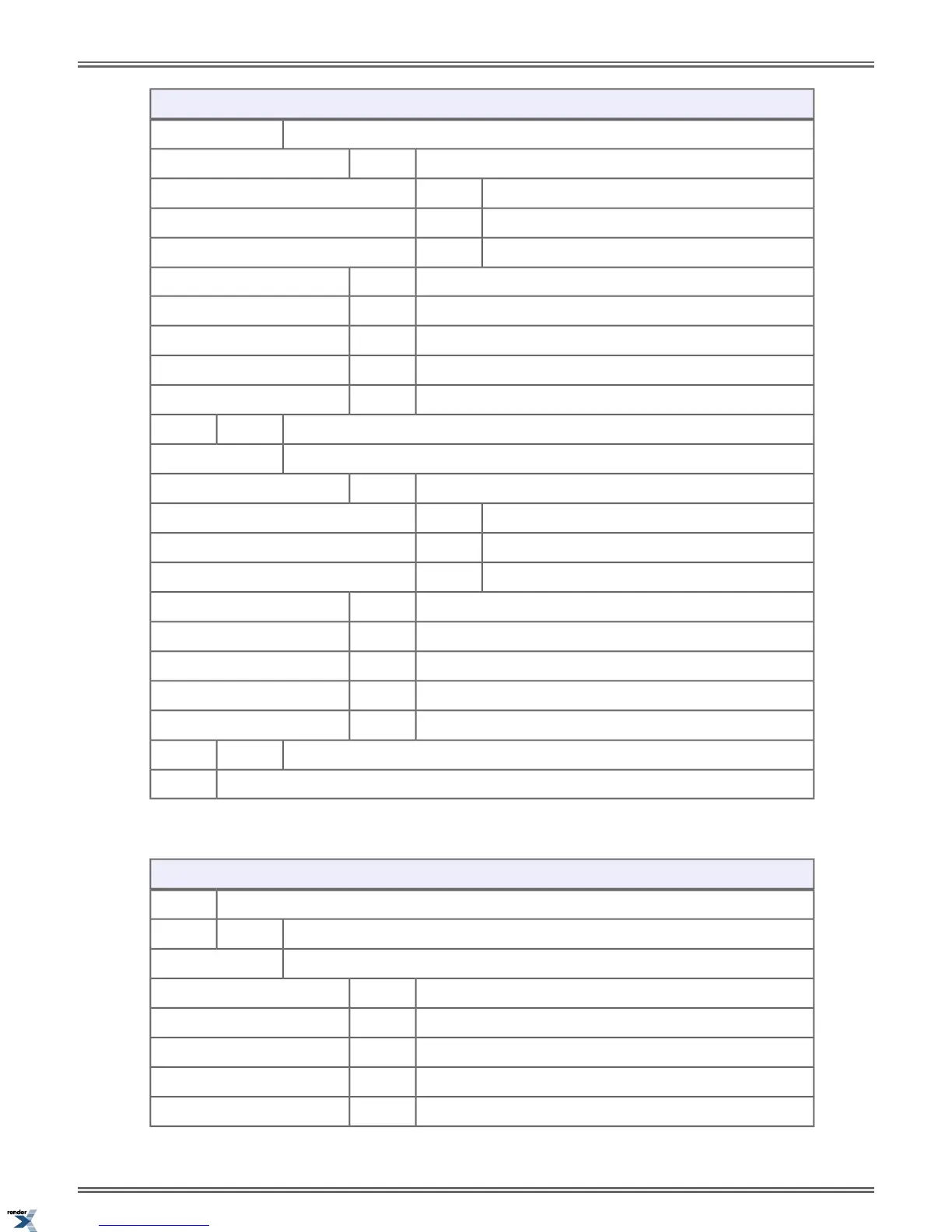Using Directory Dialing (Keyset)
Do one of the following:
Display the number and name stored in the Speed Dial entry.
CHECK
Go back one level (same as pressing CLEAR).Back
Dial the currently displayed directory entry.Dial
Exit Directory Dialing.Exit
Dial additional letters of the name to narrow your search.2-9
Scroll to the previous directory entry.Prev
Scroll to the next directory entry.Next
Dial the currently displayed directory entry.Dial
Go back one level and select a new directory type.Back
Select the Company (System) Speed Dial directory.Cmpy
Do one of the following:
Display the number and name stored in the Speed Dial entry.CHECK
Go back one level (same as pressing CLEAR).Back
Dial the currently displayed directory entry.Dial
Exit Directory Dialing.Exit
Dial additional letters of the name to narrow your search.2-9
Scroll to the previous directory entry.Prev
Scroll to the next directory entry.Next
Dial the currently displayed directory entry.Dial
Go back one level and select a new directory type.Back
Exit Directory Dialing.Exit
Exit Directory Dialing at any time.SPEAKER
To use Directory Dialing at a Super Display:
Using Directory Dialing (Super Display)
Select Directory Dialing.
Directory
Select the directory of co-worker's names.
Extension
Do one of the following:
Dial additional letters of the name to narrow your search.2-9
Scroll to the previous directory entry.Previous
Scroll to the next directory entry.Next
Dial the currently displayed directory entry.Dial
Go back one level and select a new directory type.Back
DSX | Features | 75
XML to PDF by RenderX XEP XSL-FO Formatter, visit us at http://www.renderx.com/