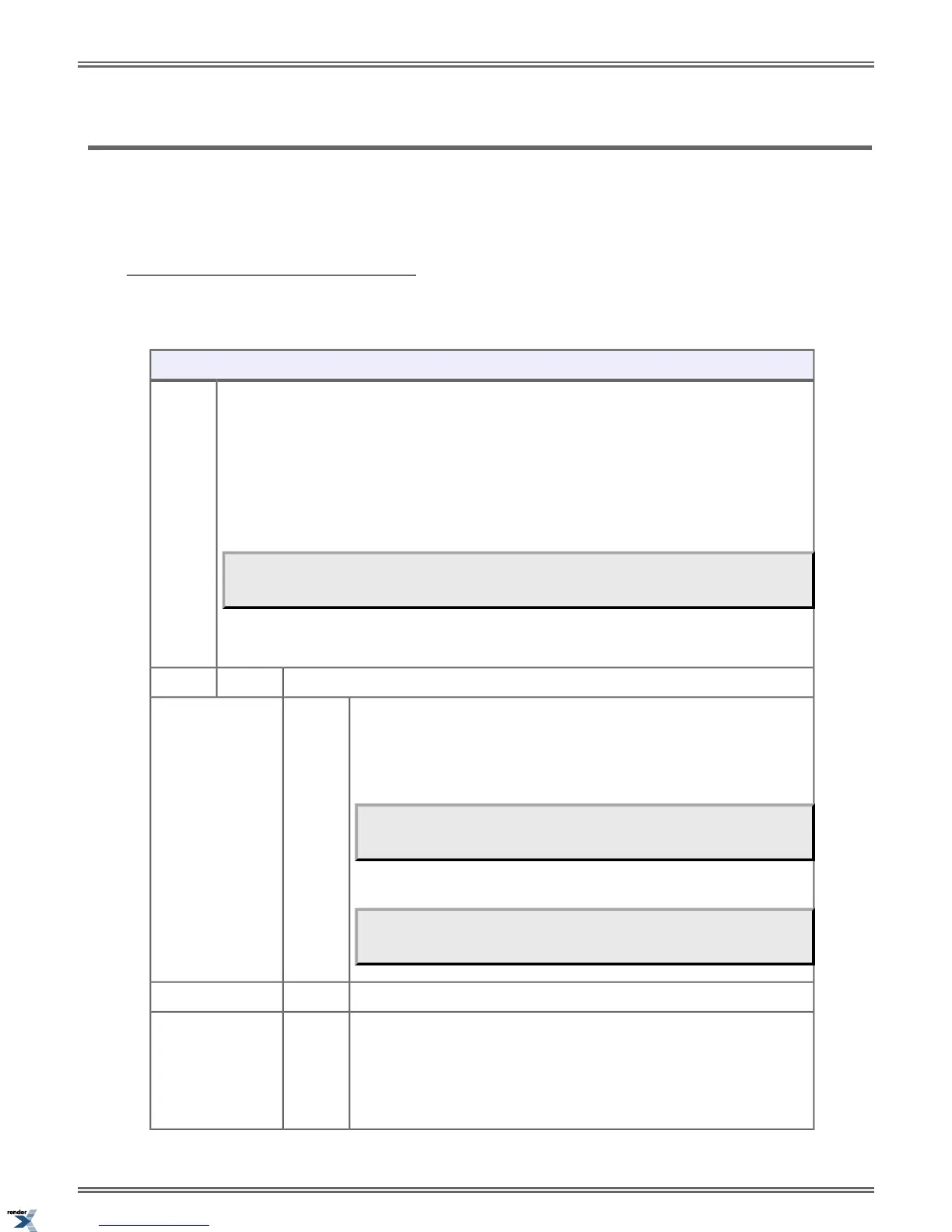Caller ID Logging
Automatically stores your callers names and phone numbers for easy review and redialing.
If your system has Caller ID, Caller ID Logging stores the caller’s number and name for each outside call that rings your
phone. You can easily review and redial these stored calls. You can have your own individually stored call records or you can
be part of a Logging Group that shares records.
Using Caller ID Logging
To use Caller ID Logging at a keyset:
Using Caller ID Logging (Keyset)
Push to access the Caller ID Logging options. The "
xx"" value is the number of new calls waiting
for your review.
CL: xx
• Total: is the total number of calls that rang in and are stored in your log. It is the sum of
unanswered and answered call.
• Unans: is the number of calls that rang in and were not answered.
• New: is the number of new calls that rang in that you have not yet reviewed.
• Ans: is the total number of calls that rang in and were answered by you or a co-worker.
Total:xx New:xx
Unans:xx Ans:xx
All Unan Del* Exit
Your Ring/Message Lamp will wink on (green) when you have Caller ID records that you have
not yet reviewed.
Push to display all the calls in your Caller ID log.
All
Push VOLUME repeatedly to scroll through the log. The display has two
modes (Name and Number), and you press CHECK to switch between the
modes:
Name Mode
VOLUME
Caller's Name [Log #]
Date Time
Call Store Del Exit
Number Mode
Caller's Number [Log #]
Line Name Log Type
Call Store Del Exit
Push to place a call to the displayed log.Call
Push to store the displayed log in a Personal Speed Dial number.Store
1. Enter the Personal Speed Dial location in which you want to store the
logged number (701-720) + Hold.
2. Enter the route over which the stored number should dial + Hold. The
choices are:
DSX | Features | 45
XML to PDF by RenderX XEP XSL-FO Formatter, visit us at http://www.renderx.com/