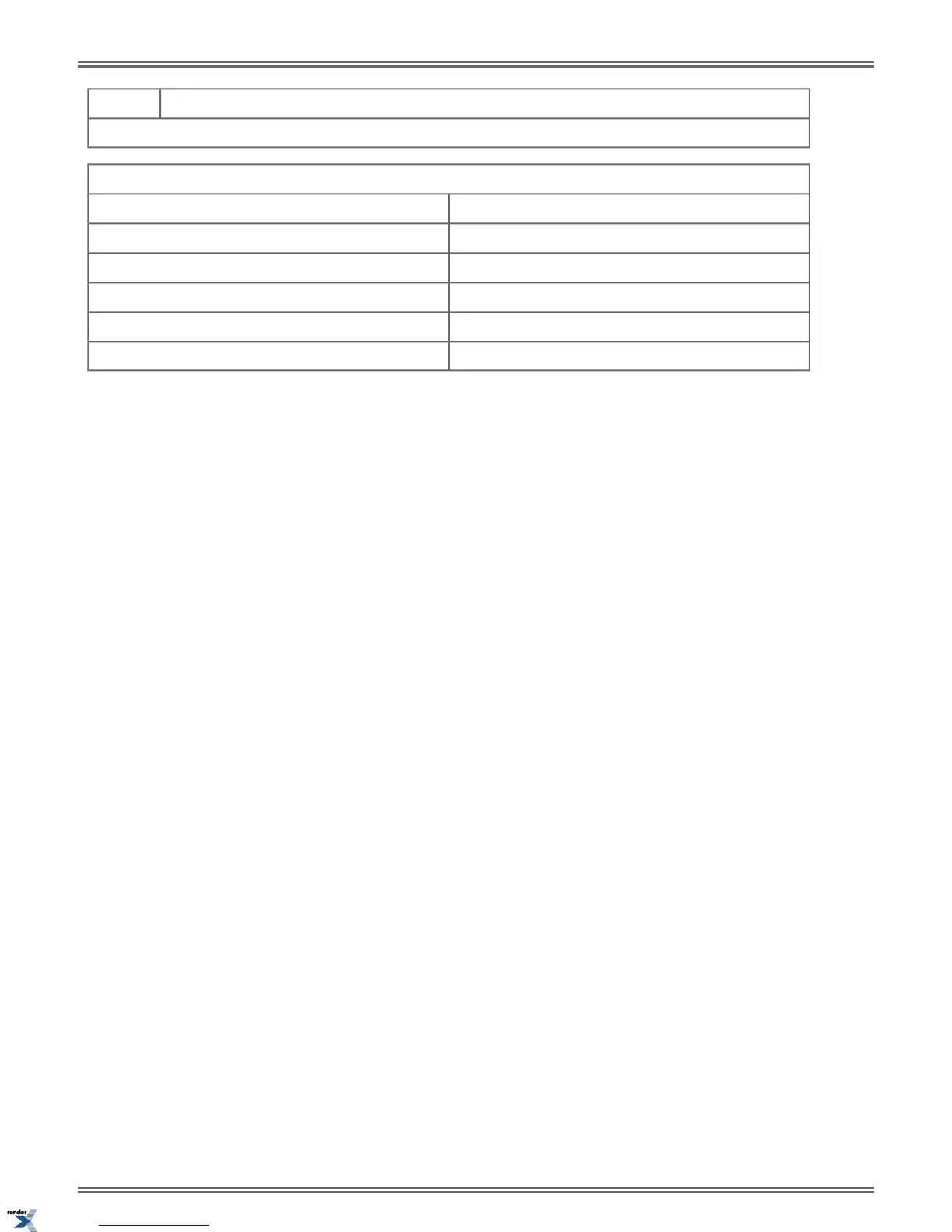Not used*
After selecting a letter, press a key for another letter or wait 2 seconds for the cursor to automatically advance.
Additional Name Programming Options in User Programming
Save the name.
Press HOLD or push Save
Exit name programming.Press SPEAKER or push Exit.
Scroll the cursor to the right.Press VOLUME up or push ->
Scroll the cursor to the left.Press VOLUME down or push <-
Clear (erase) the flashing character.CLEAR
Restore the name to the previously saved value.CHECK
138 | DSX | Features
XML to PDF by RenderX XEP XSL-FO Formatter, visit us at http://www.renderx.com/
