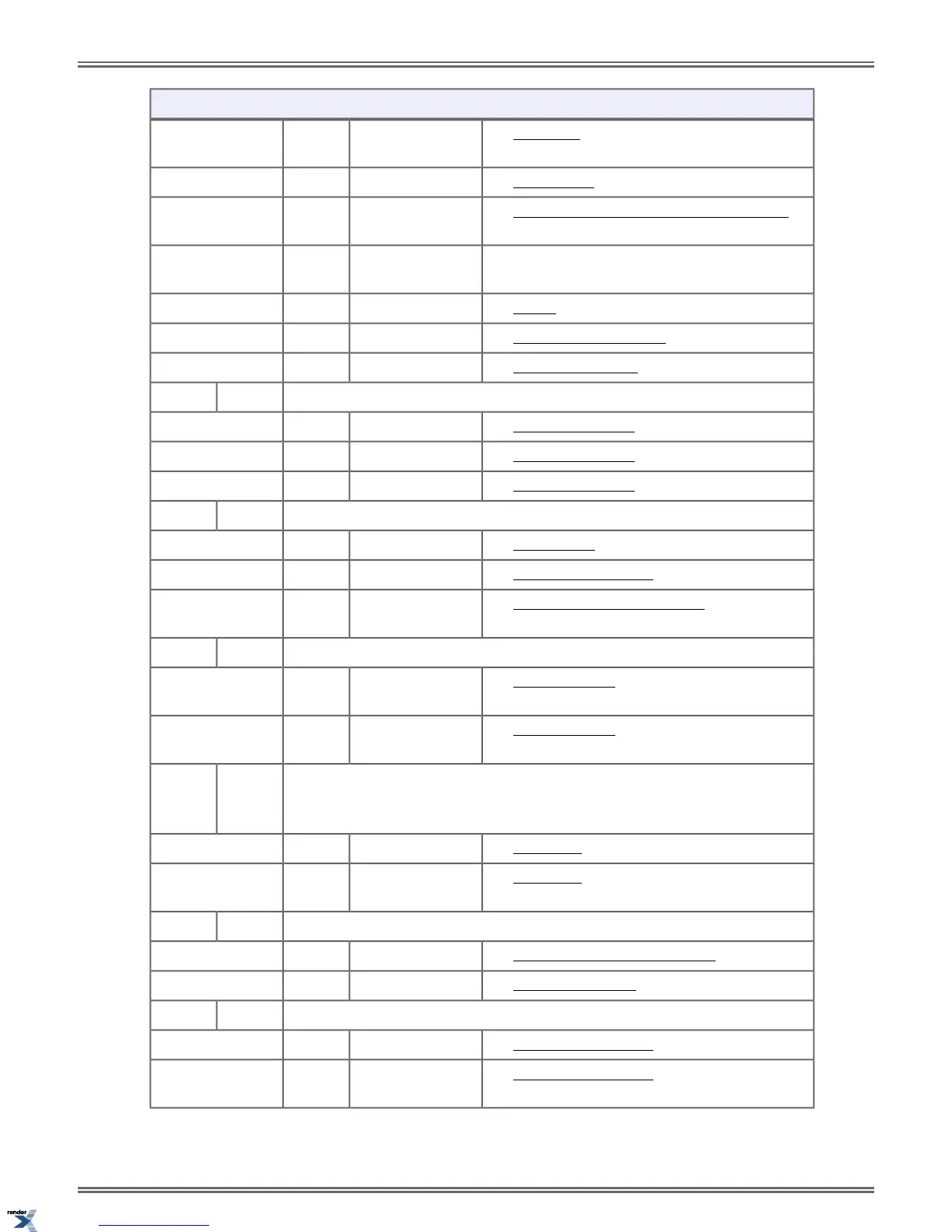Using the Menu Soft Key Options (Keyset)
See Call
Timer on page 40.Automatic Call
Timer
33
See Hot Dial Pad on page 112 .Hot Dialpad34
See About Your Telephone Display and Dial Pad on
page 19.
Illuminated Dialpad35
See Call Screening in the IntraMail section.Automatic Call
Screening
36
See Paging on page 144.Incoming Page37
See Ringing Line Preference on page 159.Line Preference38
See Off-Hook Signaling on page 140.Off-Hook Signaling39
Ring Preferences40
See Distinctive Ringing on page 77.Key Assignments41
See Distinctive Ringing on page 77.Tone Assignments42
See Distinctive Ringing on page 77.Tone Configuration43
Key Assignments50
See Feature Keys on page 89.Feature Keys51
See Prime Line Preference on page 149.Prime Line Keys52
See Direct Station Selection (DSS) on page 65.DSS/BLF (not
avialable by default)
53
Call Forwarding60
See Call Forwarding on page 32.Call Forwarding
Control
61
See Call Forwarding on page 32.Call Forwarding
Type
62
Speed Dial70
• Company Speed Dial requires access level 4 or 5.
See Speed Dial on page 167.Personal Speed Dial71
See Speed Dial on page 167.Company Speed
Dial
72
Name and Language80
See Names for Extensions and Lines on page 137.Extension Name81
See Language Selection on page 119.Display Language82
Option Preferences90
See Headset Compatibility on page 106.Headset Mode91
See Headset Compatibility on page 106.Headset Voice
Announce
92
180 | DSX | Features
XML to PDF by RenderX XEP XSL-FO Formatter, visit us at http://www.renderx.com/
