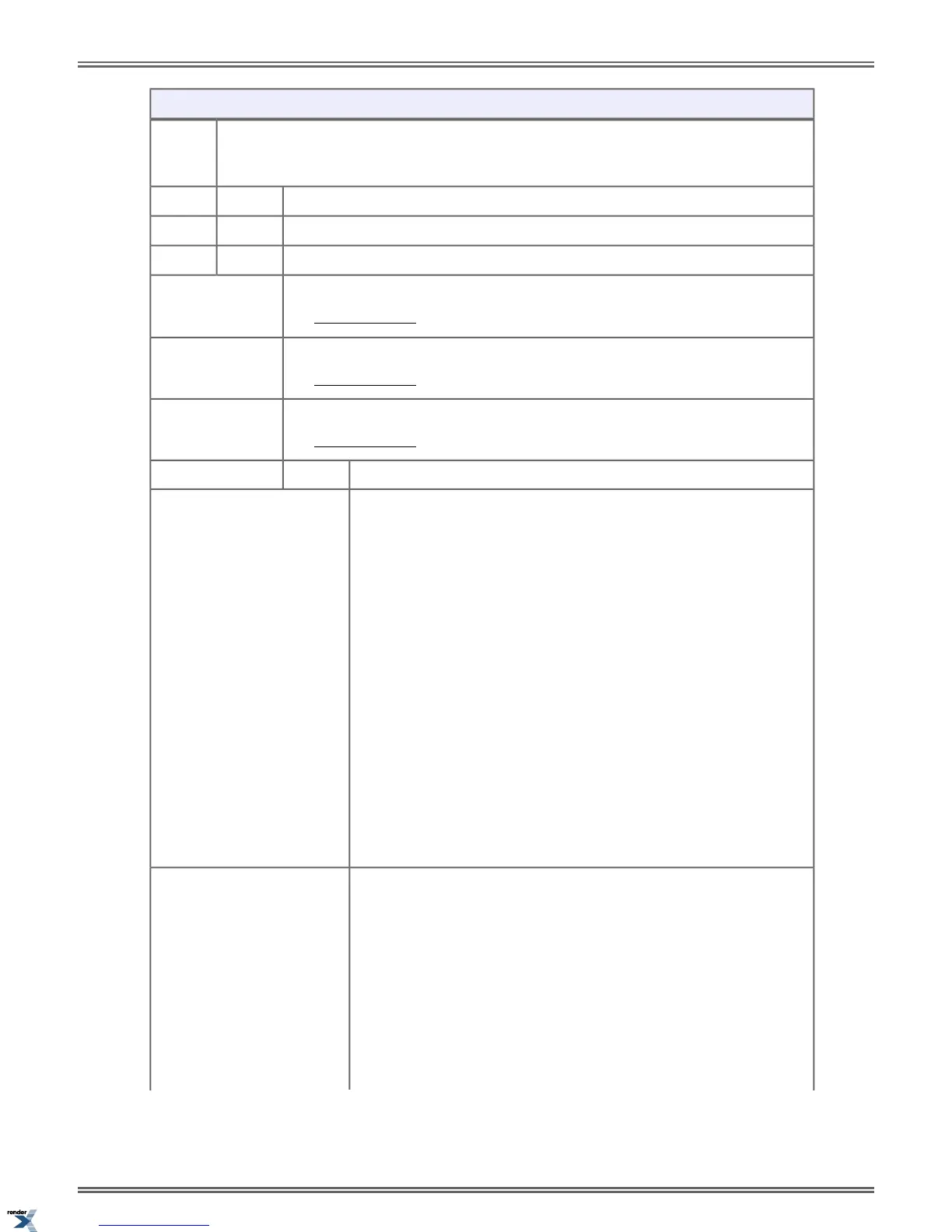Setting Up Call Forwarding Off Premises (Super Display)
Select the Call Forwarding sub-menu
Menu +
Call
Forward
Turn Call Forwarding on (if set up and enabled).
On
Turn Call Forwarding on (if set up and enabled).Off
Set up your Call Forwarding options.Edit
Immediate
See Call Forwarding on page 32 for more.
Ring No Answer
See Call Forwarding on page 32 for more.
Busy No Answer
See Call Forwarding on page 32 for more.
Select Off Premises Call Forwarding.Off-Premise
Push Number to reroute your calls off premise using a number stored at
your phone.
1. Do one of the following:
• Push Line to select a specific line as the route over which your call
should be forwarded, then enter the line number (1-64).
• Push Line Group to select a Line Group as the route over which
your call should be forwarded, then enter the line group number
(90-98).
• Push Primeline to choose your Prime Line as the route over which
your call should be forwarded.
2. Push Next.
3. Enter the number (16 digits max.) you want the system to dial when
rerouting your call off premise.
4. Push Next.
5. Push All to forward all calls, or Line Only to forward just outside calls.
6. Push Save to save your setup or Cancel to quit without saving.
Push Speed Dial to reroute your calls off premise using a number stored
in your Personal Speed Dial.
1. Push << or >> to choose the Personal Speed Dial number.
• Push View Number to display the number.
• Push View Name to display the name.
2. Push Next.
3. Push All to forward all calls, or Line Only to forward just outside calls.
4. Push Save to save your setup or Cancel to quit without saving.
38 | DSX | Features
XML to PDF by RenderX XEP XSL-FO Formatter, visit us at http://www.renderx.com/
