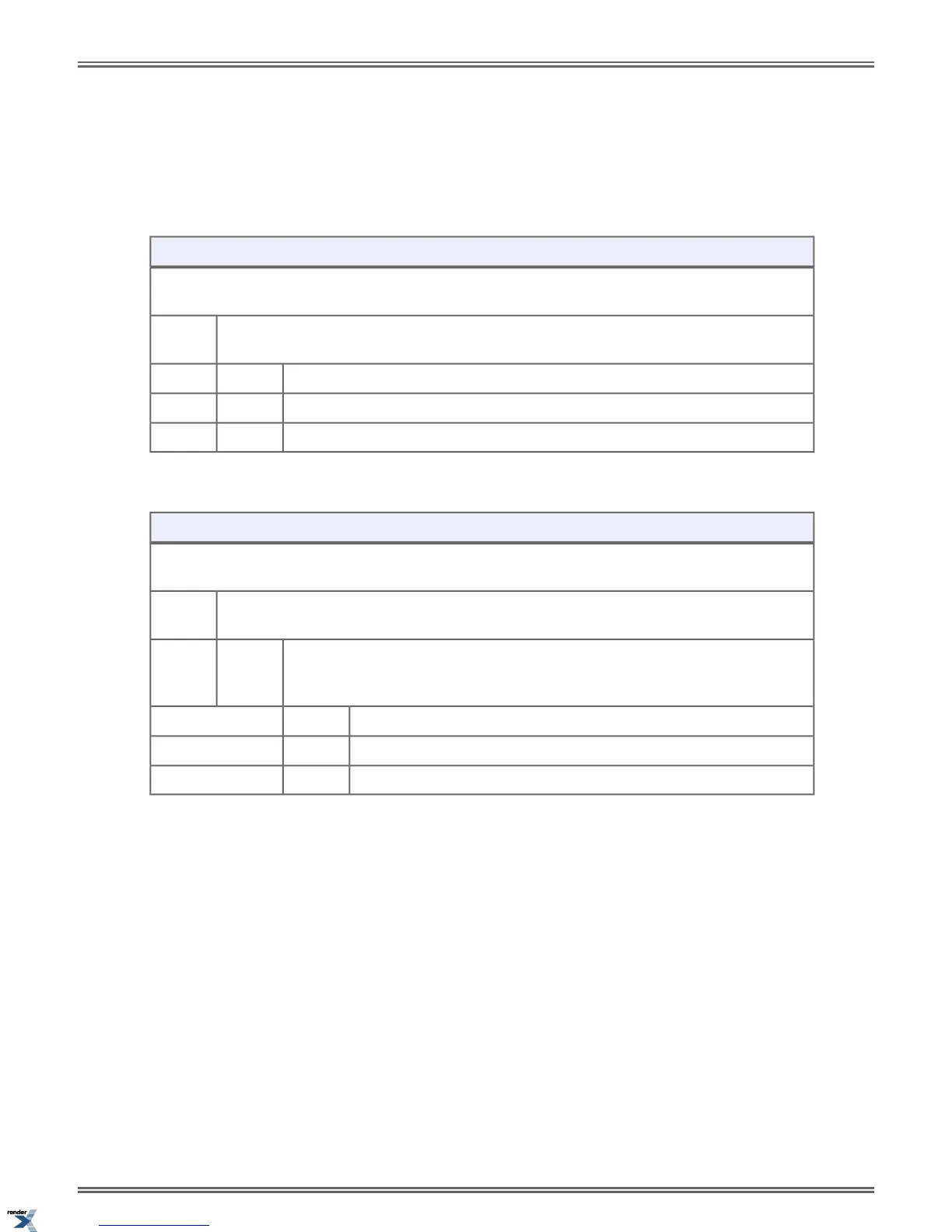To restart (reset) the Call Timer for your current call:
1. Press
CLEAR.
2. The Call Timer will restart at 00:00.
To set the Call Timer Menu options at a keyset:
Setting the Call Timer Menu Options (Keyset)
Next: Go to next selection. Prev: Go to previous selection. Select: Select current Option. Back: Back out
of current option. Exit: Exit Menu setup.
Select the Automatic Call Timer sub-menu.
Menu +
33
Enable the Automatic Call Timer.
On
Disable the Automatic Call Timer.Off
Check the duration of the previously timed call.Check
To set the Call Timer Menu options at a Super Display:
Setting the Call Timer Menu Options (Super Display)
Next: Go to next selection. Prev: Go to previous selection. Select: Select current Option. Back: Back out
of current option. Exit: Exit Menu setup.
Select the Feature Preferences sub-menu.
Menu +
Features
Select the Automatic Call Timer sub-menu.
Auto
Call
Timer
Enable the Automatic Call Timer.On
Disable the Automatic Call Timer.Off
Check the duration of the previously timed call.Check
DSX | Features | 41
XML to PDF by RenderX XEP XSL-FO Formatter, visit us at http://www.renderx.com/