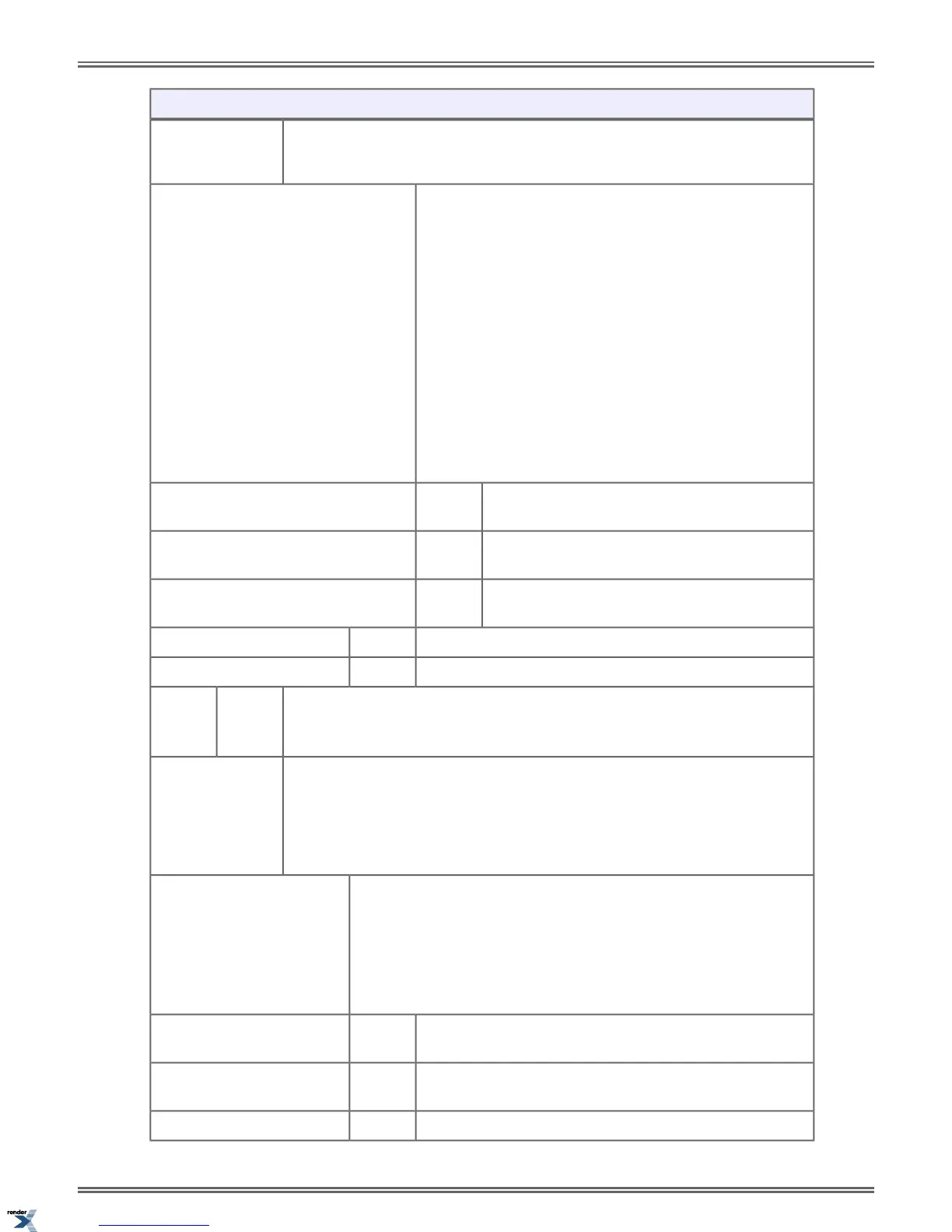Setting Up Distinctive Ringing (Super Display)
Call Coverage
Pickup
The keys of the selected type will light. Press a key repeatedly
to set its ringing mode:
• Always (key LED is on green)
• Night Ring (key LED flashes slow green) (for line keys
only)
• Delay Ring (key LED flashes fast green)
• Lamp Only (key LED is on red)
Dial a digit (0-4) to set the Ring Type:
0 for Standard
1 for Ring Type A
2 for Ring Type B
3 for Ring Type C
Save the displayed selection as the ring type for the
chosen ring mode.
Save
Cancel and back up to the previous level without
making any changes.
Cancel
Cancel and back up to the previous level without
making any changes.
Back
Back up one level.Back
Exit to the idle menu display.Exit
Select the Tone Assignments sub-menu.Tone
Assignments
• Use this option to change the ring type assigned to each ring mode.
Select a ring mode to change its ring type assignment.
Day Ring
Night Ring
Delay Ring
For the selected ring mode, choose the ring type (Day, Night, or Delay):
Line-Type "A"
Line-Type "B"
Line-Type "C"
Use Line Setting
Save the displayed selection as the ring type for the selected
ring mode.
Save
Cancel and back up to the previous level without making any
changes.
Cancel
Go back to the previous level.Back
80 | DSX | Features
XML to PDF by RenderX XEP XSL-FO Formatter, visit us at http://www.renderx.com/
