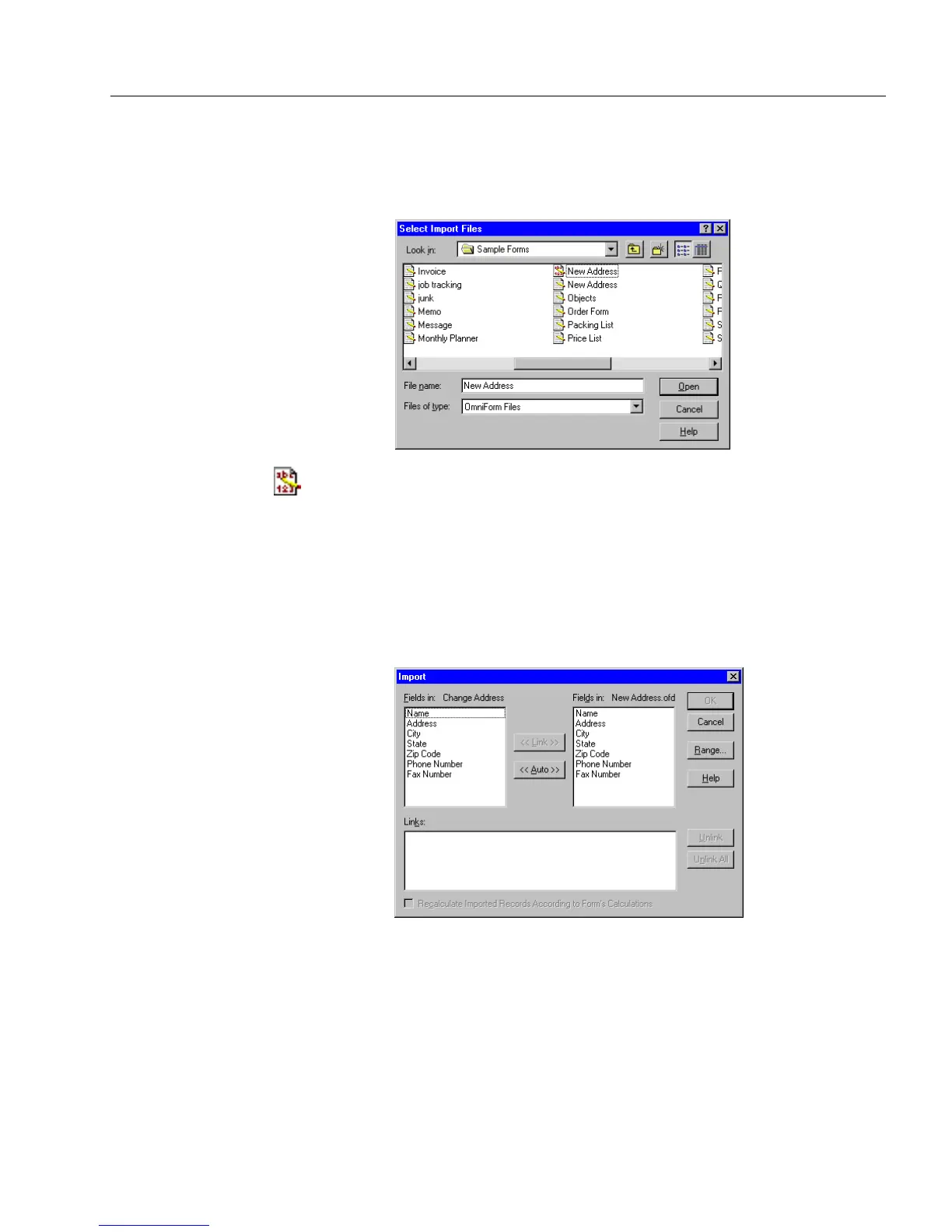Managing Database Records
Managing an OmniForm Database 195
The type of dialog box that appears next depends on the type of
database file you have selected.
The Select Import Files dialog box appears if you have selected
OmniForm Database
.
An OmniForm Data (OFD) file has a different icon than a Form
(OFM) file. The first New Address file in the picture above is a
data file.
6 Locate and select a Data file to import.
7 Click
OK.
Depending on the database source you have chosen, more
dialog boxes may appear. Select the appropriate options.
The Import dialog box appears after you select a file.
• Fields in the open OmniForm database appear on the left.
• Fields you can import from the other database appear on the
right.