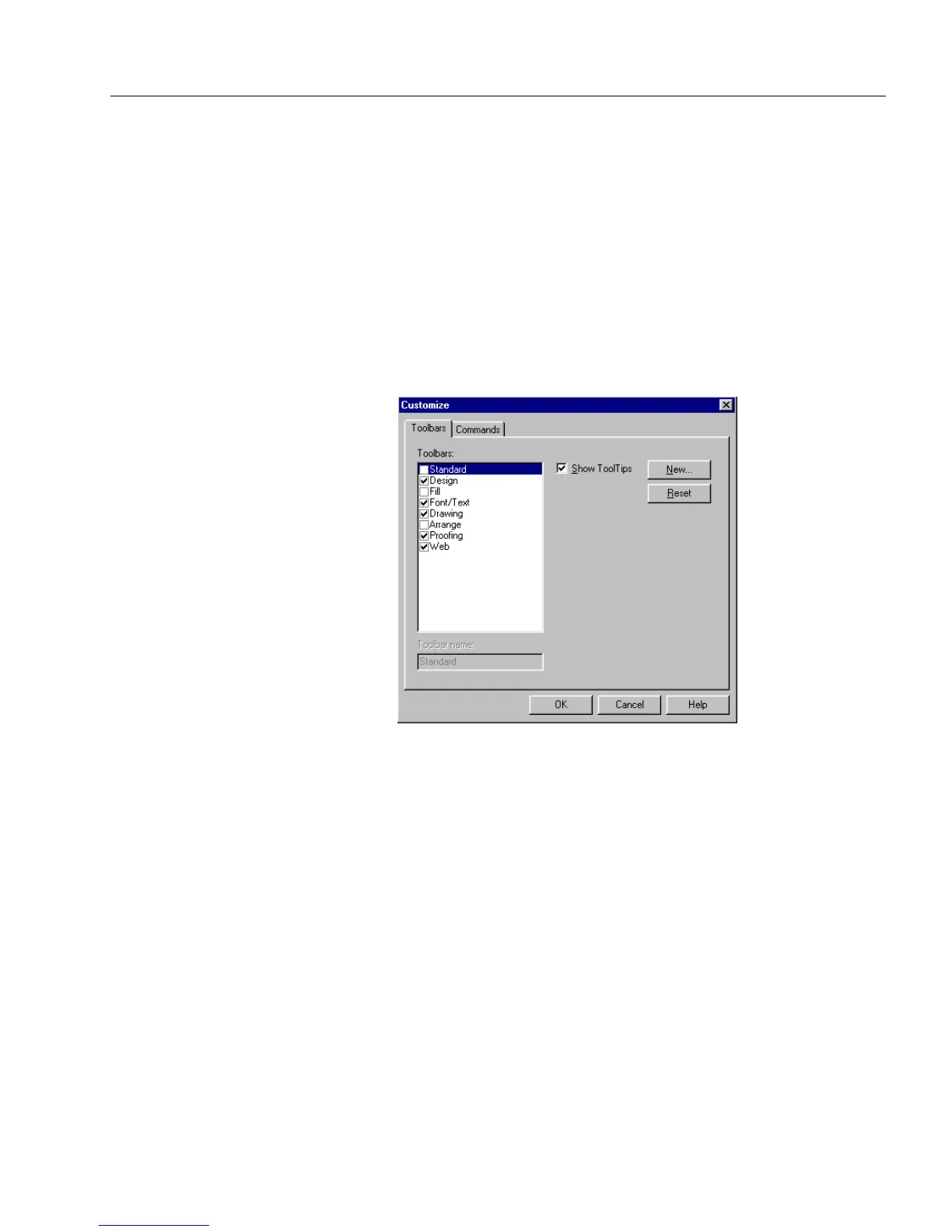The Design View Toolbars
Designing a Form 59
To customize toolbars using the Toolbars tab:
In the
To o l b a r s
tab, you can:
• select and deselect the toolbars that you want displayed on
your desktop,
• select or deselect the
Show ToolTips
option,
• create a new toolbar,
• reset a toolbar to its original state, or
• delete a toolbar that you have created.
1 Choose
Customize...
in the Tools menu.
The Customize dialog box appears.
2 Click the
To o l b a r s
tab if it is not selected.
3 Select the toolbars that you want displayed on your desktop.
Deselect those toolbars that you do not want displayed on your
desktop.
4 If you want ToolTips to appear, select the
Show ToolTips
option.
Likewise, if you do not want ToolTips to appear, make sure
Show
To o l T ip s
is deselected.
5 Click
New
if you want to create a new toolbar.