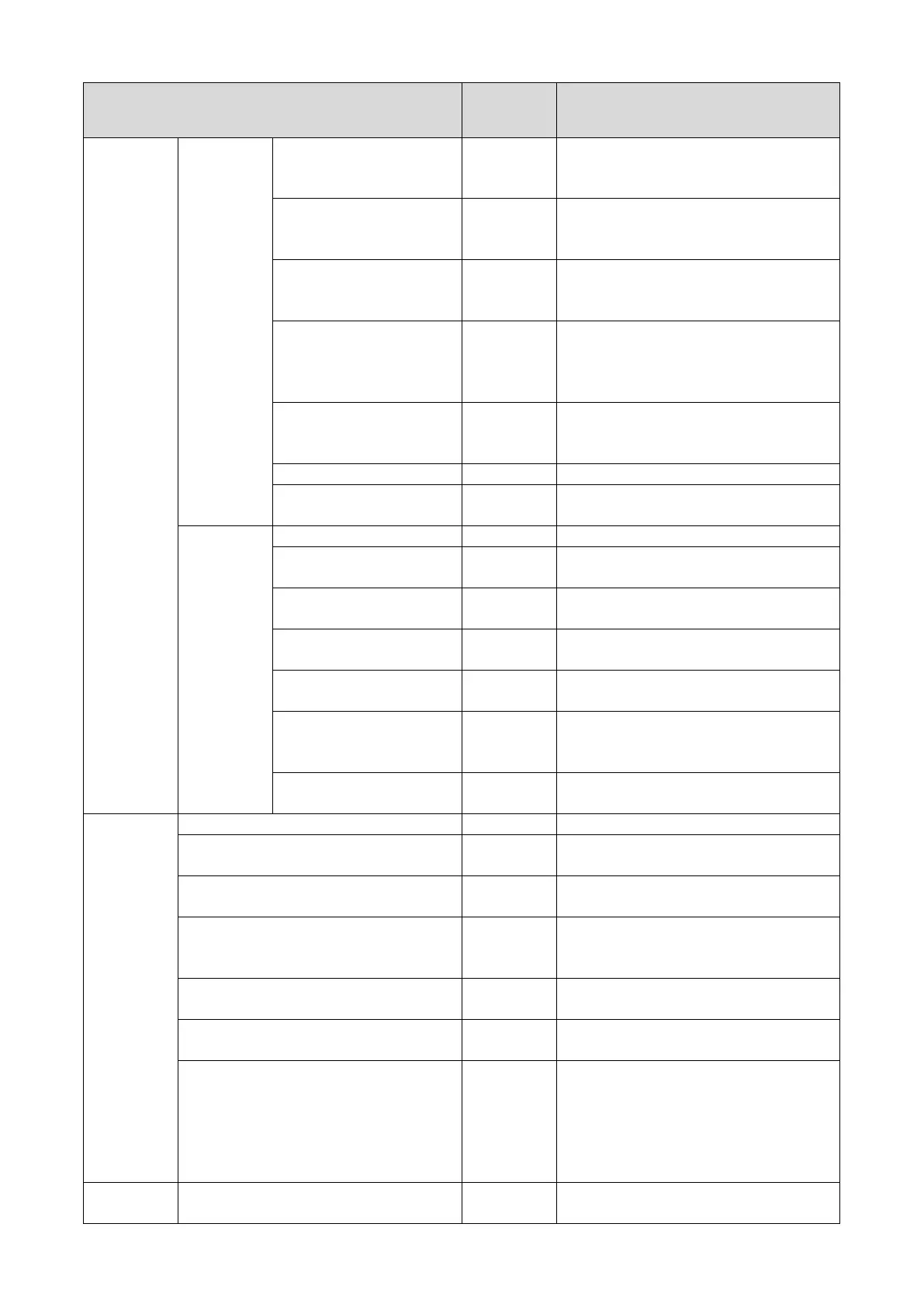Changing settings from the operator panel
- 118 -
Item
Factory
default
Description
Web Enable Enables the access from the web browser.
Displayed when the TCP/IP protocol is
Telnet Disable Enables the access using Telnet.
Displayed when the TCP/IP protocol is
FTP Disable Enables the access via FTP.
Displayed when the TCP/IP protocol is
IPSec Disable Displayed only when IPSec is enabled. It
can be changed to Disable only.
Displayed when the TCP/IP protocol is
SNMP Enable Enables the access from SNMP.
Displayed when the TCP/IP protocol is
Normally, [Small] is selected.
Network Factory Defaults Execute Restores network menu settings to factory
Wired(LAN1)
Setup
Enables/Disables the wired LAN1.
IP Address Set Auto Set to obtain the IPv4 address automatically
IPv4 Address xxx.xxx.xxx.x
Input the IPv4 address manually. Displayed
when [IP Address Set] is set to [Manual].
Subnet Mask xxx.xxx.xxx.x
Input the subnet mask. Displayed when [IP
Address Set] is set to [Manual].
Gateway Address xxx.xxx.xxx.x
Input the gateway address. Displayed when
[IP Address Set] is set to [Manual].
DHCPv6 Disable Set to obtain the IPv6 address
automatically. Set to [Disable] when you do
not use the IPv6 address.
HUB Link Setting Auto
Sets the connection method to the hub.
USB Setup
Enables/Disables the USB interface.
Speed 480 Mbps Sets the maximum baud rate using a USB
Soft Reset Disable Enables/Disables the software reset
Serial Number Enable Enables/Disables the USB serial number.
The USB serial number is used to identify
the USB device connected to the PC.
Offline Receive Disable When [Enable] is selected, data can be
received even if the printer is offline.
USB Memory Interface Enable Enables/Disables the USB memory
Connected Host Normal Set to [Specific] in case of timeout when
printing is done on this machine which is in
the sleep mode.
Power consumption in the sleep mode is
higher than the state where it is set to
Print Setup Personality Auto Selects the operating language of the