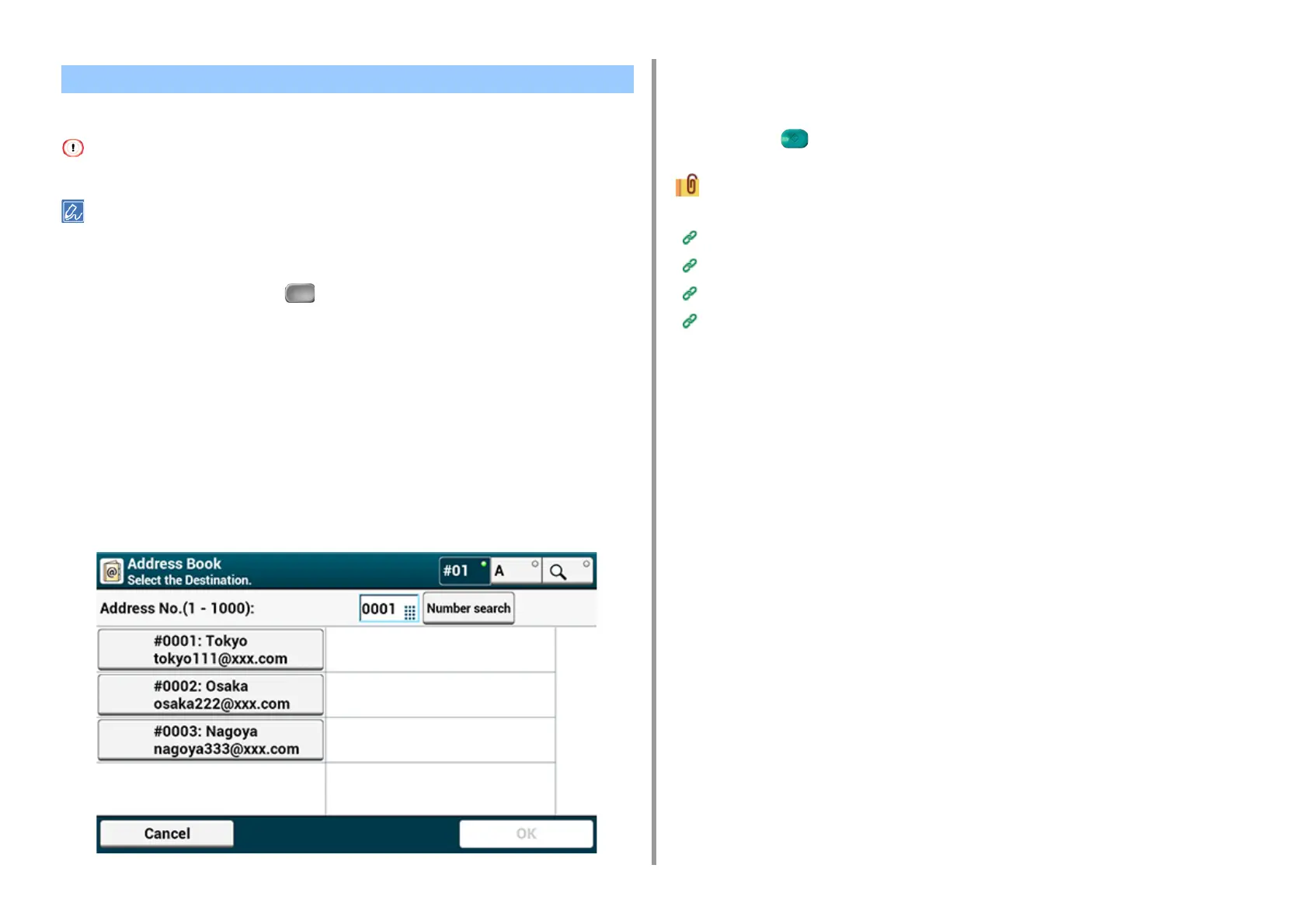- 176 -
5. Fax
Register destinations in the address book or group list in advance.
If you specify a reply destination of an Internet Fax, you cannot specify a group.
• You can register up to 1000 destinations in the address book.
• You can register up to 32 groups.
1
Press [Fax/Internet Fax] or (Fax).
2
Set a document in the ADF or on the document glass.
3
Press [Internet Fax].
4
Check that [To] is selected.
To select [Cc] or [Bcc], press [To] several times.
5
Press [Address Book] or [Group List] on the [Internet Fax] or [Basic] tab.
6
Select the transmission destination or group.
You can select multiple items.
7
When you complete the selection of all the destinations, press [OK].
8
Set scan settings if necessary.
9
Press the (START) button.
Specifying a destination in other methods
Entering a Destination E-mail Address
Selecting a Destination Using One Touch Buttons
Selecting a Destination from Transmission History
Searching for a Destination in the LDAP Server
Specifying a Destination from Address Book/Group List