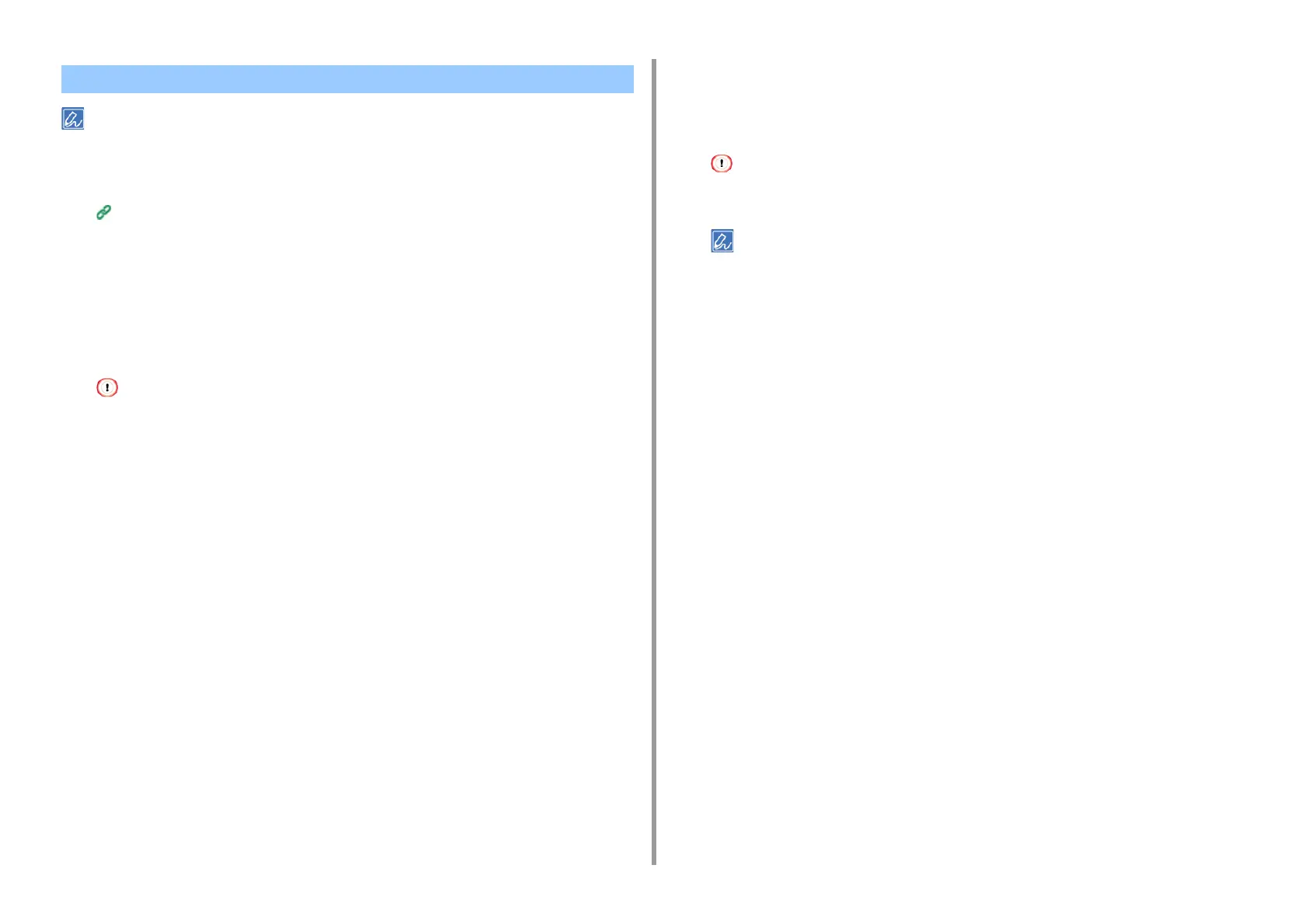- 423 -
11. Utility Software
For details on the LDAP server and encryption setting, contact your network administrator.
1
Open the Web page of this machine.
Open the Web Page of This Machine
2
Log in as the administrator.
3
Select [Admin Setup].
4
Select [Network] > [LDAP].
5
Enter the FQDN or IP address of the LDAP server in [LDAP Server].
When you select [Digest-MD5] or [Secure Protocol] for [Method] in step 13, do not enter an IP address, but enter
an FDQN. FQDN is a combination of a host name and domain name. (Example: Server1.domain1.local)
6
Enter the port number of the LDAP server in [Port Number].
7
Specify a value of time-out to wait for the search results in [Timeout].
8
Specify the maximum number of the search result entries in [Max. Entries].
9
Specify a BaseDN to access the LDAP server in [Search Root].
10
Enter attribute types to search as the user types in [User Name].
Attribute types are used for searching destinations for Scan To E-mail.
Be sure to enter a value in [Name 1]. To add attributes to search, enter [Name 2] and
[Name 3].
11
Enter attribute type to search as an e-mail address to search for in [Mail
Address].
Attribute types are used for searching destinations for Scan To E-mail.
12
Specify a search condition in [Additional Filter] if necessary.
13
Select a necessary authentication method in [Method].
[Anonymous]: Connects to the LDAP server by Anonymous authentication.
[Simple]: Connects to the LDAP server by Simple authentication.
[Digest-MD5]: Connects to the LDAP server by Digest-MD5 authentication.
[Secure Protocol]: Connects to the LDAP server by Secure Protocol (Kerberos)
authentication.
If you select [Anonymous], the machine always authenticates by Anonymous authentication. If you use the LDAP
server for the LDAP Name authentication, select an authentication method other than [Anonymous].
• If you select [Digest-MD5], you must set the DNS server.
• If you select [Secure Protocol], you must set SNTP server, DNS server, and secure protocol server.
14
If you select other than [Anonymous] in step 13, specify the user ID and
password to log in to the LDAP server.
15
Select the encryption method in [Encryption].
[None]: Encryption is not performed.
[LDAPS]: Encryption in LDAPS method is performed.
[STARTTLS]: Encryption in StartTLS method is performed.
16
Click [Submit].
Setting the LDAP Server