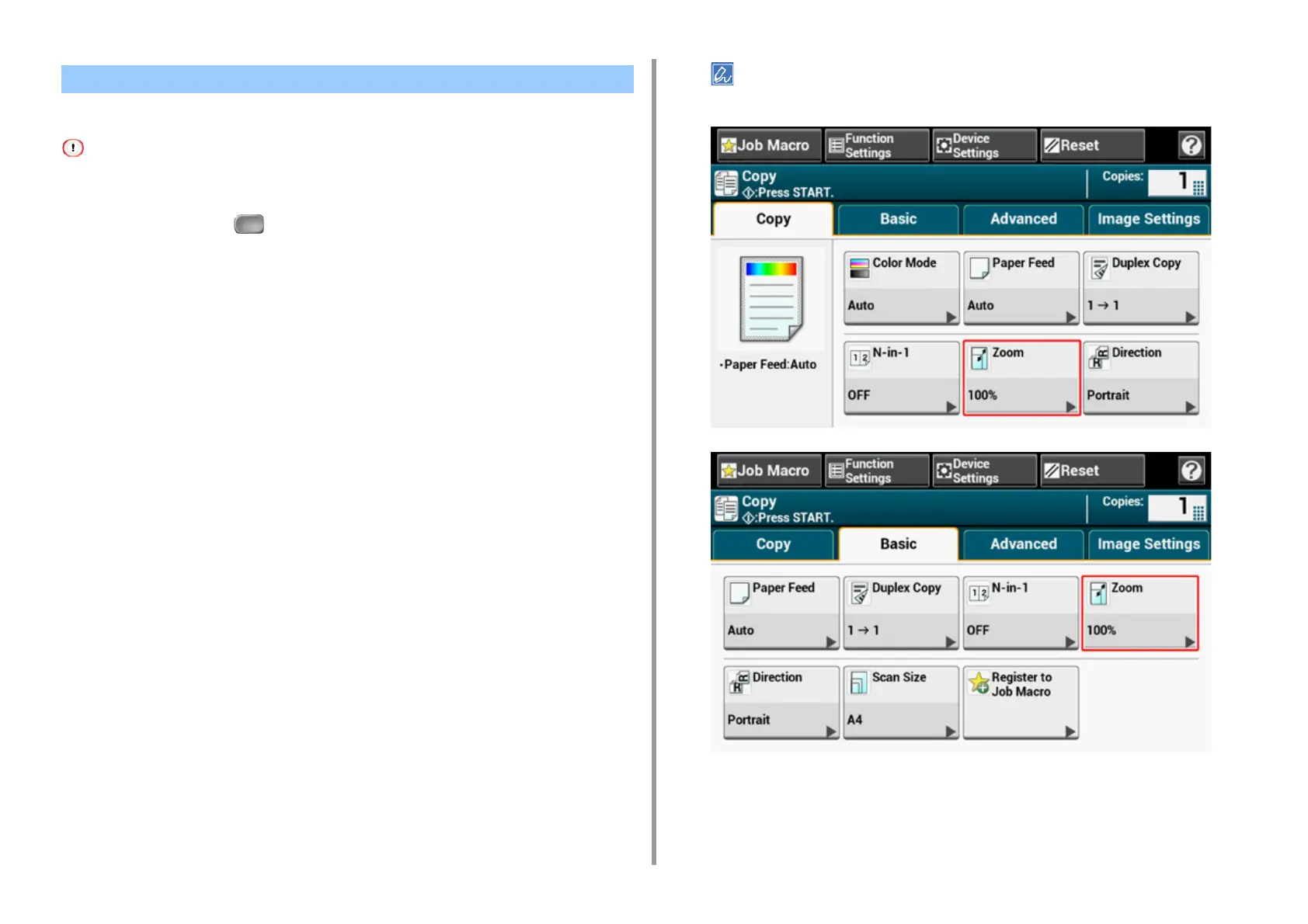- 35 -
2. Copy
You can use [Auto] only if copying on A4, A5, A6, B5, B6, Letter, Legal13/13.5/14, Executive, Statement, Folio, or 8.5
SQ paper.
1
Press [Copy] or the (COPY) button.
2
Set a document in the ADF or on the document glass.
3
Press [Zoom] on the [Copy] or [Basic] tab.
Alternatively, you can set this setting from [Function Settings].
4
Set the zoom rate.
•
When using [Auto]
(1) Select [Auto], and then press [OK].
Making Enlarged or Reduced Copies (Zoom)