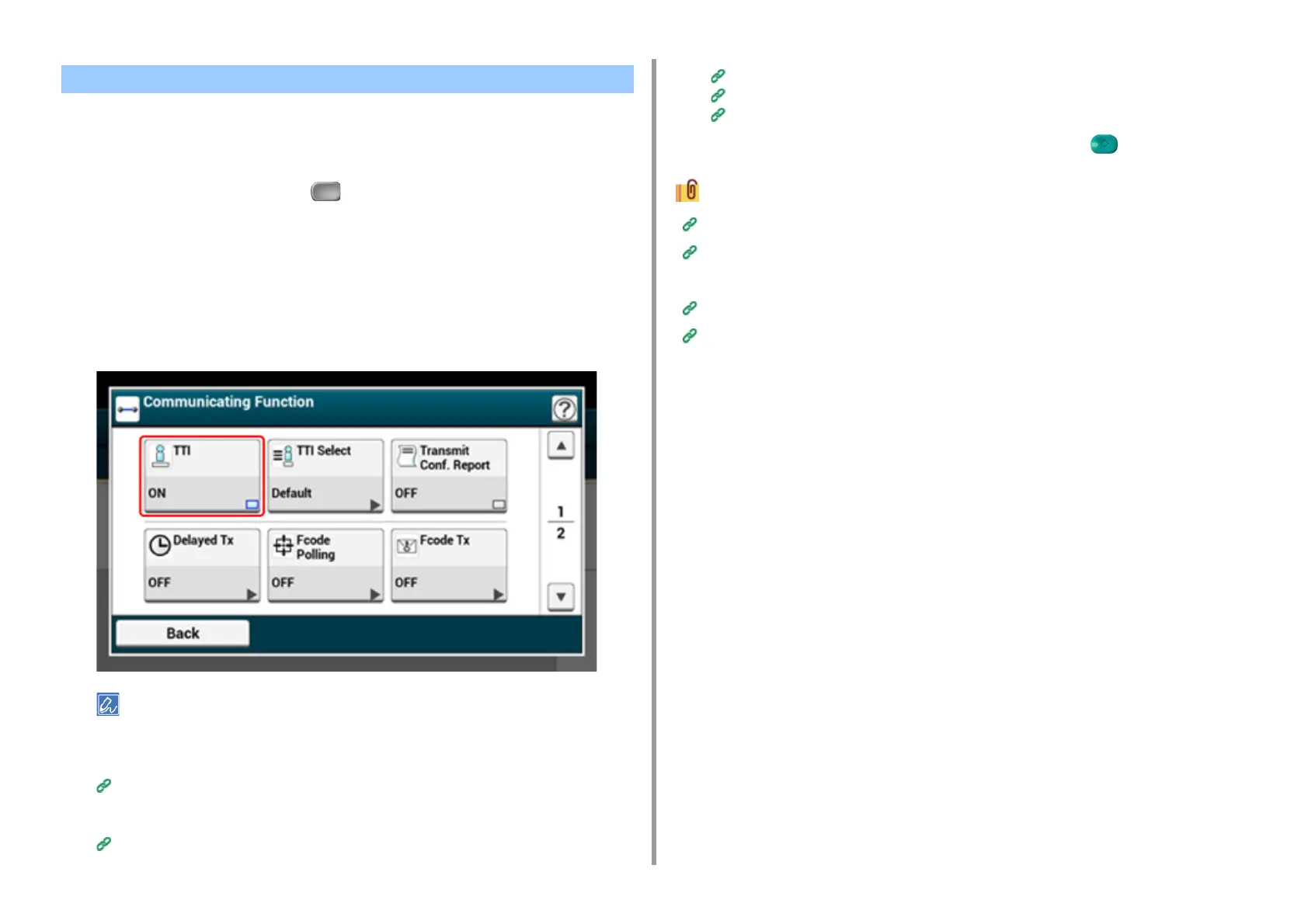- 197 -
5. Fax
You can set the machine so that a sender name (originator) can be printed on sent faxes.
[TTI] is enabled by factory default, resulting in the name that you specify with [Sender ID]
printed.
1
Press [Fax/Internet Fax] or the (FAX) button.
2
Set a document in the ADF or on the document glass.
3
Press [Fax].
4
Press [Communicating Function] on the [Advanced] tab.
5
Check that [TTI] is set to [ON].
Pressing [TTI] switches between [ON] and [OFF].
You can change the sender name (originator) to use.
Easy Setup
6
Specify a destination.
Entering Fax Number to Send a Fax (User's Manual)
Specifying a Destination from Phone Book
Specifying a Destination Using One-touch Button
Specifying a Destination from Transmission History and Reception History
7
Change other settings if necessary, and then press the (START) button.
Changing the Sender Name That is Printed on Faxes
Registering the Sender Name (Originator)
You can change other settings for fax transmissions.
Setting Scanning for Transmission
Entering Fax Number to Send a Fax (User's Manual)
Disclosing a Sender Name (Originator) to the Recipient