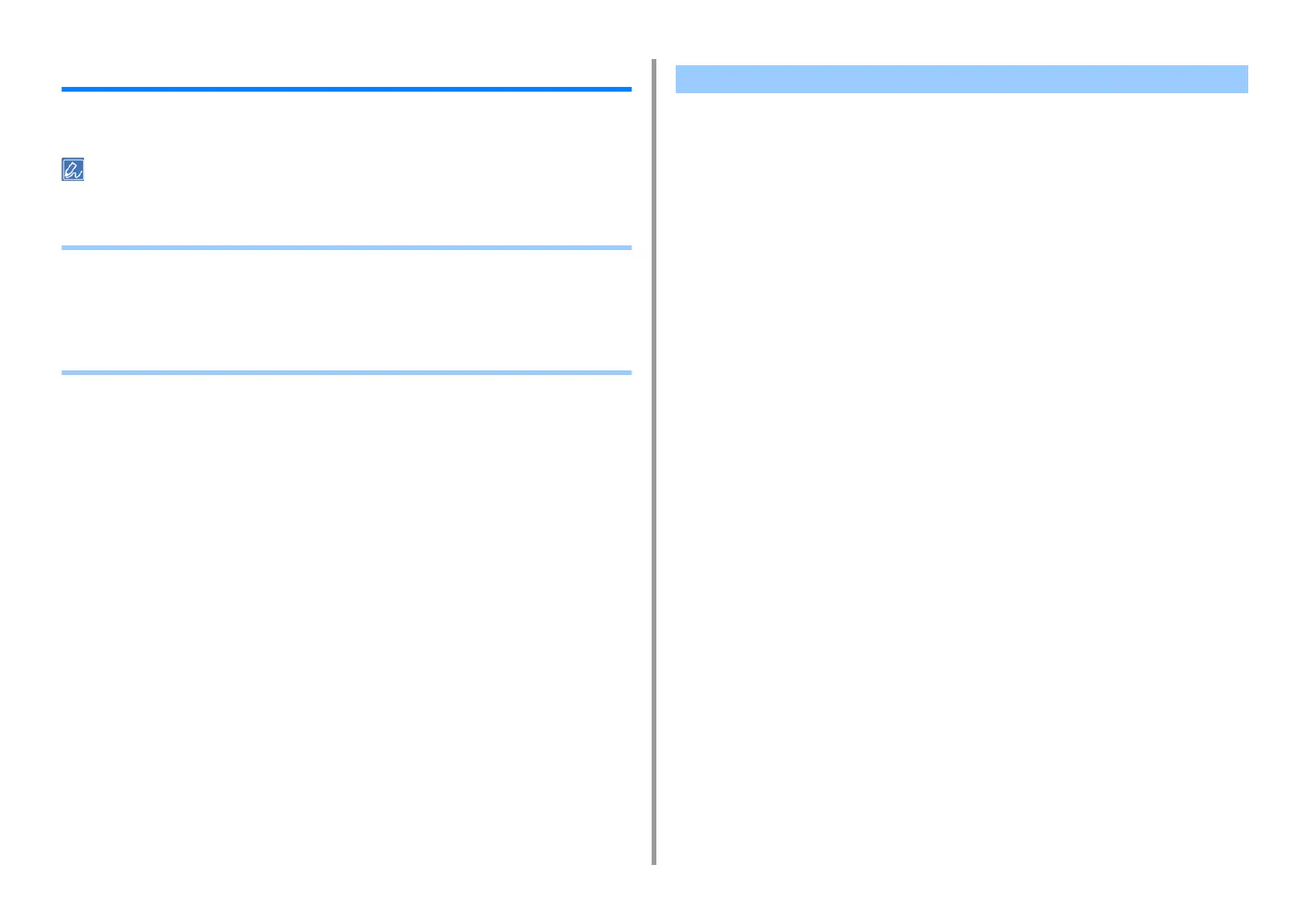- 315 -
8. Editing Address Book
E-mail Address
This section describes how to register/delete e-mail addresses and e-mail groups in or from
the address book of the machine.
You can register/delete them from a computer using the Web page of the machine or Configuration Tool.
• Registering an E-mail Address from the Operator Panel
• Registering an E-mail Group from the Operator Panel
• Registering an E-mail Address from the History
• Deleting a Registered E-mail Address from the Operator Panel
• Deleting a Registered E-mail Group from the Operator Panel
For details on character entry methods, refer to "Entering Characters (User's Manual)".
1
Press [Device Settings] on the touch panel.
2
Press [Address Book].
3
Press [E-mail Address].
4
Select a number, and then press [Register].
5
Press the registration button of [Name].
6
Enter a name, and then press [OK].
You can enter up to 16 characters.
7
Press the registration button of [E-mail Address].
8
Enter an e-mail address, and then press [OK].
9
Press [OK].
Registering an E-mail Address from the Operator Panel
