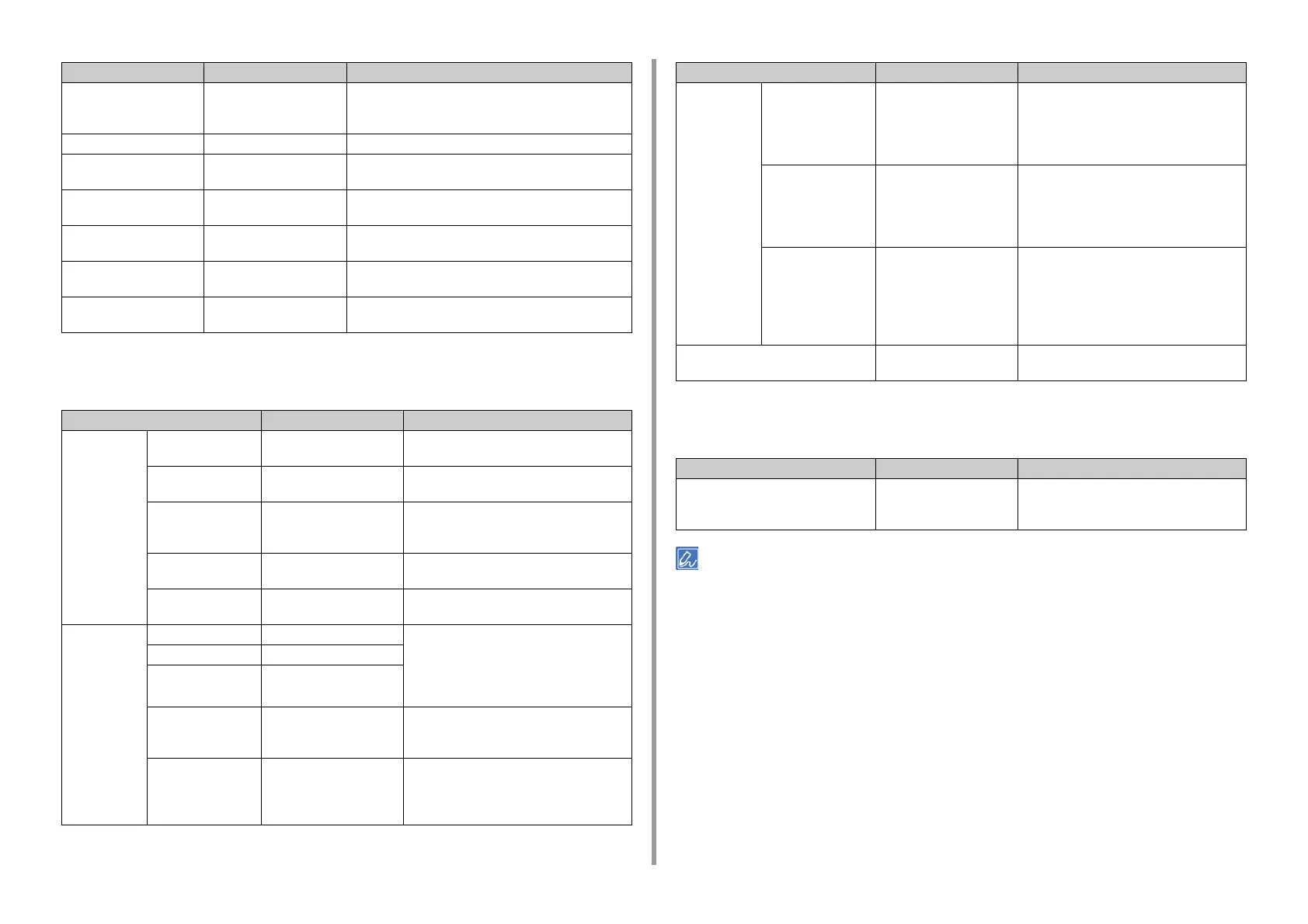- 340 -
9. Operating Management/ Specifications
LDAP Server Setting
Secure Protocol Server Setting
To apply the settings that are changed on the [Network Menu] menu, you must restart a network card. Restart the
network card according to a confirmation screen that is displayed when you change settings.
POP3 Port 110 Sets the port number prepared by POP3 on the POP3
server.
Available range: 1 to 65535
POP Encryption None Selects an encryption method in the POP communication.
Authentication Method No Authentication Selects an authentication method for e-mail
transmissions.
SMTP User ID (NULL) Sets the login name to the server used for SMTP
authentication.
SMTP Password (NULL) Sets a login password to the server used for SMTP
authentication.
POP User ID (NULL) Sets a login name to the server used for POP certification
or for printing received e-mail attachment files.
POP Password (NULL) Sets a login password to the server used for POP
certification or for printing received e-mail attachment files.
Item Factory default setting Description
Server Setting LDAP Server (NULL) Sets the IP address or server name for the
LDAP server.
Port No. 389 Sets the port number for the LDAP server.
Available range: 1 to 65535
Timeout 30 second(s) Sets the timeout value for the search
response from the LDAP server.
Available range: 10 to 120 seconds
Max. Entries 100 Sets the maximum number of search results
from the LDAP server.
Search Root (NULL) Specifies a position to start searching the
LDAP directory.
Attribute Name1 cn Specifies the attribute name searched for as
the user name. Used for searching
destinations for Scan To E-mail. Entry for
[Name1] is required. To add attributes to
search, enter [Name2] and [Name3].
Name2 sn
Name3 givenName
E-mail Address mail Specifies the attribute name searched for as
an e-mail address. Used for searching
destinations for Scan To E-mail.
Additional Filter (NULL) Specify searching scheme to be added when
searching. Used for searching destinations for
Scan To E-mail. (Ex:
employeeNumber>=1000)
Item Factory default setting Description
Authentication Method Anonymous Sets the authentication method.
For Digest-MD5, the DNS server must be set.
For Secure Protocol, the SNTP server, DNS
server, and secure protocol server must be
set.
User ID (NULL) Sets a user ID for LDAP server authentication.
You can enter up to 80 characters.
This item is displayed when the LDAP
authentication method is not set to
[Anonymous].
Password (NULL) Sets a password for LDAP server
authentication. You can enter up to
32 characters.
This item is displayed when the LDAP
authentication method is not set to
[Anonymous].
Encryption None Sets the encryption of communication to the
LDAP server.
Item Factory default setting Description
Domain (NULL) Sets a realm name for the Kerberos
certification. Use upper-case letters for
alphabets.You can enter up to 64 characters.
Item Factory default setting Description