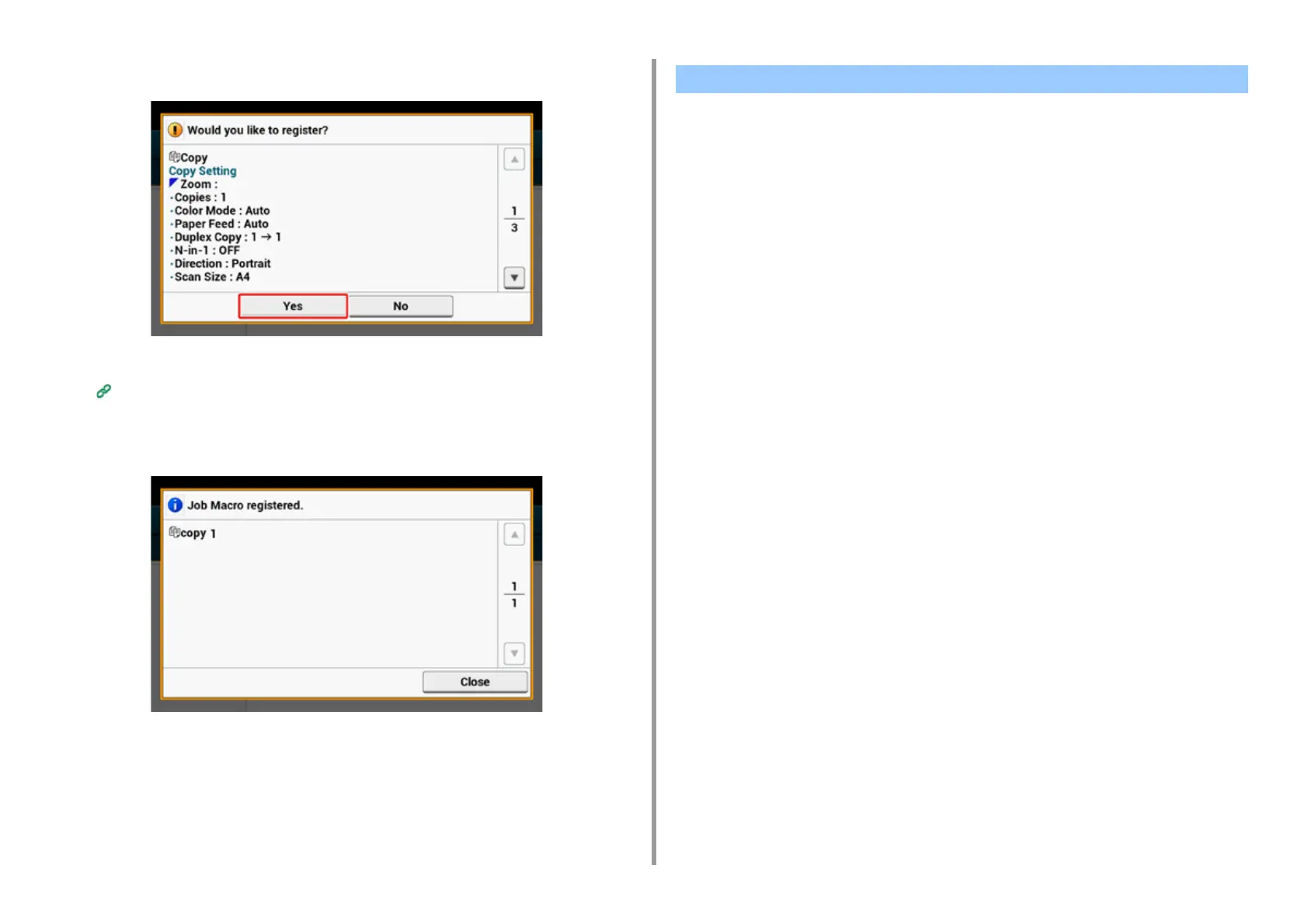- 28 -
1. Basic Operations
5
Check the setting, and then press [Yes].
6
Enter a new macro name.
Entering Characters (User's Manual)
7
Press [OK].
A confirmation screen is displayed.
You can use a macro by reading out it.
1
Press [Job Macro] on the touch panel.
2
Select a macro to use, and then press [Apply].
If the access control is enabled on the functions you want to use, a message is
displayed to inform you that you are not permitted to use them, and the screen returns
to the JOB MACRO menu.
3
Perform a job.
Using a Registered Macro