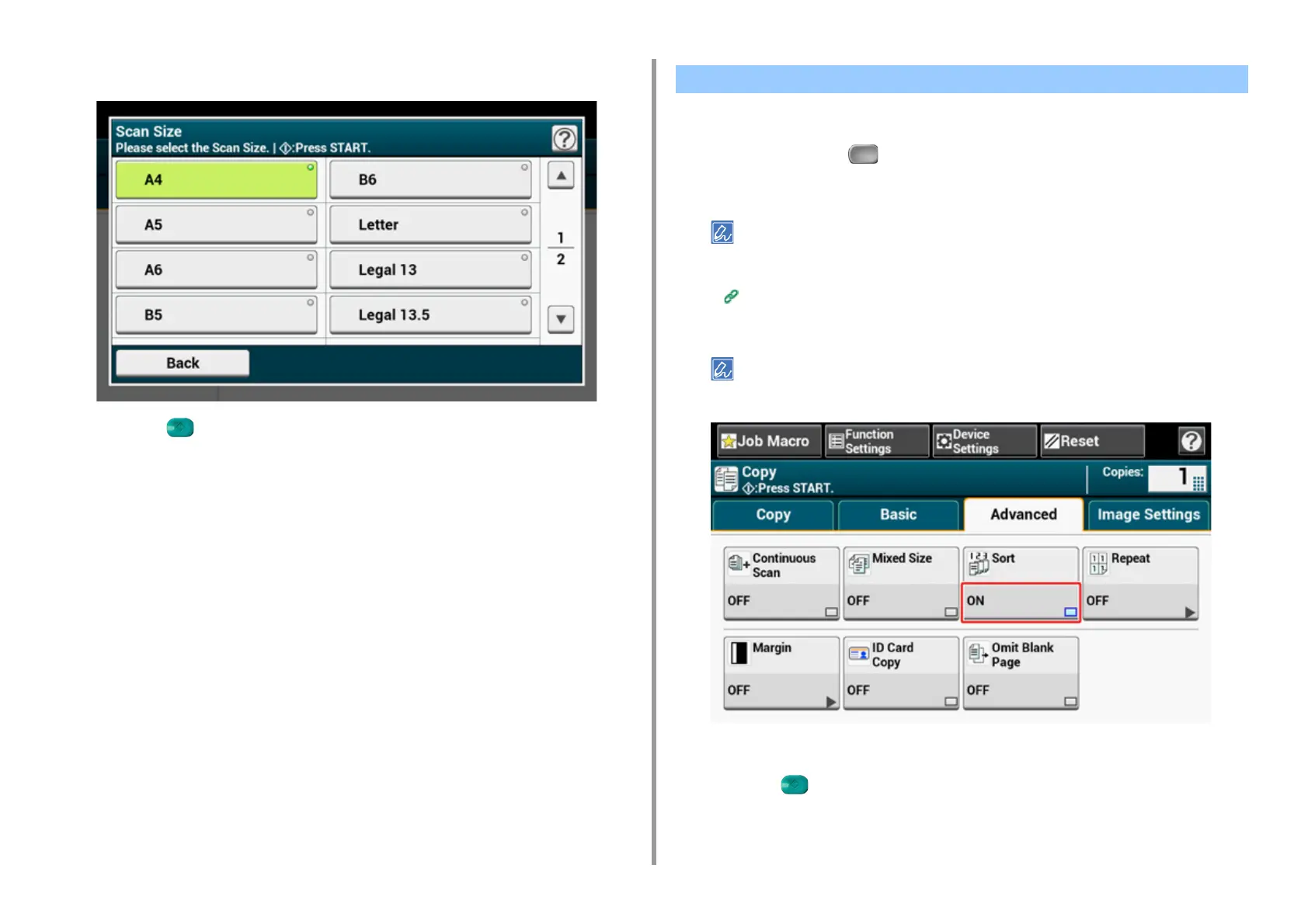- 42 -
2. Copy
4
Select a size.
5
Press the (START) button.
The sort function is enabled by factory default.
1
Press [Copy] or the (COPY) button.
2
Set a document in the ADF or on the document glass.
• Continuous Scan mode enables you to copy multiple documents at once.
• You can use both the ADF and document glass for copying multiple documents as a single job.
Enabling Continuous Scan Mode (Continuous Scan)
3
Check that [Sort] on the [Advanced] tab is set to [ON].
Pressing [Sort] switches between [ON] and [OFF].
4
Enter the number of copies.
5
Press the (START) button.
Sorting Each Set in Page Order (Sort)