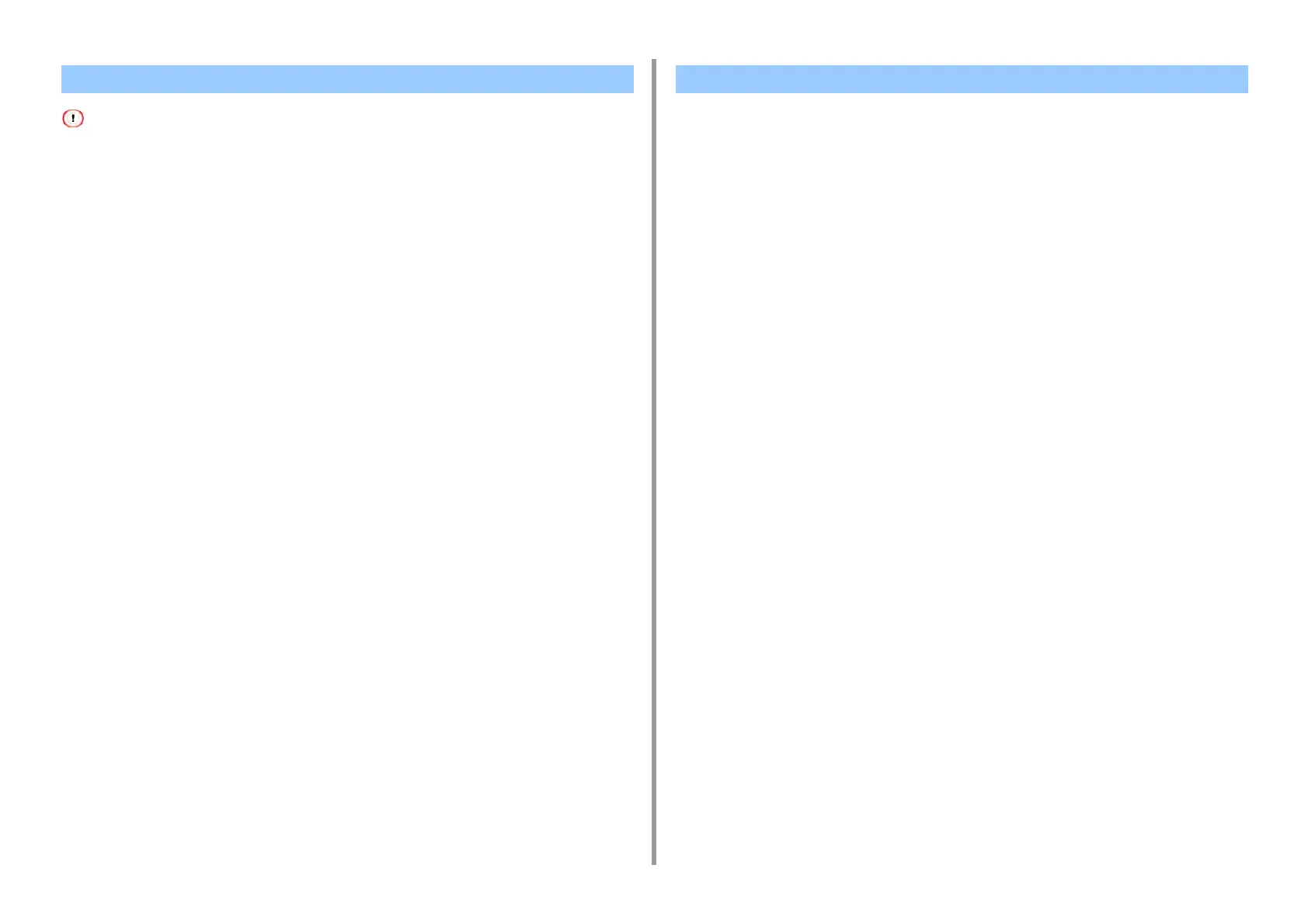- 317 -
8. Editing Address Book
You cannot select any e-mail addresses that are specified with the auto delivery function.
1
Press [Device Settings] on the touch panel.
2
Press [Address Book].
3
Press [E-mail Address].
4
Select a number, and then press [Delete].
5
Press [Yes] on a confirmation screen.
1
Press [Device Settings] on the touch panel.
2
Press [Address Book].
3
Press [E-mail Group].
4
Select a number, and then press [Delete].
5
Press [Yes] on a confirmation screen.
Deleting a Registered E-mail Address from the Operator Panel Deleting a Registered E-mail Group from the Operator Panel
