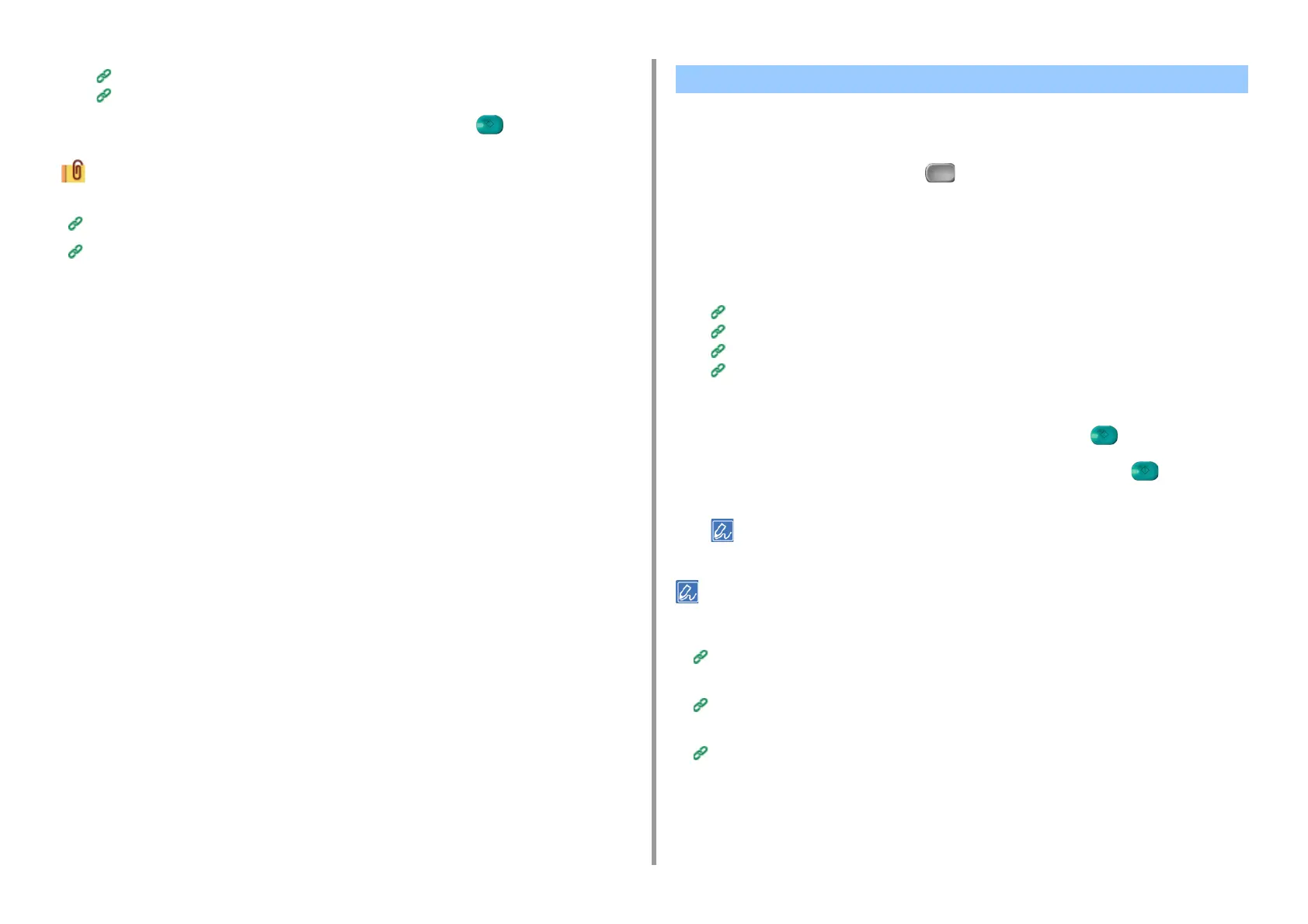- 192 -
5. Fax
Specifying a Destination Using One-touch Button
Specifying a Destination from Transmission History and Reception History
7
Change other settings if necessary, and then press the (START) button.
You can change other settings for fax transmissions.
Setting Scanning for Transmission
Entering Fax Number to Send a Fax (User's Manual)
You can send a fax to multiple destinations. You can specify up to 100 destinations by using
the numeric keypad, speed dial, or group list.
1
Press [Fax/Internet Fax] or the (FAX) button.
2
Set a document in the ADF or on the document glass.
3
Press [Fax].
4
Specify a destination.
Entering Fax Number to Send a Fax (User's Manual)
Specifying a Destination from Phone Book
Specifying a Destination Using One-touch Button
Specifying a Destination from Transmission History and Reception History
5
Repeat step 4 to enter all the destinations.
6
Change other settings if necessary, and then press the (START) button.
7
Check the destinations set from the list screen and press the (START)
button.
You can delete specified addresses.
• To cancel operation, press [RESET] on the touch panel.
• A group list is useful when you want to broadcast. Register a group list before sending a fax in advance.
Specifying a Destination from Phone Book
• If [Broadcast Destination] is enabled, destination numbers are displayed before sending.
Fax Setup
• You can cancel a fax transmission.
Cancelling a Fax Transmission (User's Manual)
Sending a Fax to Multiple Destinations at the Same Time