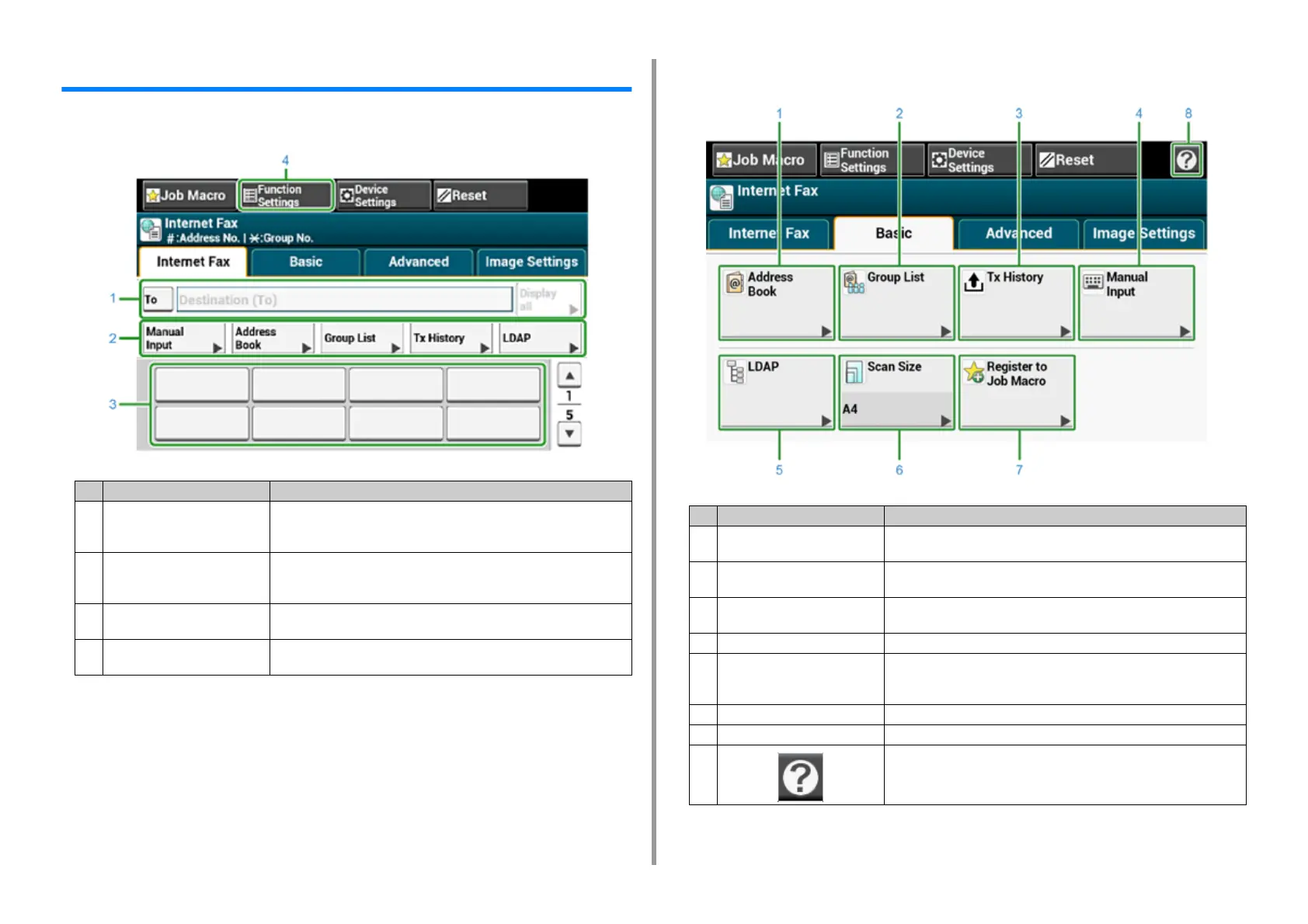- 246 -
5. Fax
Names and Functions of Screen Items for Internet Fax
• [Internet Fax] Tab
• [Basic] Tab
Item Description
1 Destination area Select a fax destination. The selected fax destination appears in this area.
If at least 1 destination is specified, you can press [Display all] to edit, add,
or delete a destination.
2 Shortcut buttons Displays shortcut buttons for using fax functions.
The screen image shows the factory default setting. The setting can be
changed by Administrator Setting.
3 One touch buttons Displays destinations assigned to one-touch buttons. Press a button to
add a destination.
4 Function Settings Displays the current settings.
The setting can be changed for certain functions.
Item Description
1 Address Book Displays e-mail addresses registered in the Address Book.
Select an e-mail address as a destination from the Address Book.
2 Group List Displays a list of groups in which e-mail addresses are registered.
Select a group as a destination from the Group List.
3 Tx History Displays a transmission history.
Select a destination from the transmission history.
4 Manual Input Enter an e-mail address manually to use it as a destination.
5 LDAP Search for an e-mail address from the LDAP server to use it as a
destination.
There are two search methods: Simple Search and Advanced Search.
6 Scan Size Specifies the scan size.
7 Register to Job Macro Registers current settings to Job Macro.
8 Displays Help topics.