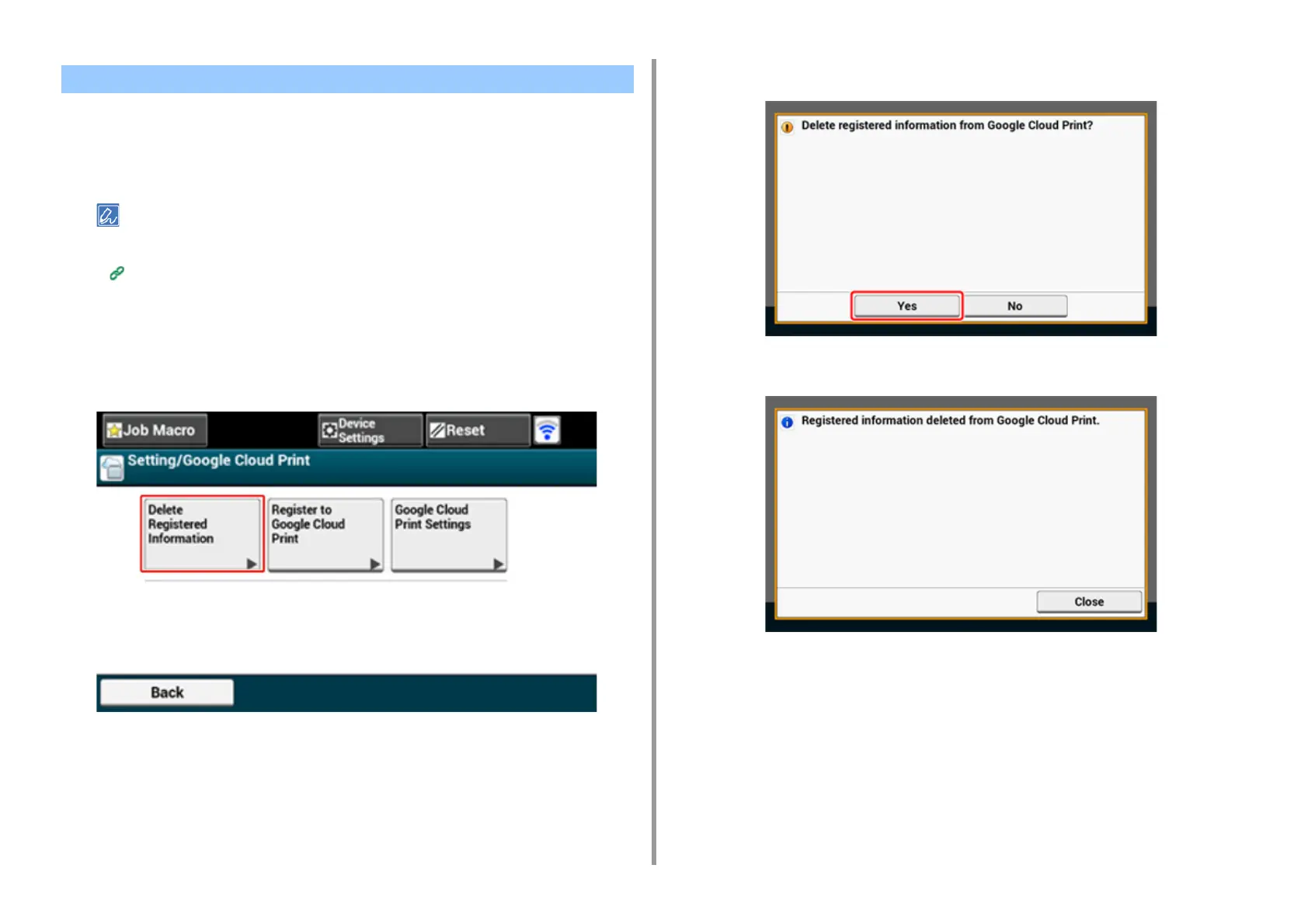- 391 -
10. Network
Delete the information about the machine that is registered in Google Cloud Print by
following the procedure below.
1
Check that the machine is connected to a network.
If you delete the information with the machine connected to a network, the registration information on the Google
Cloud Print administrator screen is also deleted at the same time.
The Google Cloud Print administrator screen (https://www.google.com/cloudprint)
2
Press [Device Settings] on the touch panel.
3
Press [Google Cloud Print].
4
Press [Delete Registered Information].
5
Enter the administrator name and password and press [OK].
The factory default administrator name and password are "admin" and "999999"
respectively.
6
Press [Yes] on the confirmation screen.
7
When the deletion is complete, the following screen is displayed.
Deleting the Registered Information