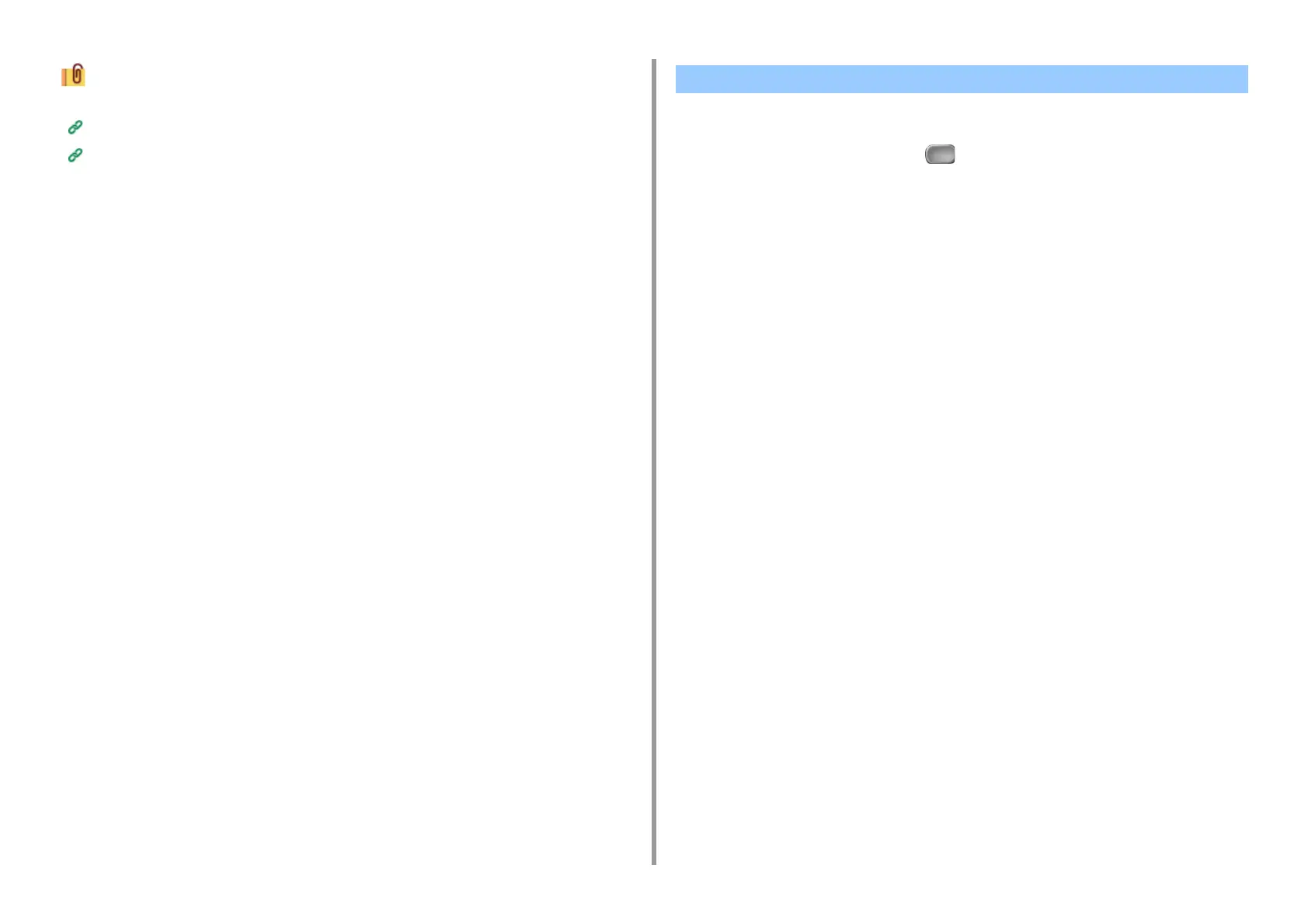- 188 -
5. Fax
You can change other settings for fax transmissions.
Setting Scanning for Transmission
Sending a Fax via the Internet
You can check the transmission history.
1
Press [Fax/Internet Fax] or the (FAX) button.
2
Press [Internet Fax].
3
Press [Tx History] on the [Internet Fax] or [Basic] tab.
4
Check the transmission history.
Checking the Transmission History