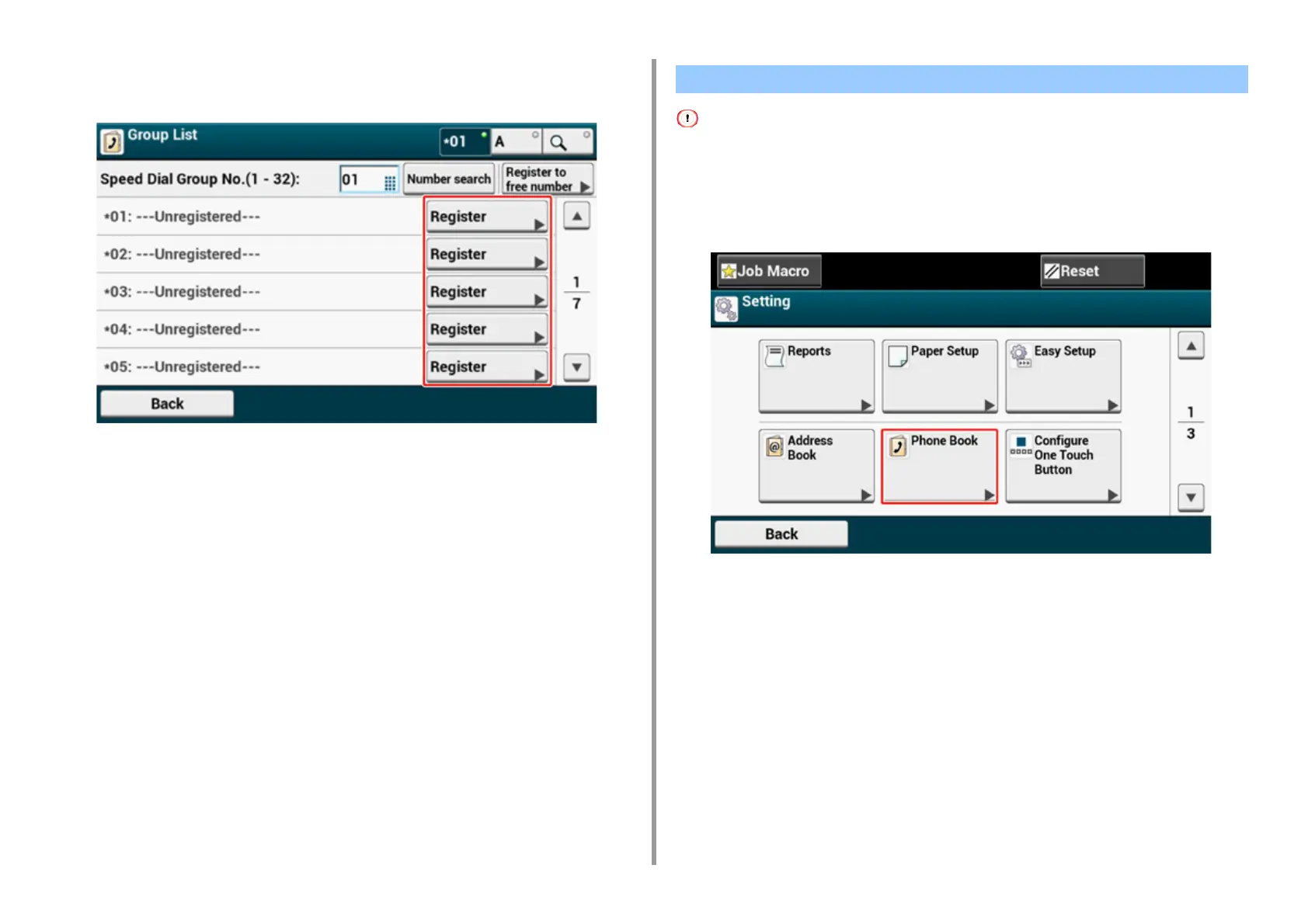- 320 -
8. Editing Address Book
4
Select a group number, and then press [Register].
The check box is selected. You can select multiple items.
5
Press the registration button of [Name].
6
Enter a name.
You can enter up to 16 characters.
7
Press [OK].
8
Press the registration button of [Speed Dial].
9
Select speed dial numbers, and then press [OK].
10
Press [OK].
You cannot delete the speed dial numbers that are used with the reserved transmission or auto delivery.
1
Press [Device Settings] on the touch panel.
2
Press [Phone Book].
3
Press [Speed Dial].
4
Select a speed dial number, and then press [Delete].
5
Press [Yes] on a confirmation screen.
Deleting a Registered Fax Number from the Operator Panel