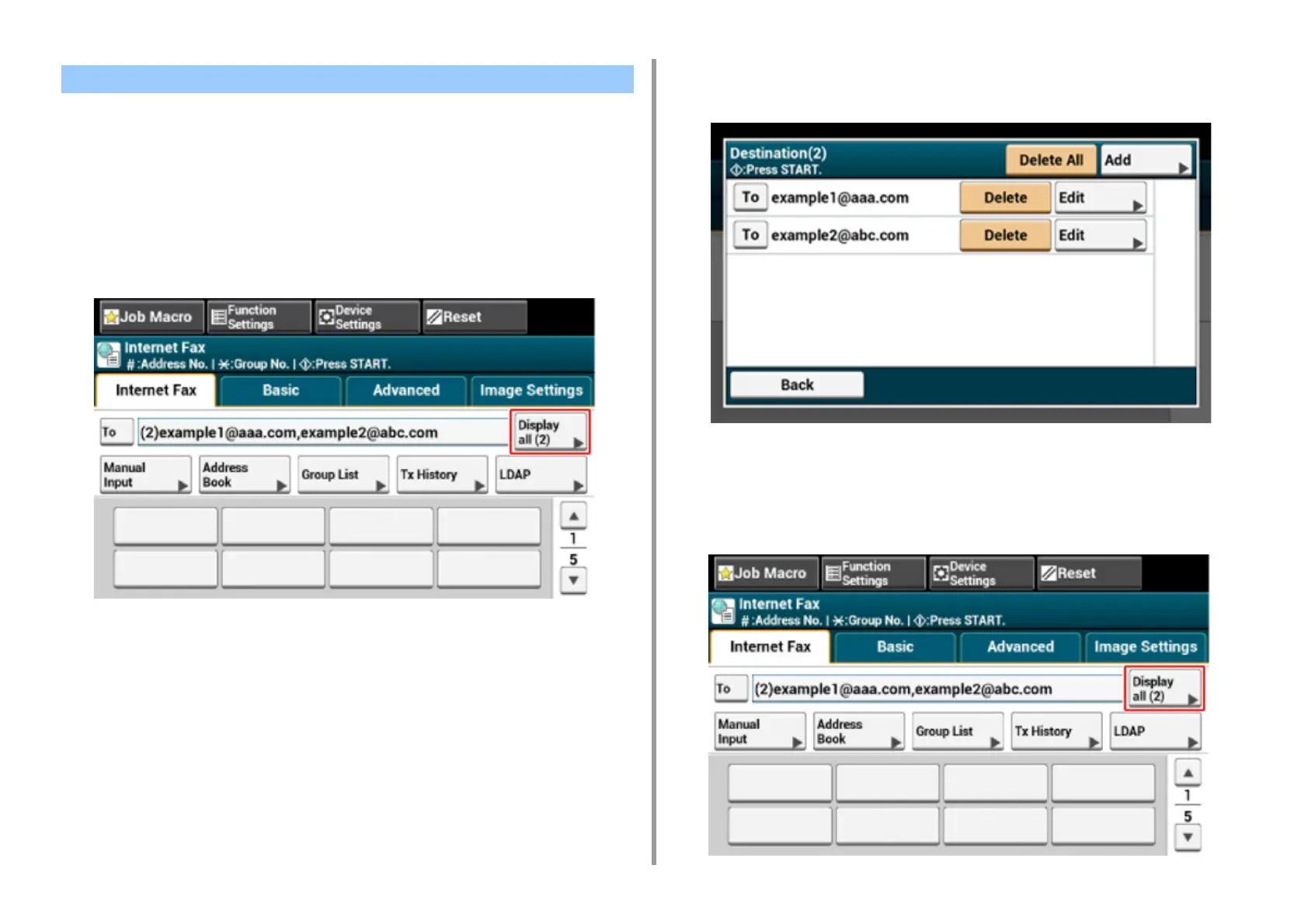- 180 -
5. Fax
• Checking a Destination
• Deleting a Destination
• Changing the Destination Type
Checking a Destination
1
Press [Display all] on the [Internet Fax] tab.
2
Press and hold on the destination to check.
Press [Edit] to change the destination, if necessary.
Deleting a Destination
1
Press [Display all] on the [Internet Fax] tab.
Checking, Deleting or Changing a Specified Destination