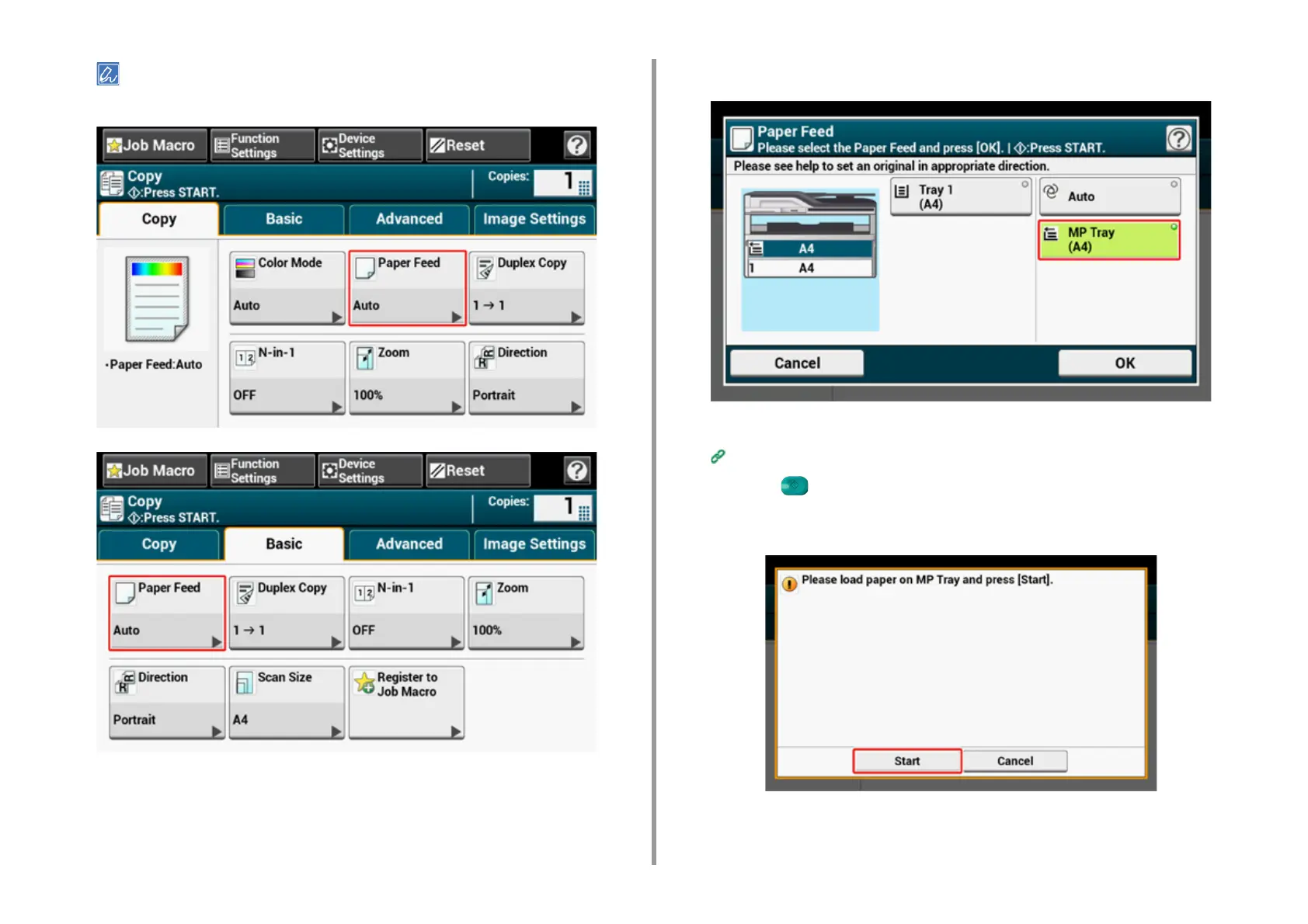- 34 -
2. Copy
Alternatively, you can set this setting from [Function Settings].
4
Select [MP Tray], and then press [OK].
5
Load paper in the MP tray.
Loading Paper (User's Manual)
6
Press the (START) button.
7
Check the message, and then press [Start].
8
Press [OK].