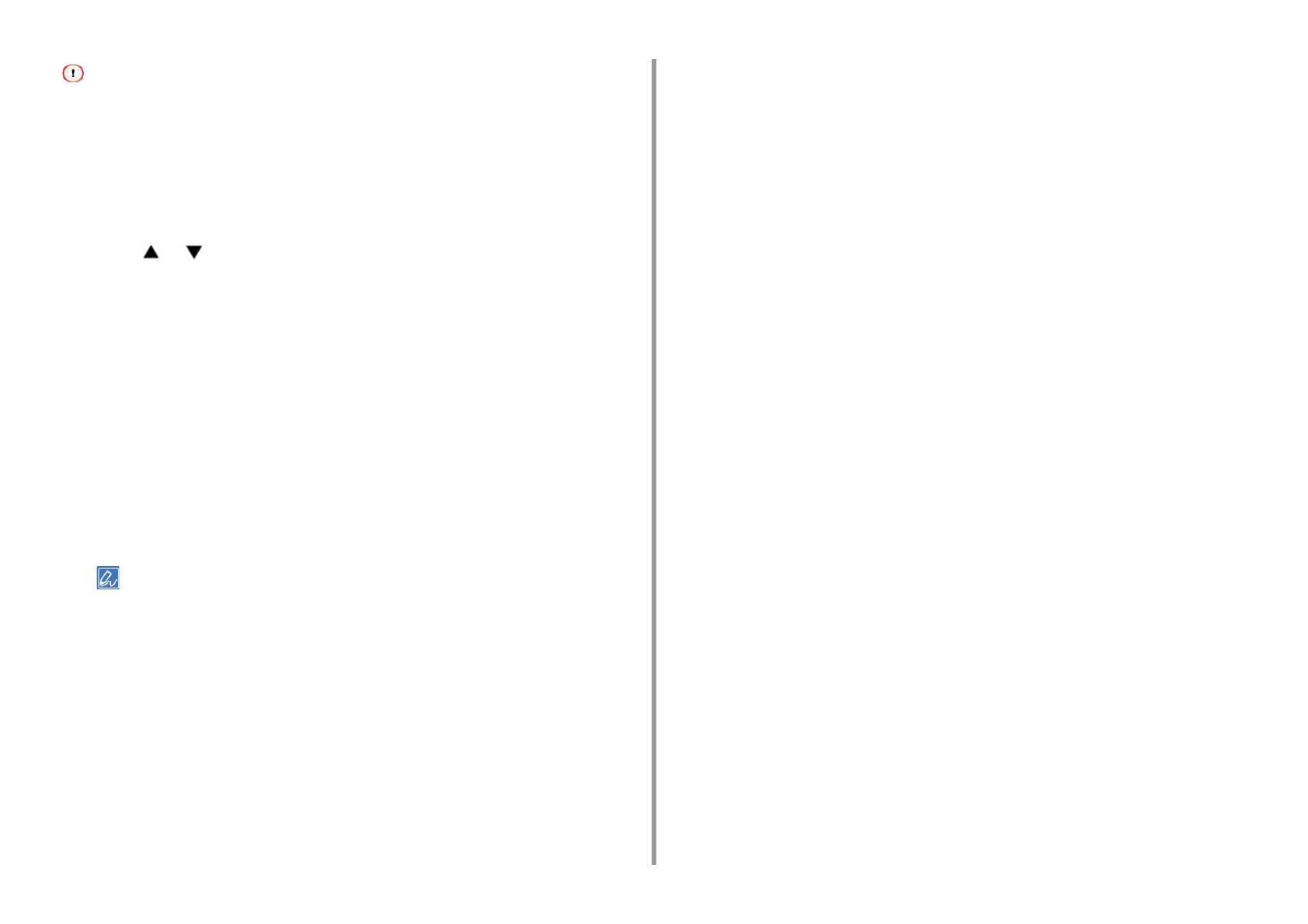- 231 -
5. Fax
The secure receive function is not available when using the following functions.
• Fcode confidential reception
• Fcode polling reception
• Manual reception (including the fax reception after dialing a remote switchover number)
• Internet fax reception
1
Press [Device Settings] on the touch panel.
2
Press or several times and press [Store Document Settings].
3
Press [Received Documents].
4
If a password has been set, enter a 4-digit password.
A list of received documents is displayed.
5
Press [Print All] to print all received documents or [Print] to print an individual
document.
•
To delete all received documents, press [Delete All].
•
To preview received documents individually, press [Preview] for the document you
want to preview.
•
To delete received documents one by one, press [delete] for each document to be
deleted.
6
Press [Back] until the home screen is displayed.
• If [Yes] is set for [Delete After Print], the received document will be deleted after it is printed.
• If [No] is set for [Delete After Print], the received document will remain even after it is printed.